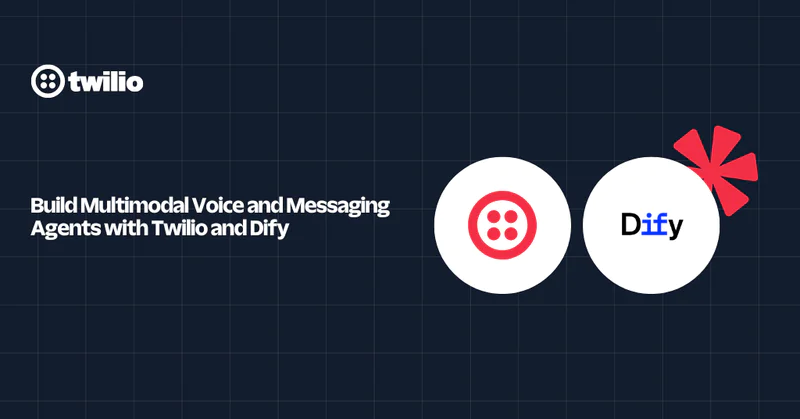Temporary Phone Number: Set Up in 5 Minutes With Twilio
Time to read:
If you’ve ever sold anything on Craigslist, requested a quote on the internet, engaged in online dating, or watched “The Wire,” you may have wished for a burner phone or a disposable phone number. Even developers need a number to test mobile apps without sending a barrage of SMS messages to their mobile devices.
A temporary phone number is a phone number that is generated virtually and can be used for a specified amount of time. They are also called disposal phone numbers. Temporary phone numbers help to mask your identity and do not have to be tied to a physical device, giving you protection against potentially malicious individuals or spam.
Using a temporary phone number is one of the best solutions for these use cases. With the same functions as a regular phone number, the only difference is that a verification text number doesn’t last—and it’s easier to purchase one than you think.
In this post, we’ll discuss the pros of having a fake number and provide concrete steps to set one up for your business. The best part? The process can take less than 5 minutes—even if you’ve never written code.
Benefits of having a temporary phone number
Whether it’s for privacy or anonymous communication, there are several reasons why you or your business might need a temporary phone number. Here are a few:
- Selling items online: With the rise of digital selling platforms, it’s become significantly easier to put items on sale and earn some extra income. However, using your real number can lead to various privacy issues, especially if you interact with people you don’t know. But with a temporary phone number, you’re assured that there won’t be any unnecessary contact.
- Managing business communication: While many businesses now have an online presence, it’s critical to still be reachable via phone for more specific questions or inquiries. Using a temporary number can be beneficial for professionals handling incoming client calls without blurring the line between personal and business affairs.
- Signing up for a new account: Sometimes, to gain access to a specific service or product, a company requires you to create an account and provide your personal number. By using a fake phone number to verify account details, you can be free of spam and unwanted messages.
How to set up a temporary phone number
1. Sign up for a free Twilio account
If you haven’t already, sign up for a free Twilio account. Then, go to Developer Tools in your Console and click on TwiML Bins. TwiML is a simple set of instructions used to program your Twilio Phone Number. TwiML Bins let you host static TwiML without setting up a server.
Create a TwiML Bin. Name it “Forward to my phone.” Then, copy this code to your number when a call comes in.
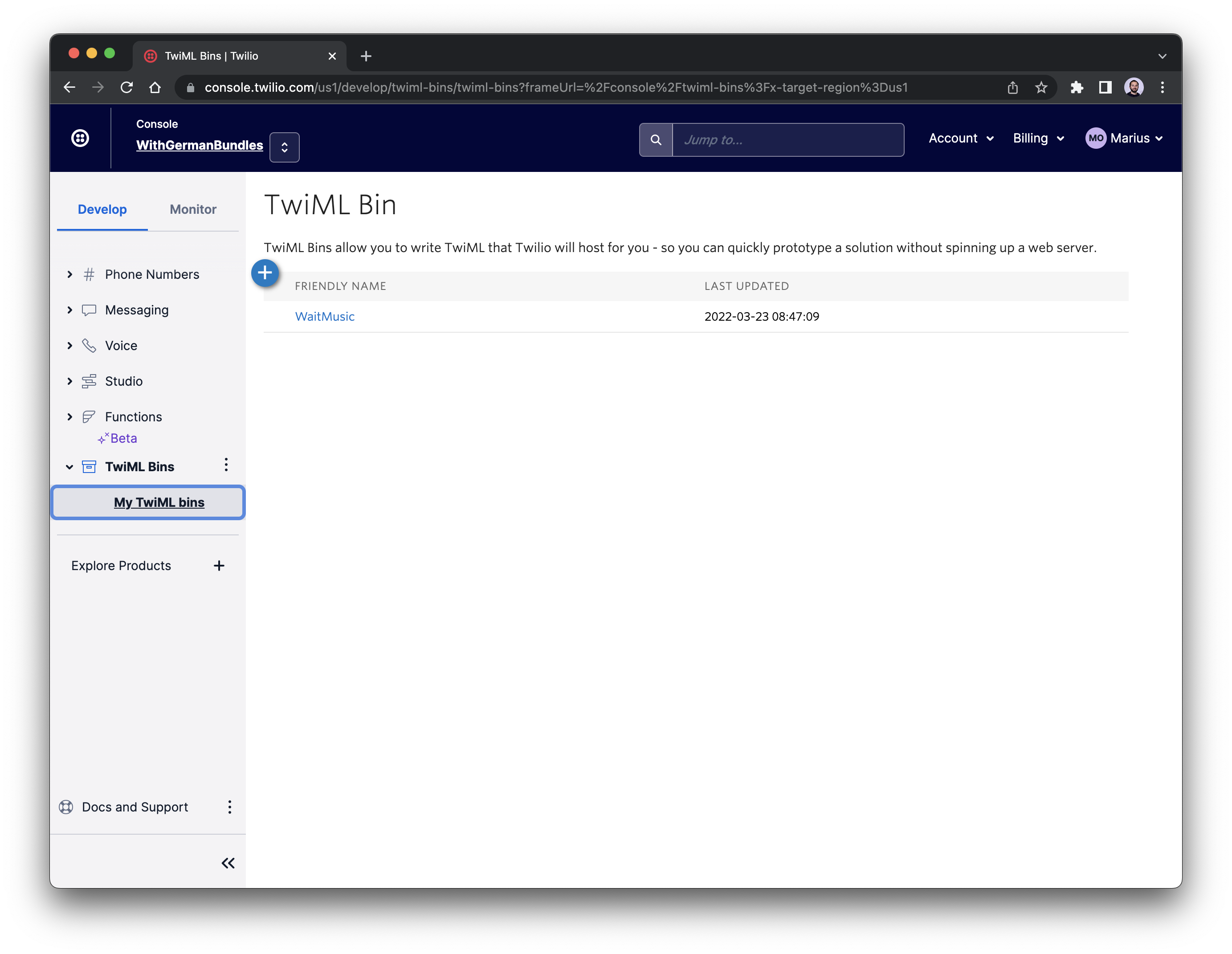
2. Buy a temporary cell phone number
Congratulations—you just wrote some TwiML! Now, you just need to buy a programmable phone number to work with the SMS service:
- Go to your Phone Numbers Dashboard.
- Click Buy a Number.
- Search for a number that suits you.
- Click Buy.
- Confirm your purchase, then click Set Up Number.
If you need your number to work in Canada, the United Kingdom, China, or any other country, Twilio provides a robust phone number solution that offers 200+ distinct number types and works in more than 100 countries to streamline customer communication. With our offerings, you can find and use a number best suited for your business needs.
3. Use a temporary number for text verification or to receive SMS online
All that’s left is to tell Twilio what to do when someone calls this temporary phone number.
- Under Messaging, look for the line that says, “A message comes in.”
- Change the first box to “TwiML” and the second to “Forward to my mobile device.”
- Then, click Save to keep your configuration.
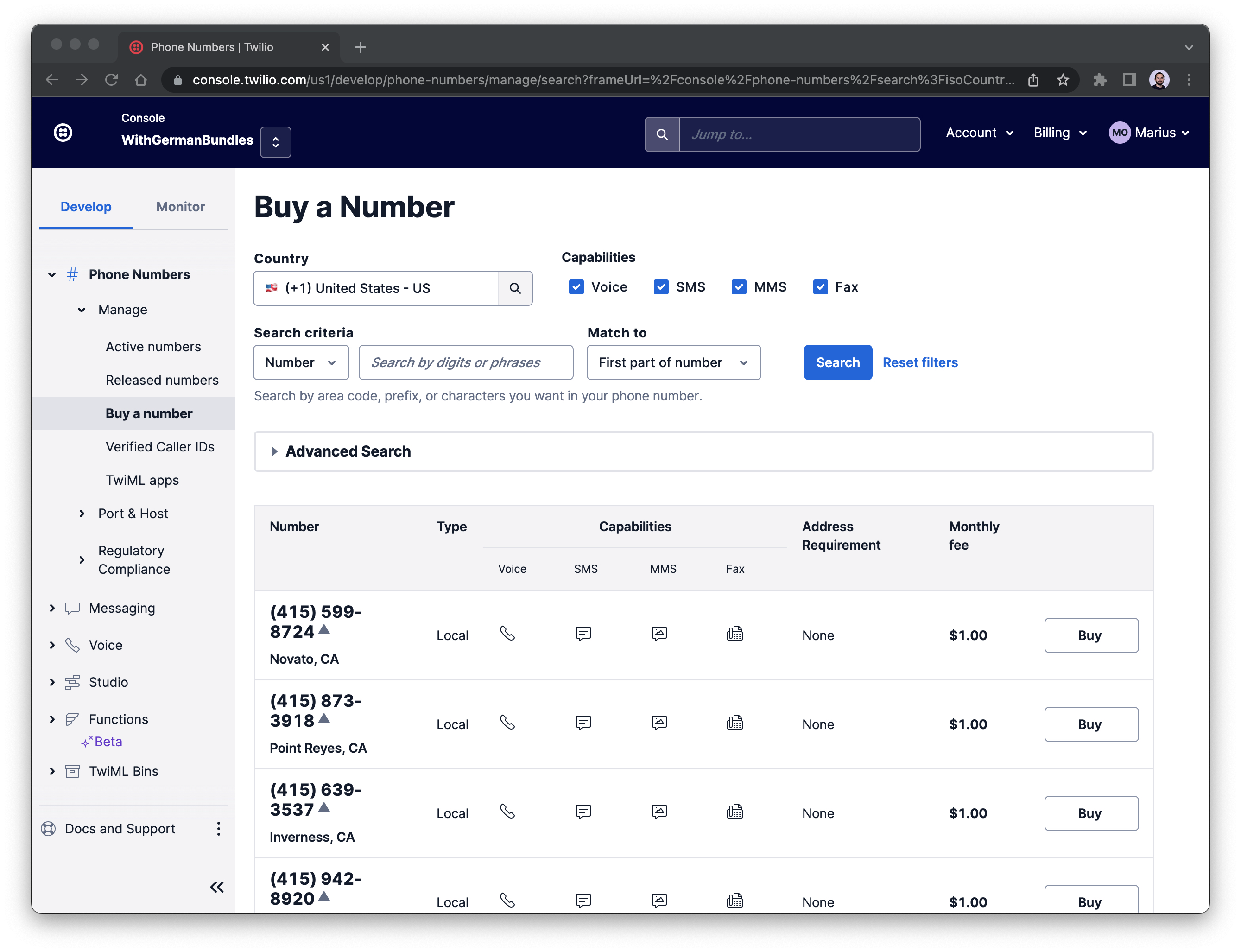
That’s it! Borrow a friend’s phone and call your Twilio number. A few seconds later, your iPhone or Android should light up. You now have a fake phone number to verify accounts and share on the internet without running into potential privacy or safety concerns.
Now you can sign up for services or receive a verification text—for Tinder, PayPal, WhatsApp, Google Voice, or any online platform—without using your real number. And if your temporary phone number is ever compromised, and you begin receiving robocalls or spam messages, you can simply delete it and repeat our steps to get a new one.
Using a secondary phone number helps you increase your sense of privacy and data protection. After all, you never know where your real number can end up—and who will get a hold of your information. So whether it’s for business or personal reasons, it’s wise to get a temporary phone number for verification, communication, and transactional purposes.
Next steps after creating a temporary phone number
Want to know what’s next after you’ve created your temporary phone number?
Call forwarding and disposable numbers are just the beginning. With TwiML Bins and programmable phone numbers, you can take your business communication to the next level. Check out the following posts to learn more about our offerings:
- How to Text With Hodor
- How to Set Up Your Own Twilio Conference Line with TwiML Bins
- TwiML for Programmable Voice
Maximize your reach with a temporary phone number from Twilio
Ready to boost your engagement with minimal impact to your business?
Twilio offers a wide range of marketing, operations, and customer service solutions to help you boost engagement—and maximize your reach. And in an increasingly digital world, fostering strong connections is crucial for business success. That’s why we equip web builders with digital technologies to scale and thrive. Get started today!
Related Posts
Related Resources
Twilio Docs
From APIs to SDKs to sample apps
API reference documentation, SDKs, helper libraries, quickstarts, and tutorials for your language and platform.
Resource Center
The latest ebooks, industry reports, and webinars
Learn from customer engagement experts to improve your own communication.
Ahoy
Twilio's developer community hub
Best practices, code samples, and inspiration to build communications and digital engagement experiences.