Deliver the right message to the right audience in real time
Automatically build dynamic, real-time audiences from behavioral and historical data to power personalized, cross-channel campaigns—no SQL, no engineering, just results.
How Audiences works
Turn live customer data into targeted messaging—automatically and instantly, with no code required.
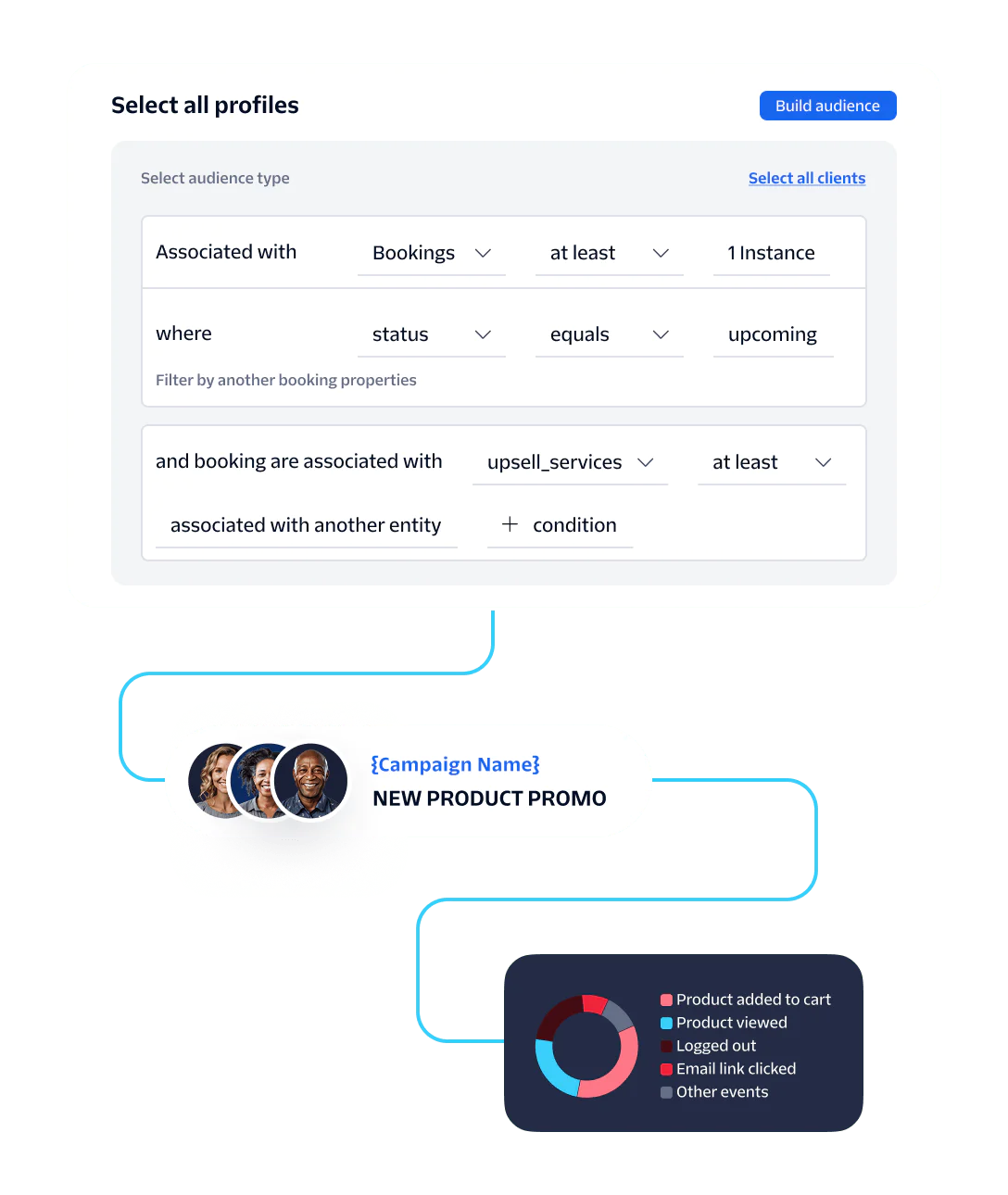
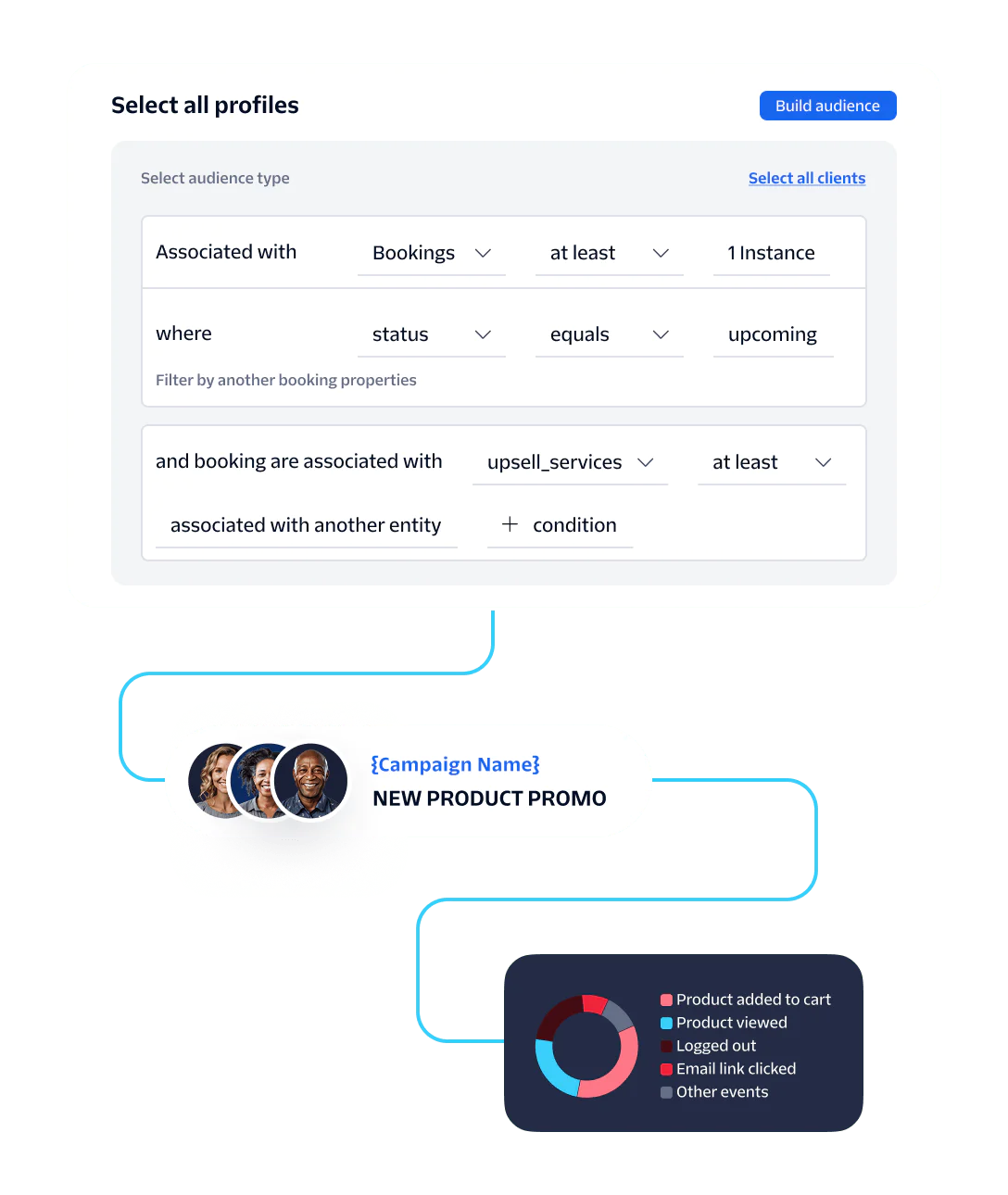
Step 1
Capture real-time customer data
Segment collects customer events and traits from websites, apps, and back-end systems giving you a unified, real-time view of each user.
Step 2
Build and update audiences instantly
Use a no-code builder or generative audiences to define audience rules based on behaviors, traits, and events. Audiences refresh automatically as new data flows in, so they're always up to date and in real-time.
Step 3
Activate across twilio channels and native destinations
Trigger personalized messages to each audience through Twilio’s communications suite (SMS, email, push, and WhatsApp), ad platforms, and multichannel marketing platforms such as Braze, Iterable, Customer.io, etc. to drive engagement at exactly the right moment.
Get started with Audiences
Get started for free or find the right plan to enable your engineering team to collect and send unified customer data to 700+ pre-built integrations.
How to access Audiences
Audiences is available by default as part of Twilio Engage to help you unlock additional value from your CDP. Check with your workspace owner to manage access.
Pricing information
Find the right plan for your team to power personalized customer experiences at scale.
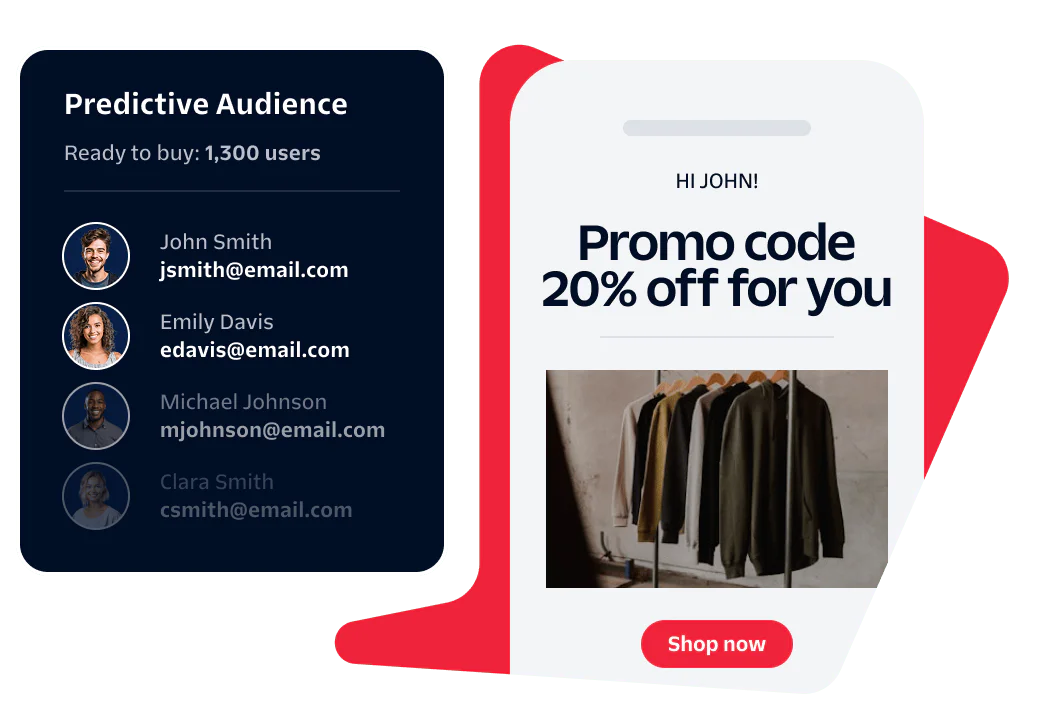
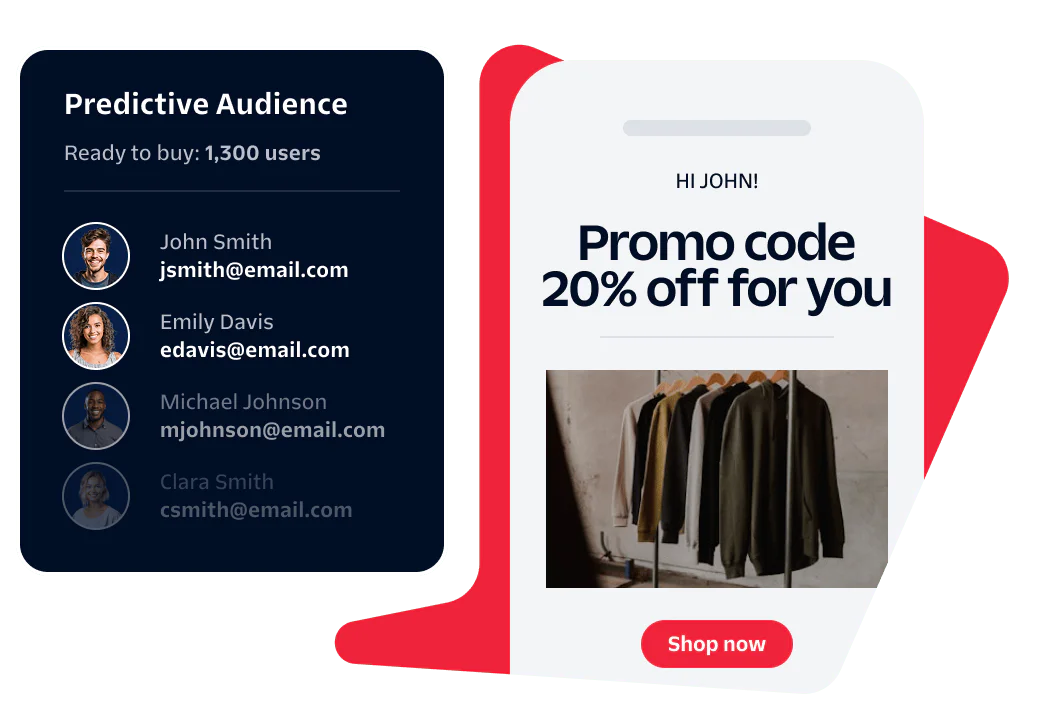
Resources to help get you started
Docs
Segment audiences
Learn how to create, manage, and activate dynamic customer audiences using Segment’s real-time audience builder.
Use Case
Audience activation use case
Segment enables precise audience segmentation and activation across channels to drive personalized, real-time customer engagement.
Recipe
Activate real-time audiences
Segment Engage lets you build real-time audiences and trigger personalized messages across marketing and product channels using unified customer data.
Real-Time Audiences. Real-Time Results.
Stop guessing and start engaging. With Twilio Segment Audiences, you can build dynamic, always-fresh customer groups. Automatically trigger personalized campaigns across channels like SMS, email, and WhatsApp the moment your audience changes.


