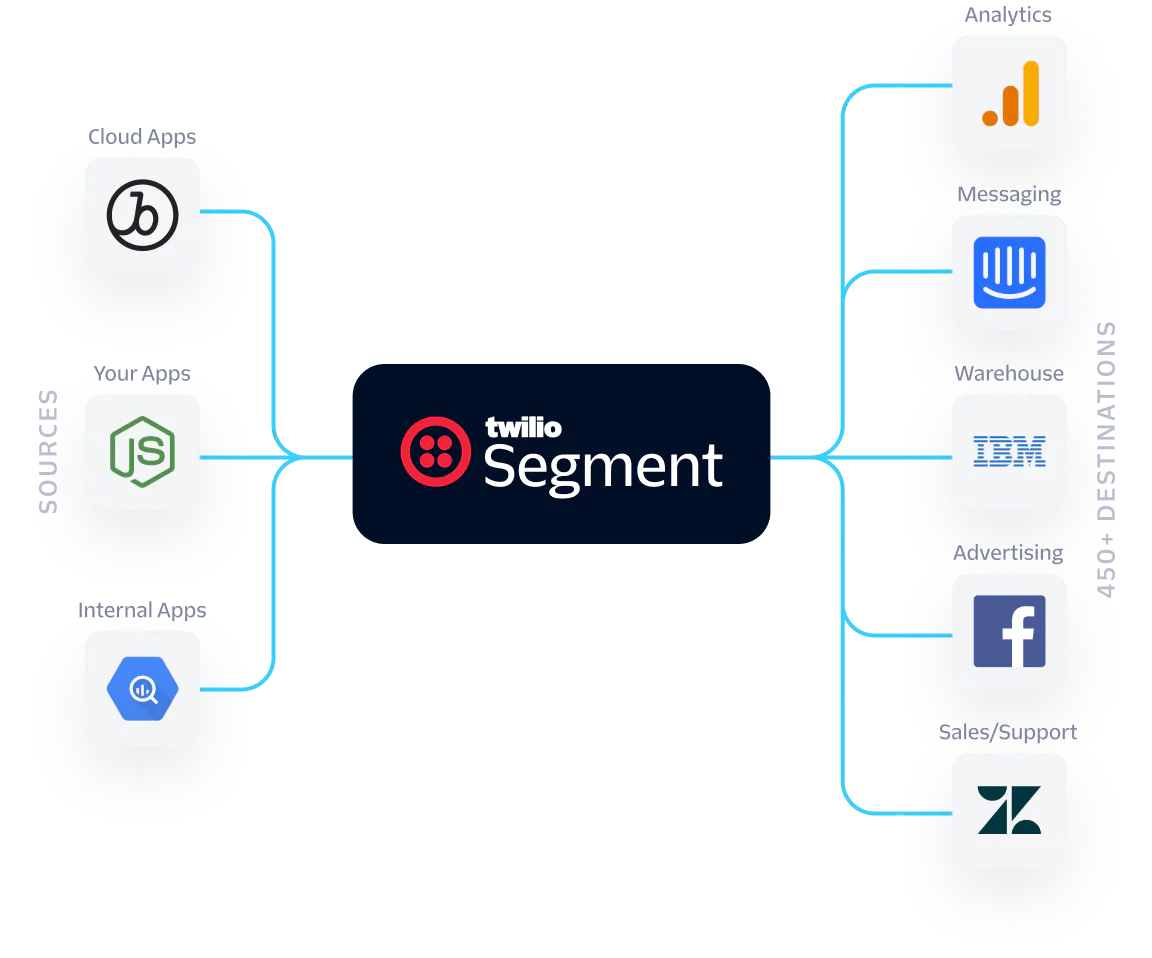How Twilio Segment Connections works
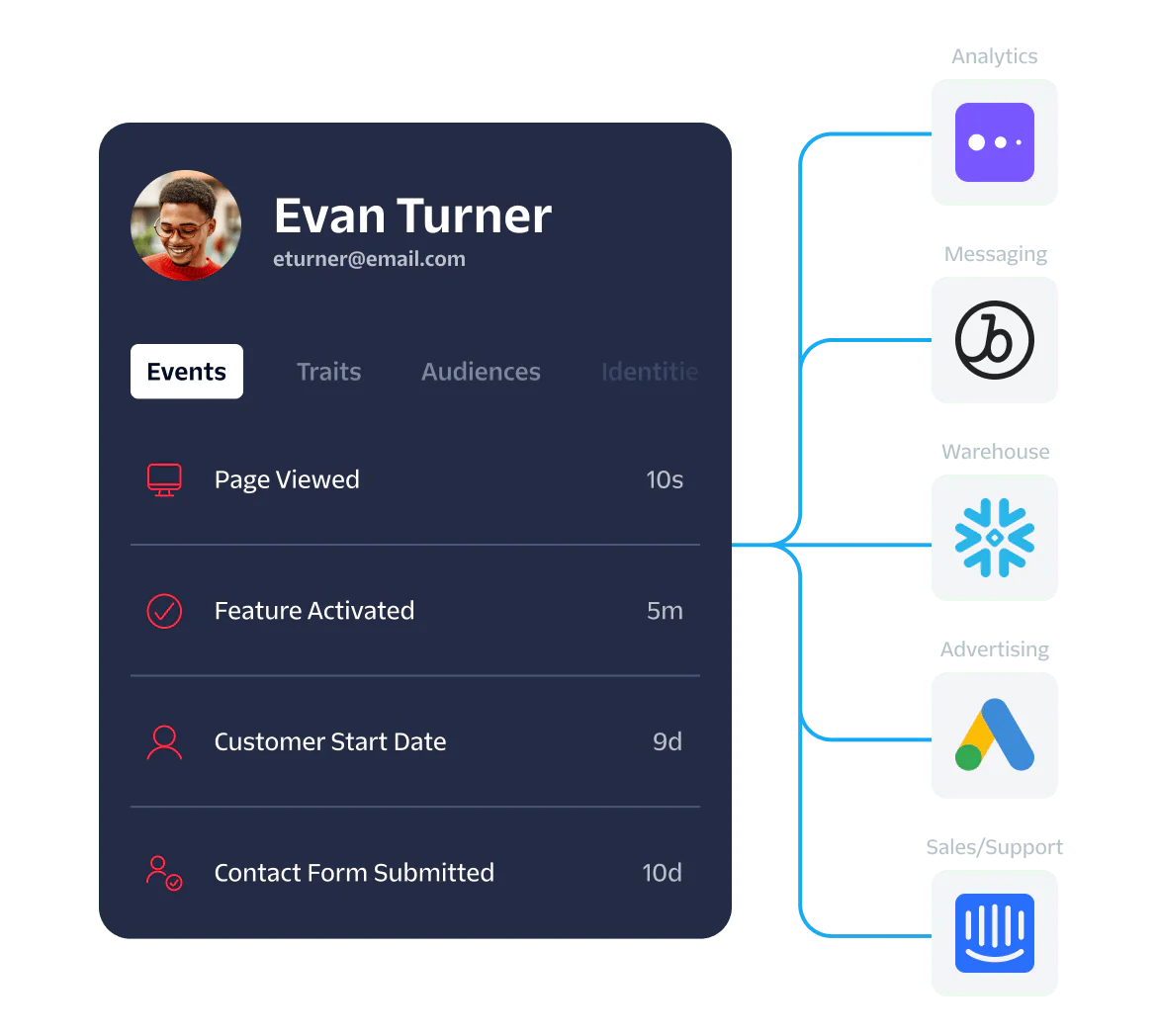
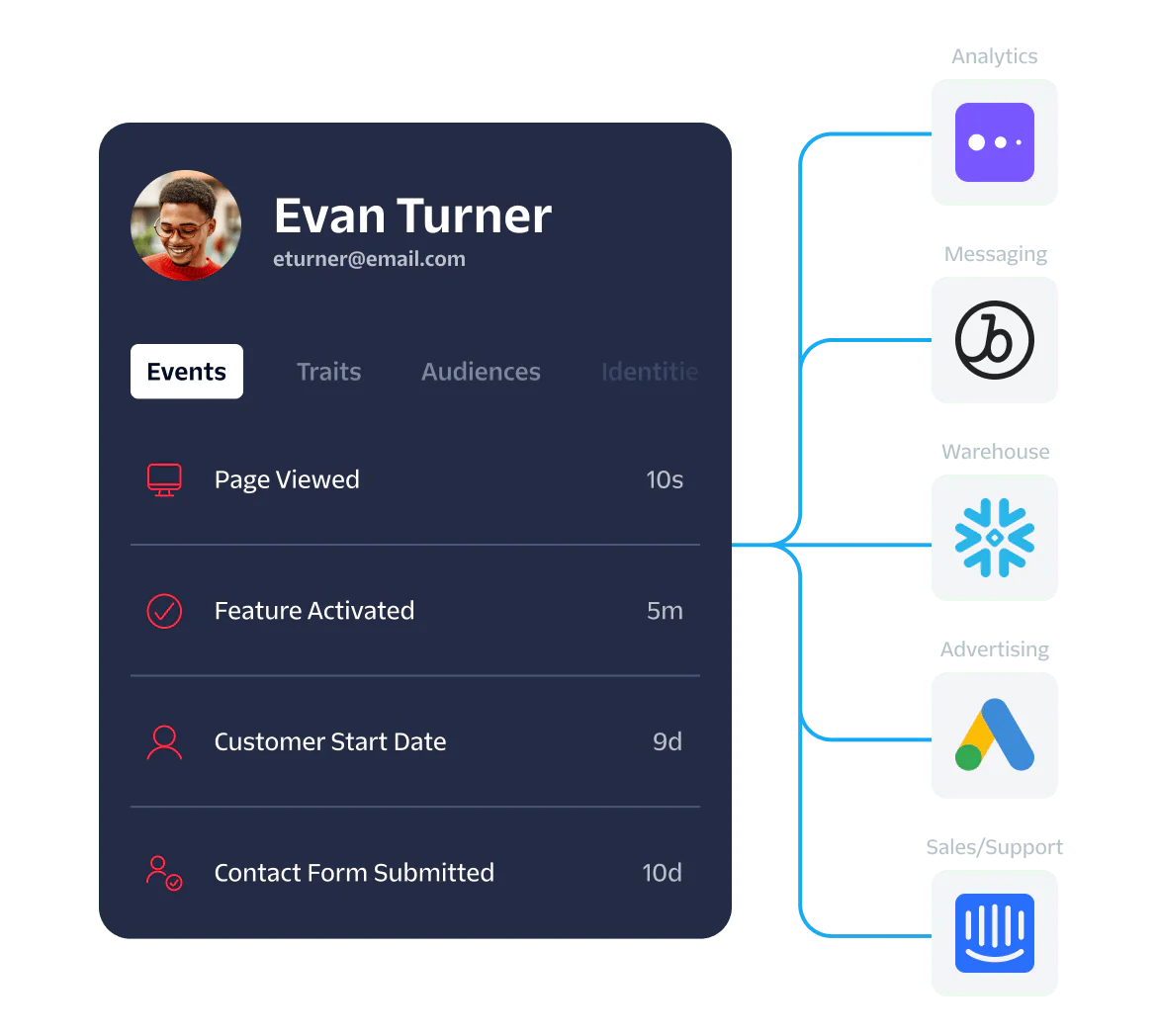
Collect first-party data from every touchpoint and send it to any tool to get a full view of customers across your app, sales, support, payment, and messaging experiences.
-
Implement new tools fast
Activate new tools in minutes, not weeks. No setup headaches, no need to push code, and no wait for App Store approvals—even for tools without their own mobile SDKs.
-
Focus on product work now
Twilio Segment effortlessly plugs into your tech stack with over 700 integrations.
-
Maintain governance and control
Debug, replay, and observe customer data with data governance and control tools that help ensure ongoing quality and security throughout the data lifecycle.
Connections are everything
Bring data together to create customer profiles, activate tools, and accelerate compliance.
Connections features
Get all the tools you need to manage your customer data.
-
Collect user events from any platform with our analytics API.
-
Integrate your data to 700+ apps with just a few clicks.
-
Seamlessly move warehouse data to your applications.
-
Build any custom integration with Segment, with just ten lines of JavaScript.
-
Access a live stream of event data flowing from your app to Segment.
-
Replay existing data to try new tools quickly and eliminate vendor lock-in.
-
View event pipeline performance at every stage of event delivery.
-
Trigger customizable alerts to monitor for volume changes and delivery rates.
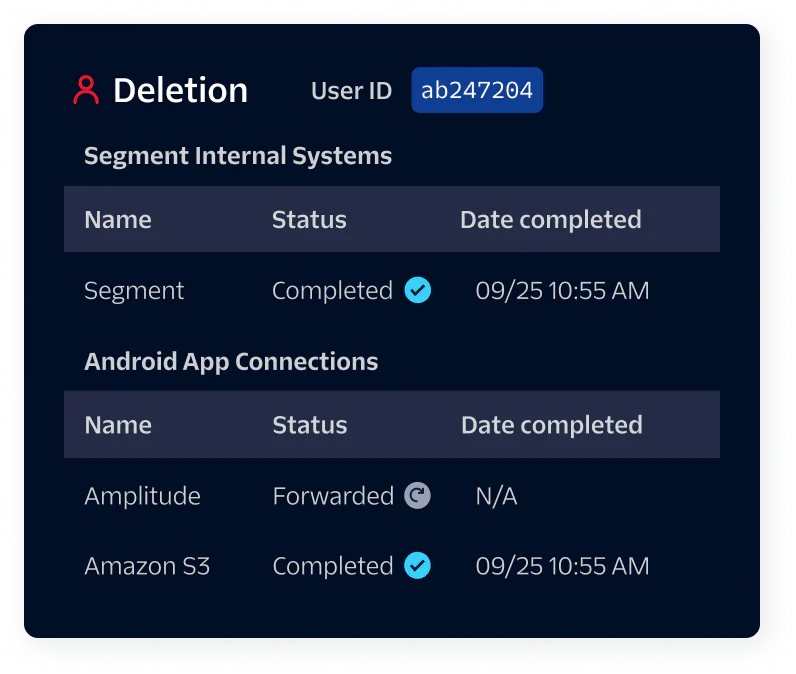
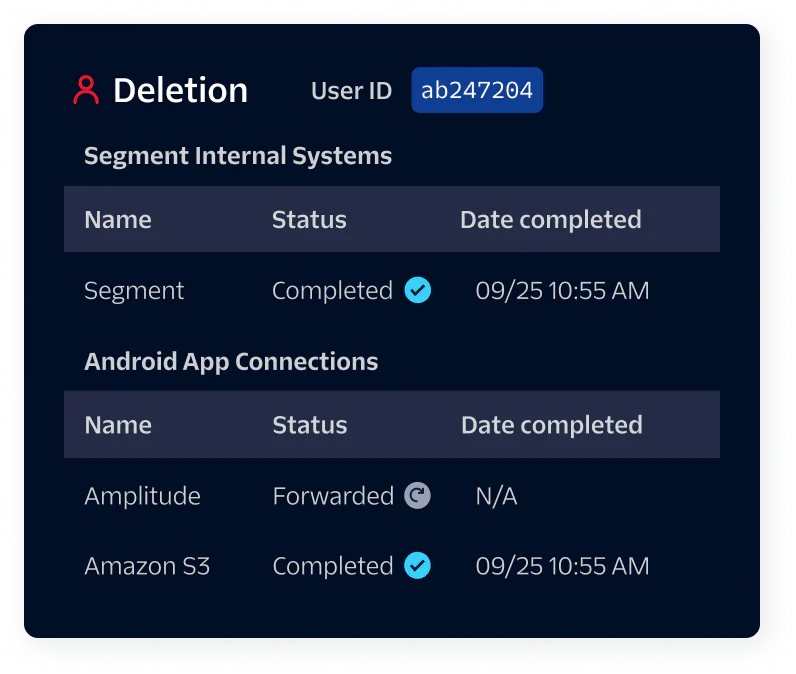
Streamline regulatory compliance and consent management
Accelerate compliance with GDPR, CCPA, and other regulations using automated data rights management. Integrate built-in consent enforcement to create a single source of truth for user consent—whether your customers want to delete or modify their data or stop allowing it to be collected entirely.
Data Pipeline Assurance
Twilio's Data Observability tools empower businesses to proactively monitor, validate, and troubleshoot their data pipelines in real time, ensuring data quality, integrity, and seamless delivery across systems.
Connecting customer data is as easy as 10 lines of code
Explore our documentation, articles, and other key resources to help you get set up.
Need help building? No problem.
Work with one of our trusted partners to get coding support or explore a pre-built customer data solution. View partners.
Get started with a free trial. No credit card required.
The Twilio Segment CDP is proven and trusted at scale. Start connecting all of your customer data today with a free Twilio Segment account.
pre-built connectors
events ingested per second
rows synced per day
system uptime
FAQ
Every marketing and analytics app runs on the same three types of first-party data: who your users are, what they are doing, and where they are when they're doing it. Collect it all at once with Twilio Segment Connections and send it to any tool.
A first-party data collection platform is a tool that allows you to collect data from people who visit your website, use your products, or visit your physical locations. Governing how and where first-party data can be used is the key to first-party data privacy.
Twilio Segment helps collect, clean, and consolidate first-party data at scale and in real time. With unified profiles, businesses gain a 360-degree view of their customers to understand their behavior, preferences, and trends. This can be used to create highly nuanced audience segments and to orchestrate personalized experiences based on people’s behavior.
Twilio Segment uses a single API to collect customer event data and to enrich that data with information stored in a data warehouse, CRM, payment systems, internal databases, and more. You can connect your data Sources in-app, or programmatically with the Twilio Segment API.
Connections offers more than 450 pre-built integrations that include storage systems (e.g., Snowflake, BigQuery, Amazon S3, Redshift), business intelligence tools, and marketing automation tools. With Functions, teams can also create their own custom sources and destinations.
Twilio Segment Connections is priced based on the number of monthly tracked users (MTUs) you collect data on. You choose a plan that fits your needs, and you only pay for the users you actively track each month. For more details or to get a custom quote, contact our team.