Triggering Phone Calls In Chrome Using Twilio + Zapier
Time to read:
This post is part of Twilio’s archive and may contain outdated information. We’re always building something new, so be sure to check out our latest posts for the most up-to-date insights.
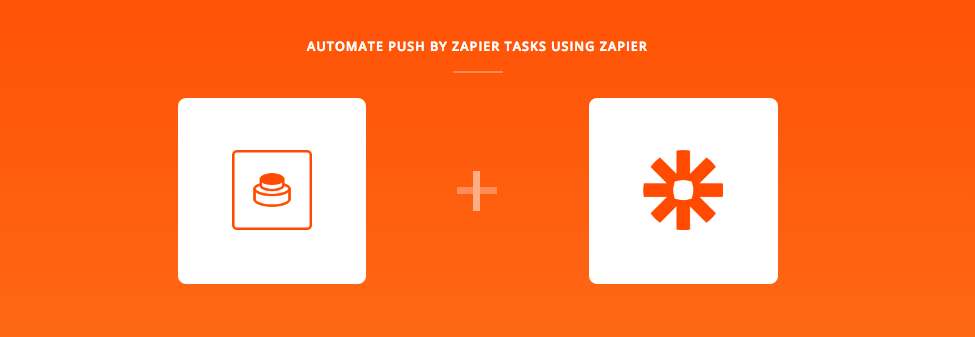
“Hey did you get the Slack message I sent you about the Flowdock thread? This guy tweeted a Reddit post earlier that you should check out.”
You can easily go alert blind during the workday. There are so many platforms. It’s hard to cut through the noise and reach your coworkers — unless you call them all at once and inform them it’s time for a coffee train.
Zapier just released a Chrome Plugin called Push which lets you execute Zaps right from your browser. So, through the power of code, we can trigger calls with one click in Chrome.
The coffee train is about to pull out of the station, so let’s get to it.
What You’ll Need To Assemble The Coffee Train
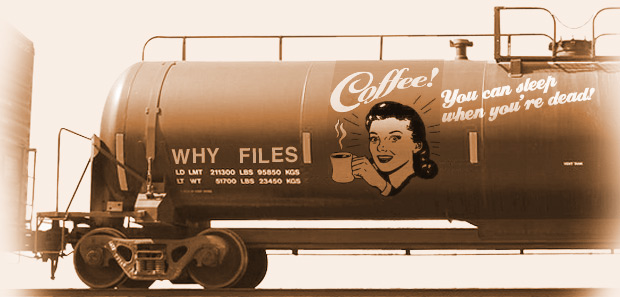
How To Do It
After you’ve downloaded the Chrome extension, log into Zapier. Then hit the icon for the Chrome Extension in your browser and select “Make a Push Zap!”
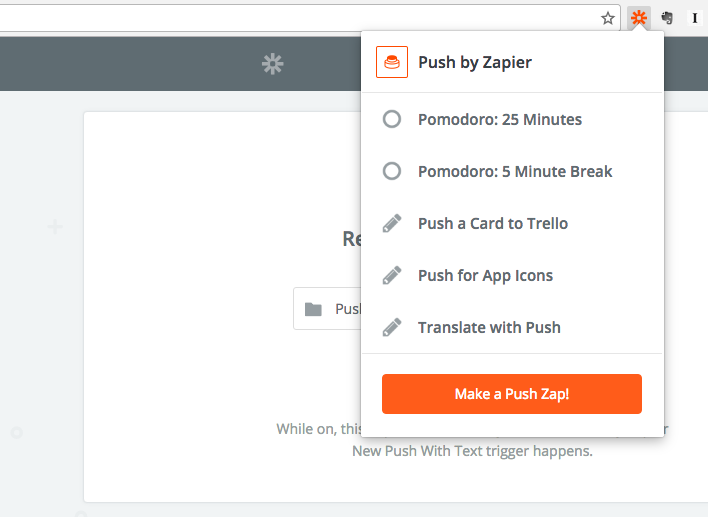
Choose the option for “New Push with Text”. This allows you to hit the Chrome Extension icon, enter in any text you like, and trigger the Zap aka the coffee train phone call. You’ll be prompted to give this a test.
Hit the icon, enter some text, and click Send Text.
Rad. Now we’re ready for the Twilio side of things.
Triggering A Phone Call
Head on to the Action step and select the Twilio icon. Connect your Twilio account by entering in your Account SID and AuthToken which you can find in your Console.
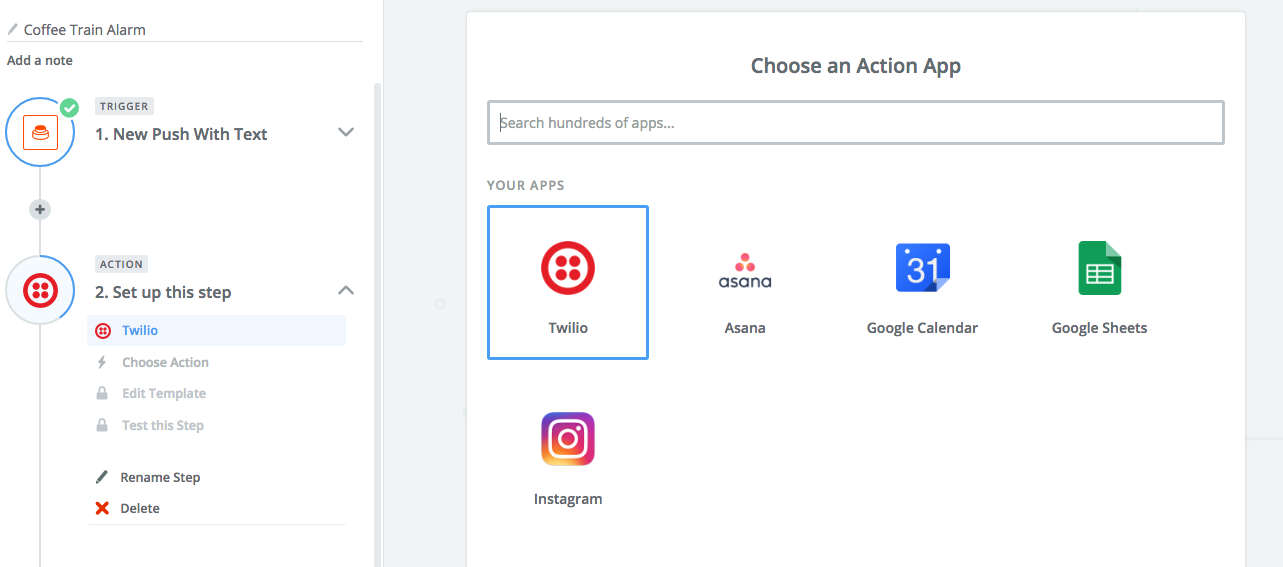
When that’s set, click Call Phone as the action to trigger and select the Twilio account you’ve connected. Next, select the phone number you want to trigger the call, and enter your team’s phone numbers so they get the coffee train alert.
After you’ve carefully crafted, edited, and reviewed the message, enter it in the Message field. You can select which language you’d like the alert to be read in, as well as the voice which reads the alert.
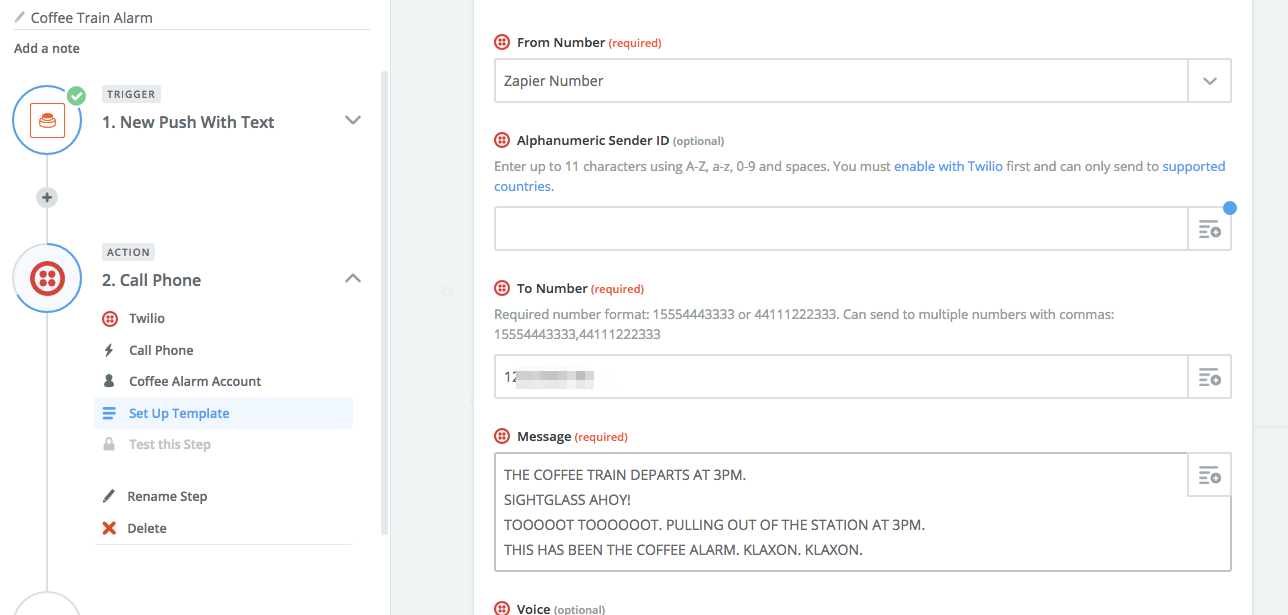
Click continue and review your message. You should be receiving a call signaling the coffee train is leaving the station. Now anytime you want to trigger that same alert, just click the Zapier icon in chrome, enter some text and you’re off to the cafe!
Check out the template for what we just built below. You can also fire off a text for a coffee train too!
If you’re looking for another Twilo + Zapier mash-up, Zapier has some ideas for you. You can also try this one:
Related Posts
Related Resources
Twilio Docs
From APIs to SDKs to sample apps
API reference documentation, SDKs, helper libraries, quickstarts, and tutorials for your language and platform.
Resource Center
The latest ebooks, industry reports, and webinars
Learn from customer engagement experts to improve your own communication.
Ahoy
Twilio's developer community hub
Best practices, code samples, and inspiration to build communications and digital engagement experiences.