Answer Questions about Twilio Voice Recordings with AssemblyAI and LangChain.js
Time to read:

With Natural Language Processing (NLP), you can chat with your own documents, such as a text file, a PDF, or a website–I previously wrote about how to do that via SMS in Python. You can also, however, apply LLMs to spoken audio. Read on to learn how to use AI to answer questions from a Twilio Programmable Voice Recording with LangChain.js, AssemblyAI, and Twilio Assets using TypeScript and Node.js.
LangChain is an open-source tool that wraps around many large language models (LLMs) and tools. It is one of the easiest ways (if not the easiest way) to interact with LLMs and build applications around LLMs.
AssemblyAI offers transcription models to transcribe audio files to text so they can be used in LangChain. This tutorial was inspired by an AssemblyAI blog post written by my former sister-teammate Niels Swimberghe.
Do you prefer learning via video more? Check out this TikTok summarizing this tutorial!
Prerequisites
- A Twilio account - sign up for a free Twilio account here
- A Twilio phone number with Voice capabilities - learn how to buy a Twilio Phone Number here
- Node.js (version 18 or above) installed - download Node.js here
- OpenAI account and API key – make an OpenAI account here and get an OpenAI API Key here
- AssemblyAI account and API key – make an AssemblyAI account here and grab an AssemblyAI API Key here
- ngrok, a handy utility to connect the development version of our Python application running on your machine to a public URL that Twilio can access.
Setup your Node.js project
Make a directory for this project, run npm init, and accept all the defaults.
Add a .env file containing your OpenAI and AssemblyAI API keys:
Record a phone call with Twilio Programmable Voice
Install some required packages you'll use:
In a file called record.js, add the following code to record an inbound phone call to a Twilio phone number and transcribe the call:
Run the file with node record.js and in another terminal tab, run ngrok http 3000. Grab that forwarding URL so you can configure your purchased Twilio phone number to send a request to your web application.
This callback mechanism is called a webhook and its URL will be added to the number's configuration page as shown below.

Click Save configuration. Now call your purchased Twilio number and the call will be recorded! I recorded myself saying Herb Brooks' speech in the movie Miracle.
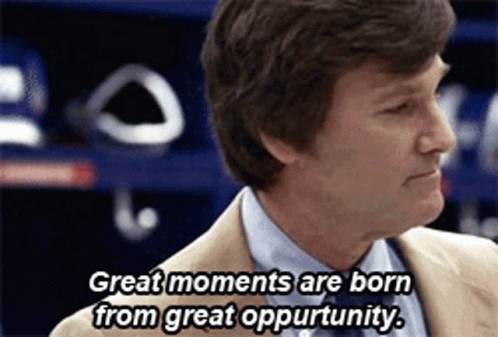
Afterwards, you can view and hear the recording in your Incoming Calls Log.
Click on the Call SID and then download the file as an mp3 file.
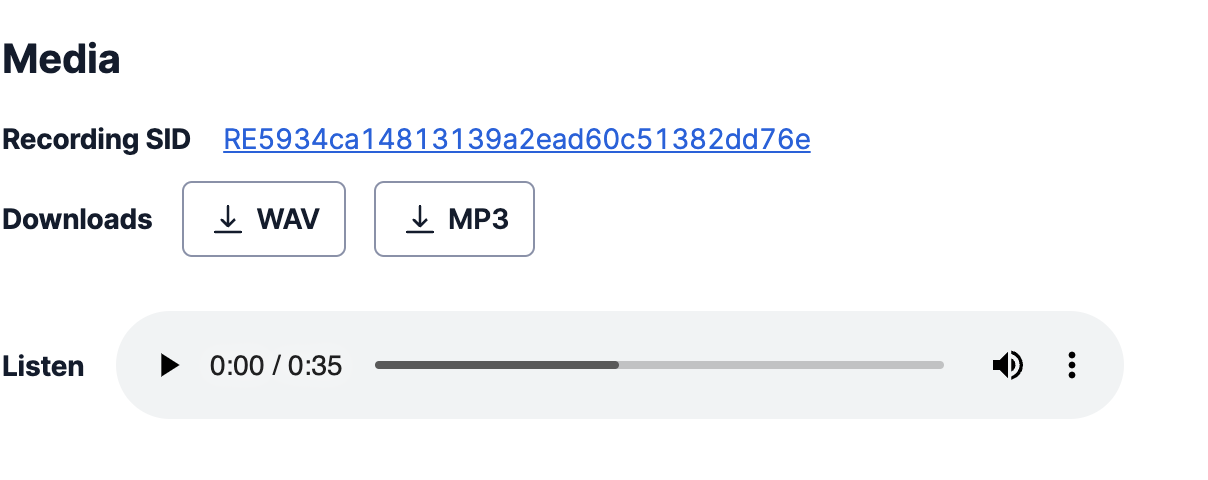
Upload the mp3 file to Twilio Assets
Twilio Assets is a handy tool to host static assets like .txt and .mp3 files.
Make a new Service called voice-recording under Twilio Serverless here.
In your new Service, click the blue Add + button followed by Upload File.
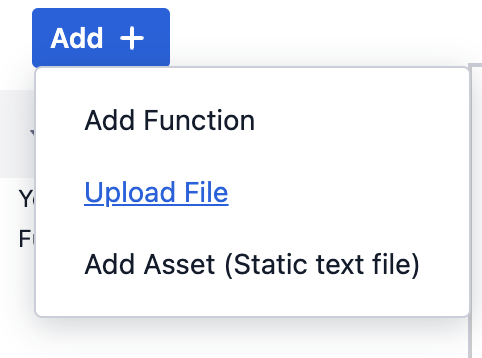
Select your mp3 Call Recording and then set the Visibility to Public.

Click Upload followed by Deploy All.
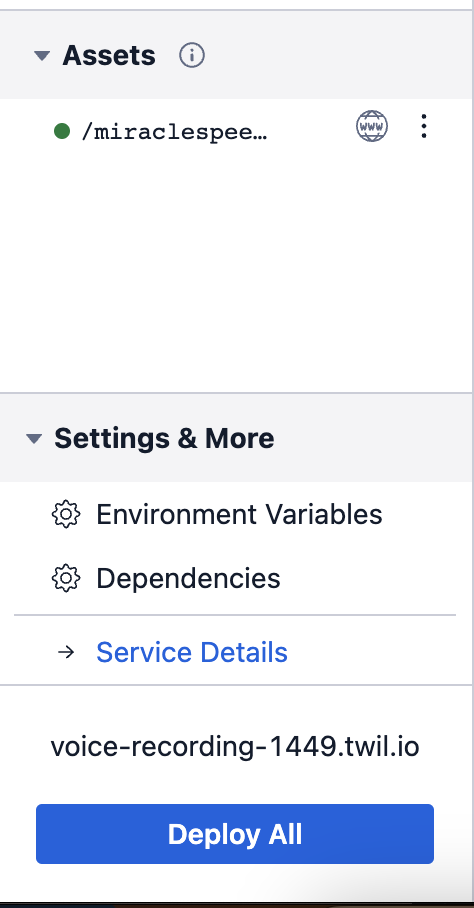
Now it's time to create a JavaScript application with LangChain.js to answer questions about the Call Recording file.
Use LangChain.js to Answer Questions about the Call Recording
Add the following line to your package.json above scripts:.
In a new file called handle_transcription.js, add the following code importing OpenAI so we can use their models and AssemblyAI to transcribe the phone call recording. We also import LangChain's loadQAStuffChain (to make a chain with the LLM) and Document so we can create a Document the model can read from the audio recording transcription:
Now, running the file (containing the speech from the movie Miracle) with node handle_transcription.js should yield the following output:
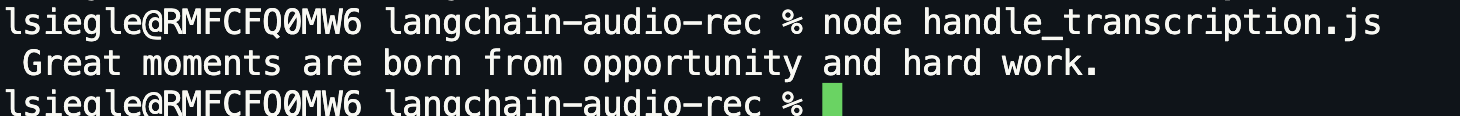
Alternatively, you could use Twilio Programmable Voice Recording to transcribe the Twilio Programmable Voice call recording instead of AssemblyAI.
What's Next for Twilio AssemblyAI, and LangChain.js
LangChain.js makes it easy to build apps around LLMs–you could easily replace the OpenAI LLM with another from, say, Hugging Face or Cohere. There's also a lot of fun to be had with Twilio Programmable Voice data. You could store phone call recordings in databases, analyze them, take note of patterns, et cetera, and use AssemblyAI to perform summarization, content moderation, topic detection, and more. Developers could perform Retrieval Augmented Generation (RAG) question-answering (QA) on podcasts, lectures, interviews, and so many other recordings. I can't wait to see what you build–let me know online what you're working on with AI!
- Twitter: @lizziepika
- GitHub: elizabethsiegle
- Email: lsiegle@twilio.com
Related Posts
Related Resources
Twilio Docs
From APIs to SDKs to sample apps
API reference documentation, SDKs, helper libraries, quickstarts, and tutorials for your language and platform.
Resource Center
The latest ebooks, industry reports, and webinars
Learn from customer engagement experts to improve your own communication.
Ahoy
Twilio's developer community hub
Best practices, code samples, and inspiration to build communications and digital engagement experiences.


