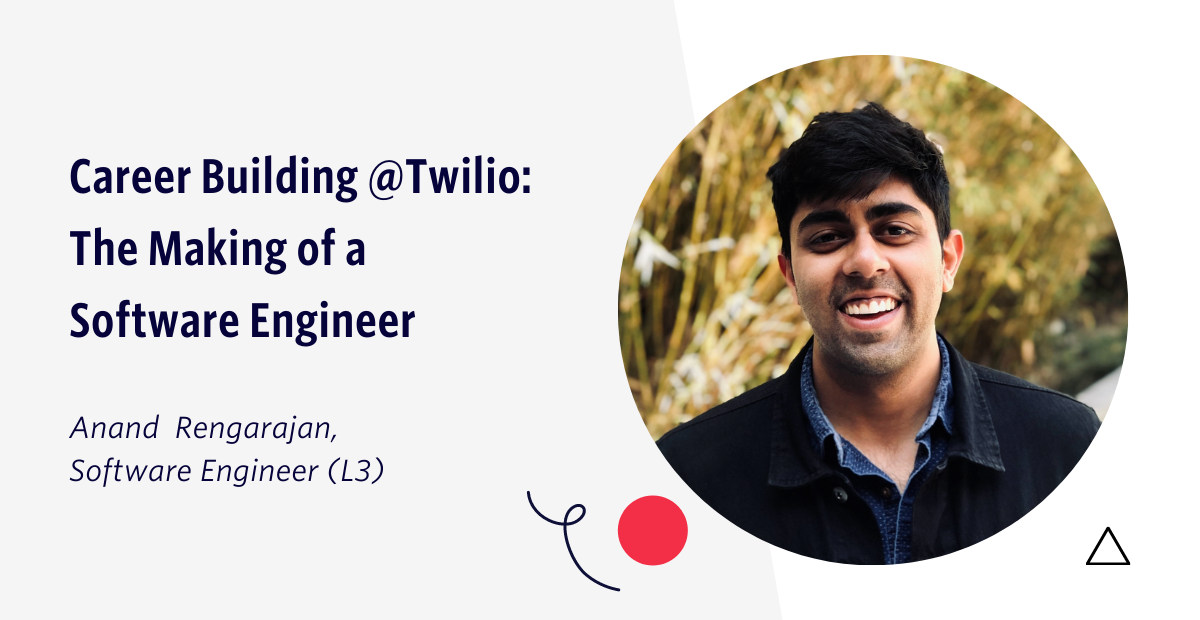Introducing Multi-user Because Collaboration is King
Time to read:
This post is part of Twilio’s archive and may contain outdated information. We’re always building something new, so be sure to check out our latest posts for the most up-to-date insights.
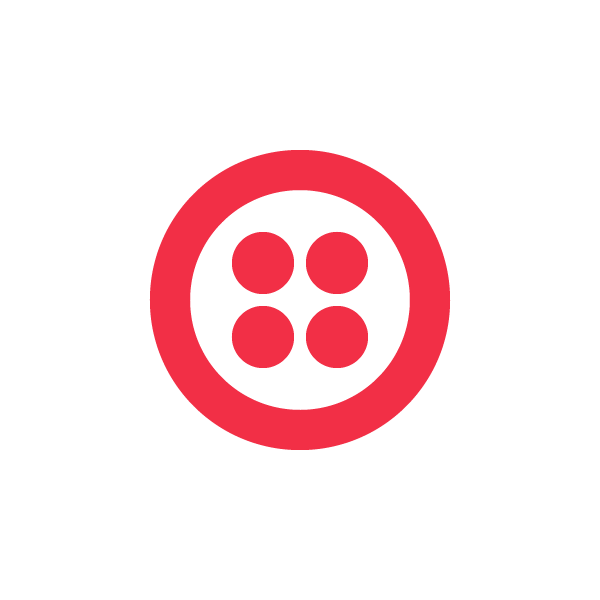

When you’re building the future of communications, your project collaboration needs will evolve as does your team. You might need everyone in your engineering team to have access to the same Twilio account to contribute to configuration or debugging. Or you might need your accounting colleagues to be able to add funds, download a receipt or update payment methods. We’ve watched our customers grow to need better tools for their expanding teams, so we built it. Today we’re excited to announce Multi-user for the Account Portal.
With Multi-user, account owners can invite team members to collaborate on projects at different permission levels: Administrators can access everything; Developers can access the API credentials, logs, number management and the developer tools; Billing Managers can add funds, manage credit cards, download receipts and view usage.
Get Started with Multi-user Accounts
Ready to get your team into collaborative Twilio bliss? Visit the Manage Users tab under your Account Settings, just add the Twilio account user’s email, select an access level and invite a new user to your account.

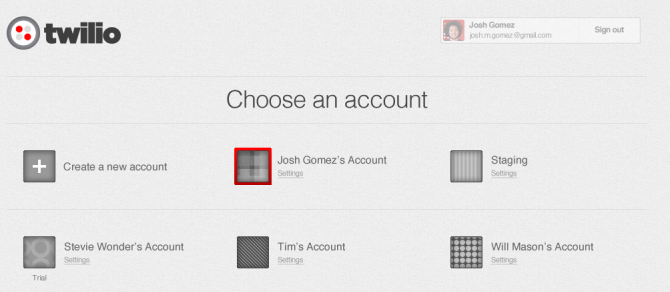
Why read about with you can give it a try – Login now to take a look.
Related Posts
Related Resources
Twilio Docs
From APIs to SDKs to sample apps
API reference documentation, SDKs, helper libraries, quickstarts, and tutorials for your language and platform.
Resource Center
The latest ebooks, industry reports, and webinars
Learn from customer engagement experts to improve your own communication.
Ahoy
Twilio's developer community hub
Best practices, code samples, and inspiration to build communications and digital engagement experiences.