Fix Your Apartment Buzzer In 3 Lines of Code (and No Server)
Time to read:
This post is part of Twilio’s archive and may contain outdated information. We’re always building something new, so be sure to check out our latest posts for the most up-to-date insights.

Landlord: “The buzzer only works with a local area code, so you’re probably out of luck.”
You: “Yeah right, ever heard of TwiML bins?”
Landlord: “What? Is that like a paint bucket or something?”
You: “It’s a serverless developer envio… nevermind. Use this number for the apartment buzzer instead.”
Landlord: “It works!”
You: “Old building systems be damned! TwiML to the rescue.”
Building A Twilio Powered Apartment Buzzer
Sorry that got a little autobiographical towards the end there. Anyways, if you need a local phone number for your apartment’s buzzer, we’ve got you covered. I hacked a solution to the problem posed above while my landlord was standing in my doorway waiting. That’s how quick this tutorial is.
First off, sign up for a free Twilio account, then buy a Twilio number with your local area code.
Next, click that big red plus sign next to A Call Comes In to create a new TwiML bin. We’ll name it “Apartment Buzzer”
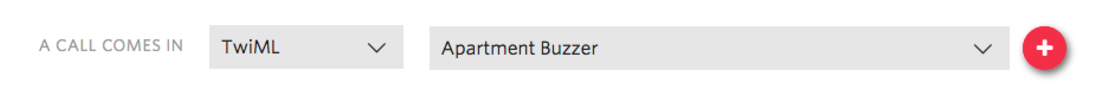
We’re using the TwiML verb to forward an inbound call to your cell phone. Here’s all the code you need
Save that TwiML bin. Your phone number configuration should look like this:
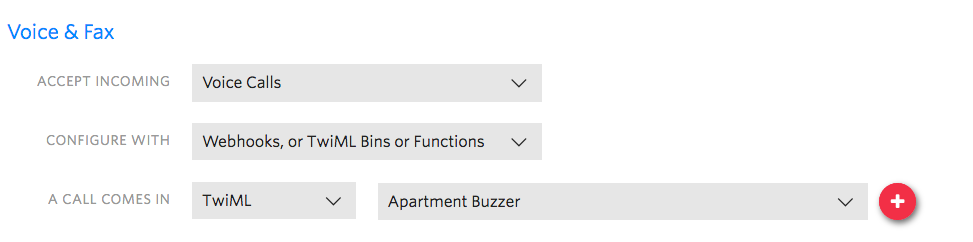
Give that Twilio number to your landlord to plug into the apartment’s call box. Next time you push the button your cellphone should ring. Blam! No keys required, you got yourself an apartment buzzer!
Related Posts
Related Resources
Twilio Docs
From APIs to SDKs to sample apps
API reference documentation, SDKs, helper libraries, quickstarts, and tutorials for your language and platform.
Resource Center
The latest ebooks, industry reports, and webinars
Learn from customer engagement experts to improve your own communication.
Ahoy
Twilio's developer community hub
Best practices, code samples, and inspiration to build communications and digital engagement experiences.


