Where amazing customer experiences are built
The Twilio Customer Engagement platform combines powerful communications APIs with AI and first-party data.
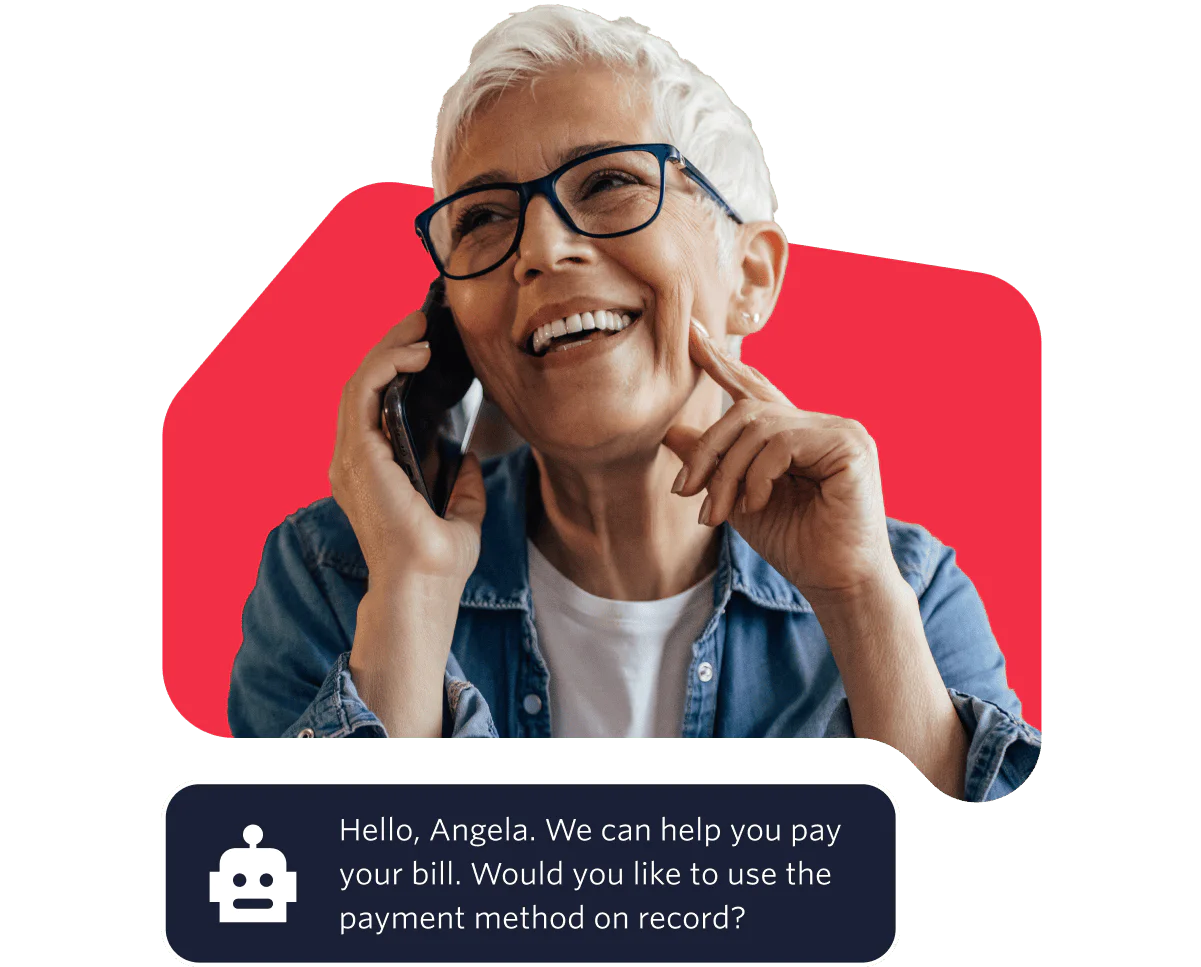
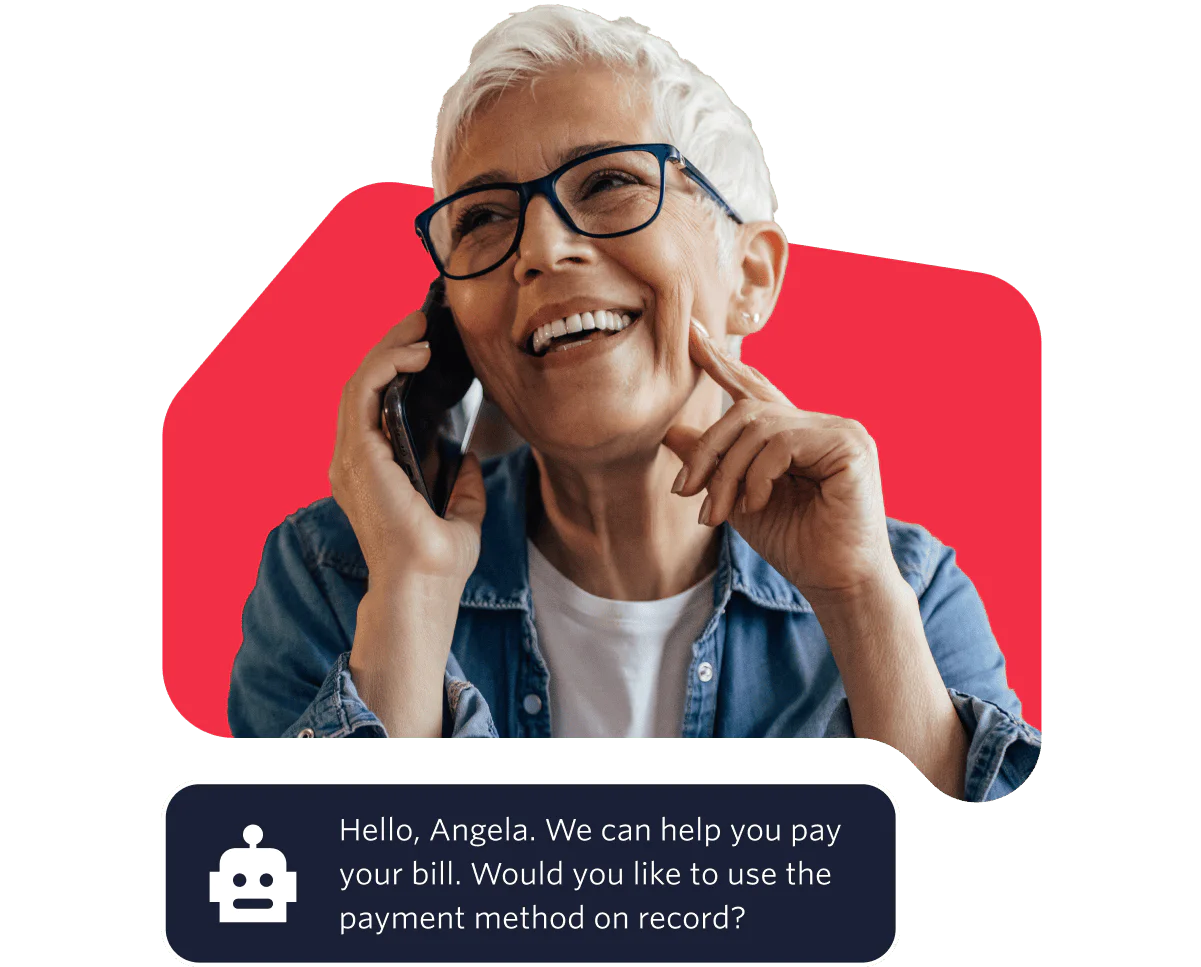


Build what matters
Explore the mindset, tools, and motivations behind modern builders—and how Twilio enables them to create with freedom and flexibility.
The ultimate toolbox for customer engagement
Messaging
Send, receive, and manage multichannel text messages on our globally reliable platform.


Trusted Email API for email delivery at scale that you can implement in minutes.


Voice
Build voice experiences that increase customer satisfaction and unlock ROI with data and AI.


Authentication and identity
Fight fraud and keep customer accounts secure with verification and identity lookup tools.


Customer Data Platform
Bring together clean, consented customer data for real-time insights on every customer.


Twilio named a Leader in 2025 Gartner® Magic Quadrant™ for CPaaS*
Don’t take our word for it. Over 335,000 companies build with Twilio
Builder is a mindset, not a job title
Because average experiences never make headlines
Make every interaction smarter with AI
Bring together data from across your business into a cohesive understanding of every customer. Then use AI to scale those insights across every interaction.
Individualized experiences across channels
Reach your customers where they are, in the ways they prefer, with support for every major communication channel. Our flexible APIs and developer tools make it easy to get set up quickly within your current stack.
Context at your fingertips
with customer data
Get to know every customer with real-time data and historical context in one unified profile for all teams, so you can deliver on the promise of personalization.
Proven scale and trust
With reliable infrastructure and unrivaled global connectivity, Twilio simplifies the complexity of communications so you can scale your customer experience confidently.
We believe in building value, not hype
Twilio named a Leader in 2025 Gartner® Magic Quadrant™ for CPaaS*
Twilio named a CPaaS Leader in 2025 IDC MarketScape
Twilio named a Leader in 2024-2025 IDC MarketScape for Worldwide Customer Data Platforms Focused on B2C Users


TL;DR: Don’t wait for the future. Build it.
Twilio gives you the tools to connect digital experiences on any channel, full access to your customer data, and AI to work efficiently. All on a single platform with flexible pay-as-you-go pricing.
*Gartner®, Magic Quadrant™ for Communications Platform as a Service, Lisa Unden-Farboud, Manoj Bhatia, Pankil Sheth, Ajit Patankar, July 21, 2025



