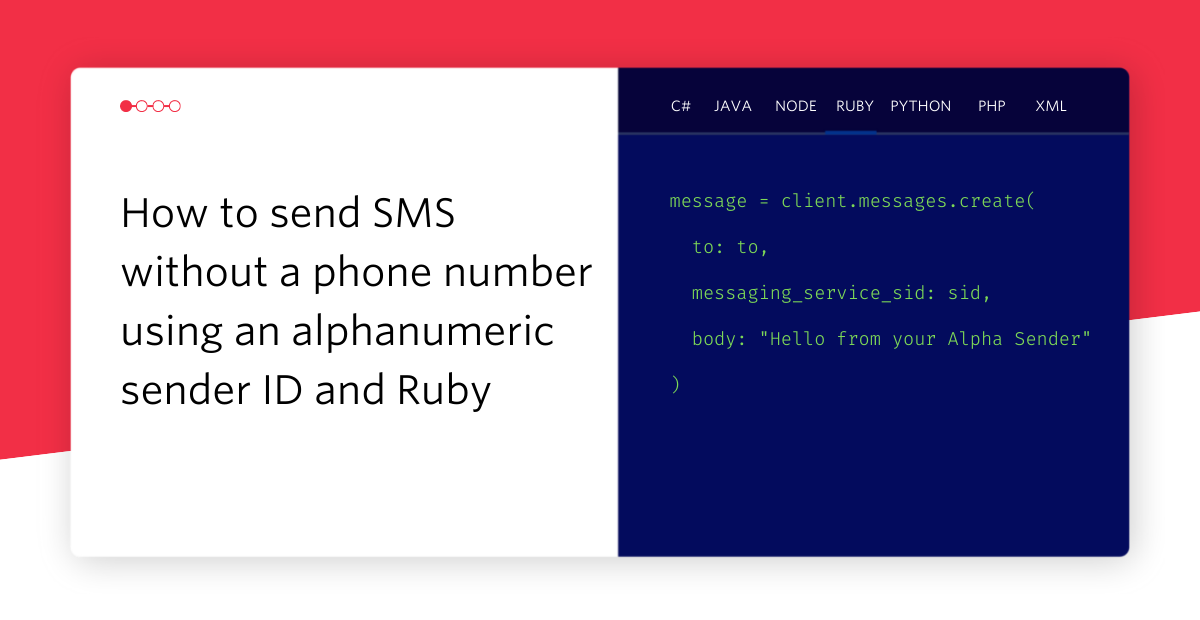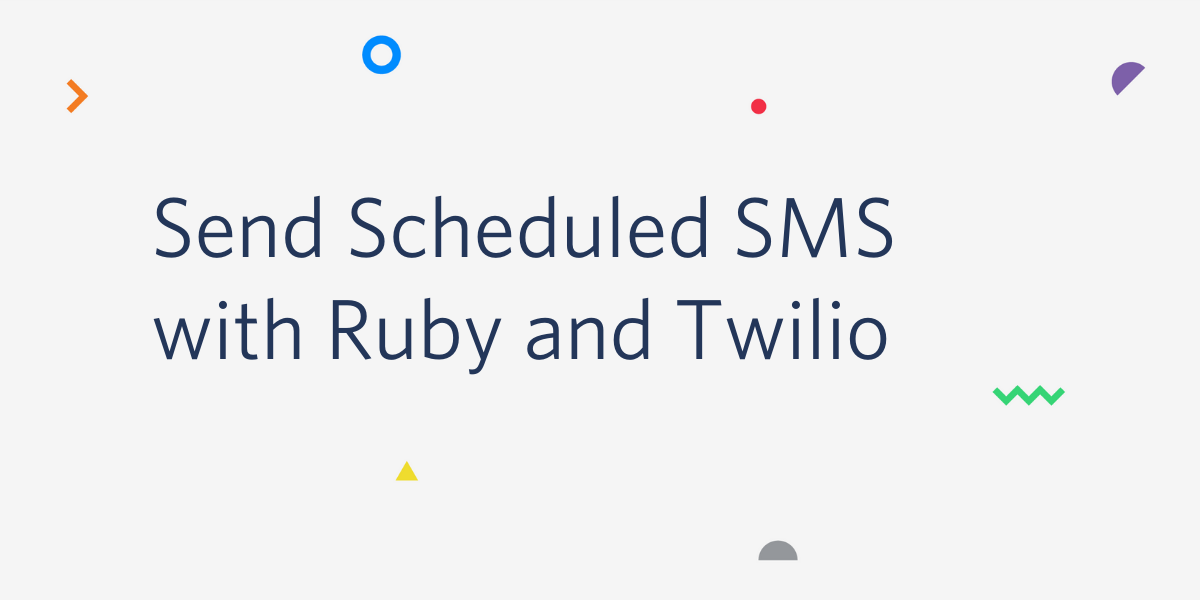Coding a Rails lookup SMS app for my grandparents
Time to read:
This post is part of Twilio’s archive and may contain outdated information. We’re always building something new, so be sure to check out our latest posts for the most up-to-date insights.

#GiftOfCode is almost over but it’s never too late to participate!
You don’t have to create a heavy app with 2K handwritten lines of code to make someone happy and I’m gonna prove it to you now with a small SMS service for my grandparents.
My grandparents often have phone calls from numbers they don’t know and they often call back in the case one of the family members would have changed their phone number and not told them. But sometimes they end up paying extra fees for that.
My SMS service will use lookup functionality from Twilio with the Ekata Reverse Phone add-on to tell them if calling back a specific number may endup in extra billing.
Warning before we go: you can follow this tutorial from anywhere in the world but the Ekata Reverse Phone functionality will work as expected only in the U.S.
Requirements
To create the same application you need to have
- A Twilio account
- A Twilio phone number
- Ruby on Rails installed on your machine
Twilio Configuration
First things first, let’s subscribe to the lookup and the ekata_reverse_phone add- on in the Twilio console. Go in the ekata reverse phone page on the Twilio console and click Install, agree to the Ekata Reverse Phone terms of service and you’re all set!
While you are in the console have a look at this page and grab your Account SID and Auth Token, we will need them later.
Coding our gift using RubyOnRails
In your terminal create a new ruby on rails project by typing $ rails new PhoneLookup
Go in your freshly created folder with $ cd PhoneLookup and open it with your favorite text editor.
Dependencies and configuration
To create this application we will use the Twilio gem for the Twilio part and the Figaro gem to handle privacy. Open the Gemfile with your text editor and add the code below.
In your console install the gems with $ bundle install and run $ bundle exec figaro install to run the figaro intializer. This will create a new configuration file config/application.yml and append your .gitignore to tell git not to track this new file.
This is where we are going to put all our environment variables.
In this file add the following lines and replace the X with the values you copied in your Twilio console.
We can now create an initializer for our Twilio Client.
Under the folder config/initializers create a new file called twilio.rb. Fill it with:
Now our app knows our credentials, we can invoke a Twilio client without passing those arguments each time. Since the credentials are stored in a file we don’t share on Git, our secrets are safe!
Routing
Cool, it’s time to add some webhooks to interact with Twilio.
Open config/routes.rb
Add the following routes so the file looks like
As you can see we mention in the routes a twilio controller and the phone_number_lookup and callback_sms actions but we haven't created them yet.
The controller
Let’s create the twilio_controller.rb under app/controllers. Here is a boilerplate for this file with our two functions.
I add here the skip_before_action :verify_authenticity_token line for testing purposes, but you definitely don’t want this to go to production as this will allow anyone having your website’s url to make requests to all the endpoints of the twilio_controller. The ekata_reverse_phone is billed at each request if this wasn’t convincing enough.
There are many ways to create secure webhooks endpoints in RubyOnRails. Luciano Bercerra even wrote a blog post that explains how to do that for Twilio - (kudos!), but for now our code will do.
Let’s complete these functions and start with the one we will cover least today: callback_sms. Basically this is where the status updates for our outgoing SMS arrives. Since we do not need to do anything specific here to achieve our goal I’ll give you a base and up to you to handle the callbacks your way.
A very minimalistic version of that function would be as follows. Feel free to extend it to your needs.
The logic
There is a lot of information available in the addon response but the only one I’ll check today is if this number has warnings associated with it.
Lets create a Twilio client and do our lookup with the content of incoming SMS.
Yay, we can now search for data. Let’s check if the number has warnings associated with it and set our answer accordingly.
And that may be it before returning our response to Twilio API, but as I mentioned above this service is not available in all countries. It can also have failures and this is a good practice to prevent even in highly unlikely cases.
As you saw looking into the response data is a bit verbose so let’s create two private functions at the bottom of our controller to keep phone_number_lookup clean.
Now let’s use them in phone_number_lookup to set the accurate answers to our incoming SMS and send the response to Twilio.
This is what the function now looks like:
Trying our app
To finally link it to Twilio and test it, we need to have an url that supports ssl. I often use ngrok to achieve that.
In a terminal window type $ ngrok 3000 and copy the generated url. Example: https://your-url.ngrok.io. This opens a safe tunnel between localhost:3000 and the world.
To let Rails know this is okay to serve our application from our url add config.hosts << "vvenance.ngrok.io" before the closing end in config/environments/development.rb.
This will allow this only for dev purposes. You will need to do the same in config/environments/production.rb when ready for production with your own domain.
Now in another terminal window at our project root run $ rails s which will launch a local server running on localhost:3000.
In the Twilio console, in our phone number menu, under A message comes in select webhook and add https:/your-url.ngrok.io/phone-number-lookup near HTTP POST. Now save it.
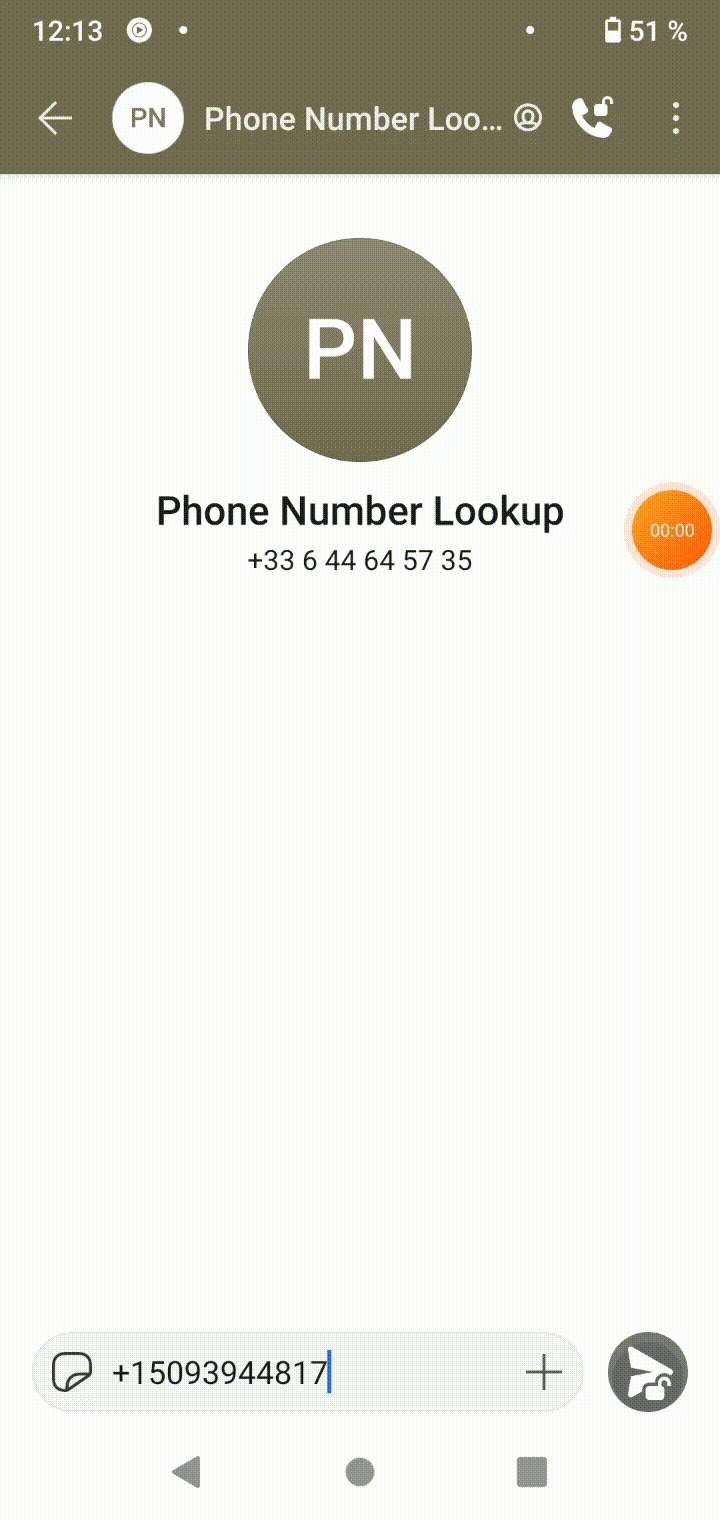
You can send an US valid number by SMS to your own Twilio number to test it out and see that with less than 50 lines in our controller we have created a simple service anyone can use to have insights on the interest of calling back a number. Bravo!
If you want to use this code as a gift the full code is available here, otherwise you can add your - little - contribution here until the 21 of december.

Now if you’ll excuse me I’ve got a lovely grandma to call so I’m leaving you here with a few other articles to read and my best wishes for this holiday season!
I can’t wait to see what you will offer!
Valériane Venance is a Developer Evangelist at Twilio. She loves RubyOnRails, her grandma and the snow. Leave her a message at vvenance@twilio.com or on Twitter if you’ve built something cool you’d like to share or brag about!
Related Posts
Related Resources
Twilio Docs
From APIs to SDKs to sample apps
API reference documentation, SDKs, helper libraries, quickstarts, and tutorials for your language and platform.
Resource Center
The latest ebooks, industry reports, and webinars
Learn from customer engagement experts to improve your own communication.
Ahoy
Twilio's developer community hub
Best practices, code samples, and inspiration to build communications and digital engagement experiences.