Channels | Sep. 18, 2023
WhatsApp Sender Status, Messaging Limits, and Quality Rating now visible in Twilio Console
A WhatsApp Sender’s current status, messaging limit, and quality rating can now be viewed in the Twilio Console on the WhatsApp senders page.
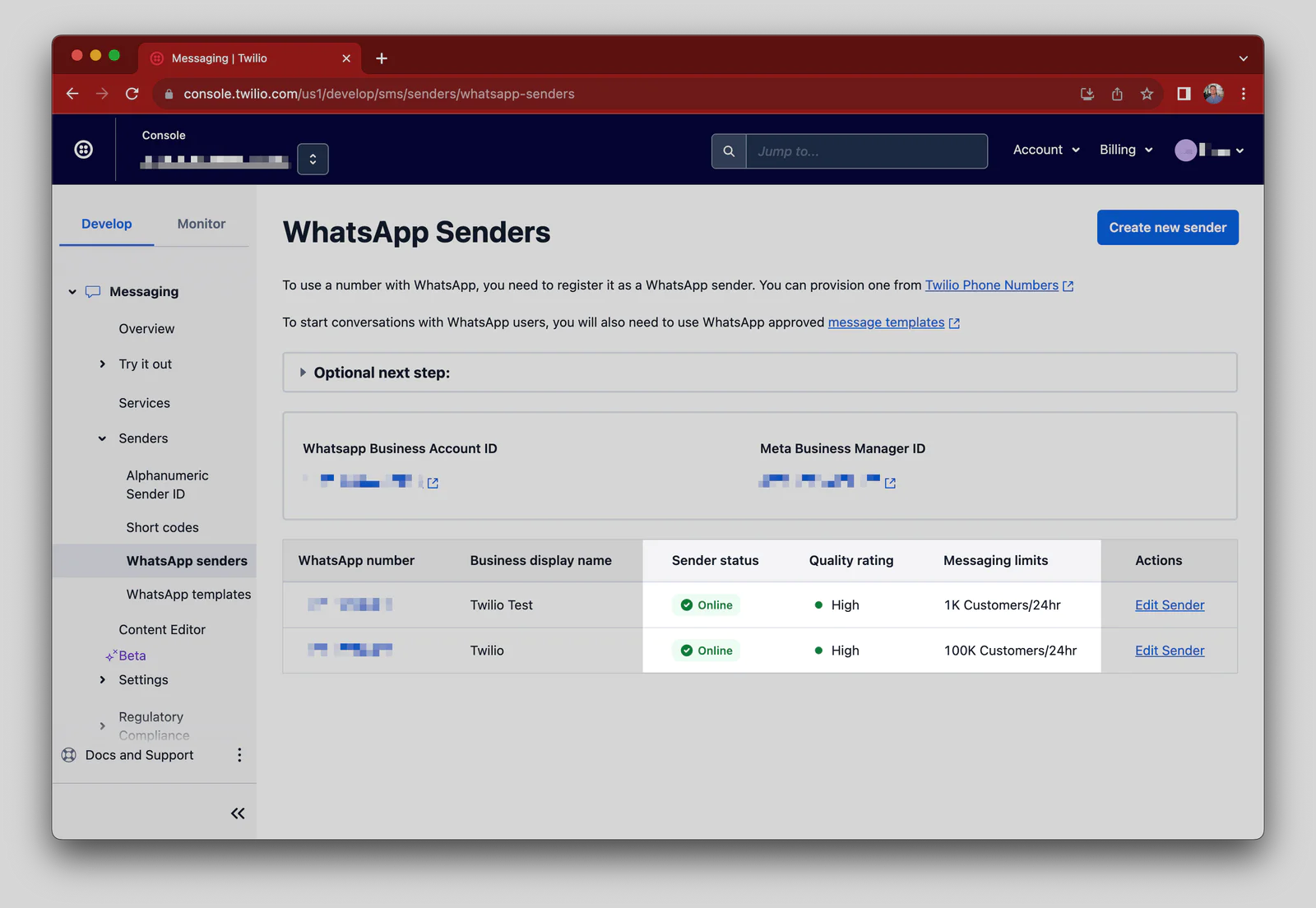
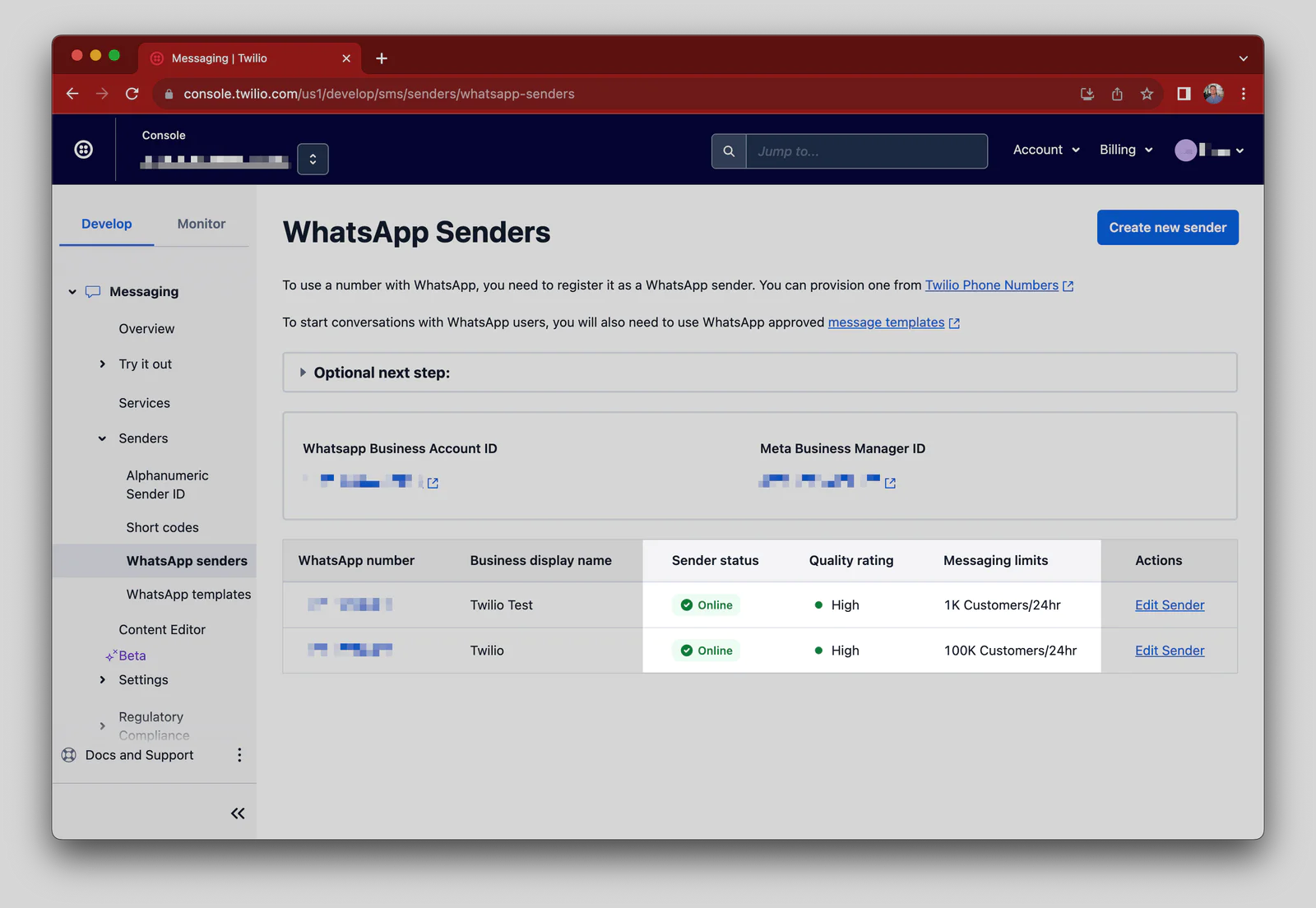
A WhatsApp Sender’s Messaging Limit controls how many business-initiated conversations can be started in a given 24-hour period. A WhatsApp Sender's Quality Rating is assigned by Meta based on user signals (e.g. blocks and spam reports) once the WhatsApp Sender has sent enough messages.
If you are new to the WhatsApp Business Platform, Twilio highly recommends learning more about WhatsApp’s Messaging Limits and Quality Rating before moving your WhatsApp application into production.
For more information about WhatsApp Sender Messaging Limits and Quality Ratings, see our support article here.
Twilio has no ability to change a WhatsApp Sender’s Messaging Limit or Quality Rating as they are set entirely by Meta’s systems and policies.