Announcing Twilio Two Factor Authentication In The Account Portal
Time to read:
This post is part of Twilio’s archive and may contain outdated information. We’re always building something new, so be sure to check out our latest posts for the most up-to-date insights.
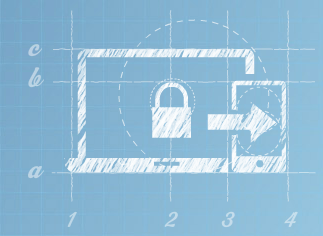
Security is essential when scaling your business. As you expand your user base, hire, and ship, you become responsible for more and more sensitive information. To keep that information safe, you need the right security tools. Today, we are happy to announce the addition of Two-Factor Authentication as an option when logging into your Twilio account.
Here’s how it works. Once you enable Two-Factor Authentication in your account, you’ll enter in your Twilio login details- username and password. Then you’ll be prompted to enter in a verification code you receive via Twilio SMS to gain access to your account.
Let’s say a would-be attacker compromised your password, hoping to gain access to your account. They wouldn’t be able to access any of your data without the verification code. The addition of Two Factor Authentication keeps your information safe by adding another layer of security.
If you have even stricter security requirements, you can enable Two-Factor Authentication for each login. Others may choose to enforce it only once per computer.
Getting Started
To enable TFA, log into your Twilio Account and visit your Account Setting page.
Related Posts
Related Resources
Twilio Docs
From APIs to SDKs to sample apps
API reference documentation, SDKs, helper libraries, quickstarts, and tutorials for your language and platform.
Resource Center
The latest ebooks, industry reports, and webinars
Learn from customer engagement experts to improve your own communication.
Ahoy
Twilio's developer community hub
Best practices, code samples, and inspiration to build communications and digital engagement experiences.