Simple informational line using Twilio
Time to read:
This post is part of Twilio’s archive and may contain outdated information. We’re always building something new, so be sure to check out our latest posts for the most up-to-date insights.
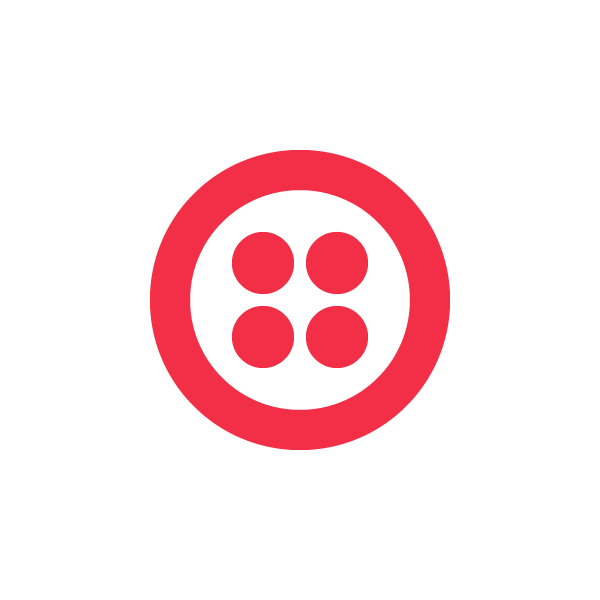
One of the very simplest things to do with Twilio is to provide simple static audio messages to callers. You could use this for things like a Dial-a-song, or business hours, or daily work site instructions. All you need is a little space on a dumb web host and the following bit of XML.
<Response>
<Say>
Today’s Worksite – November 20th.
Meet at 480 Frederick St at 7:30am, bring shovels and hardhats.
</Say>
</Response>
Start by copying this XML to your web server and note the url. Next, go to either your Twilio sandbox (if you’ve signed up for the free trial) or your Incoming Phone Number configuration page and add that url to your incoming phone number. Someone should now be able to call your sandbox or phone number and hear the message of day! Changing the message is just a simple matter of editing the text within the tags!
Obviously there is a lot of potential for this when combined with a database and your web language de jour.
Related Posts
Related Resources
Twilio Docs
From APIs to SDKs to sample apps
API reference documentation, SDKs, helper libraries, quickstarts, and tutorials for your language and platform.
Resource Center
The latest ebooks, industry reports, and webinars
Learn from customer engagement experts to improve your own communication.
Ahoy
Twilio's developer community hub
Best practices, code samples, and inspiration to build communications and digital engagement experiences.