SMS and MMS Notifications with Java and Spring
Time to read:
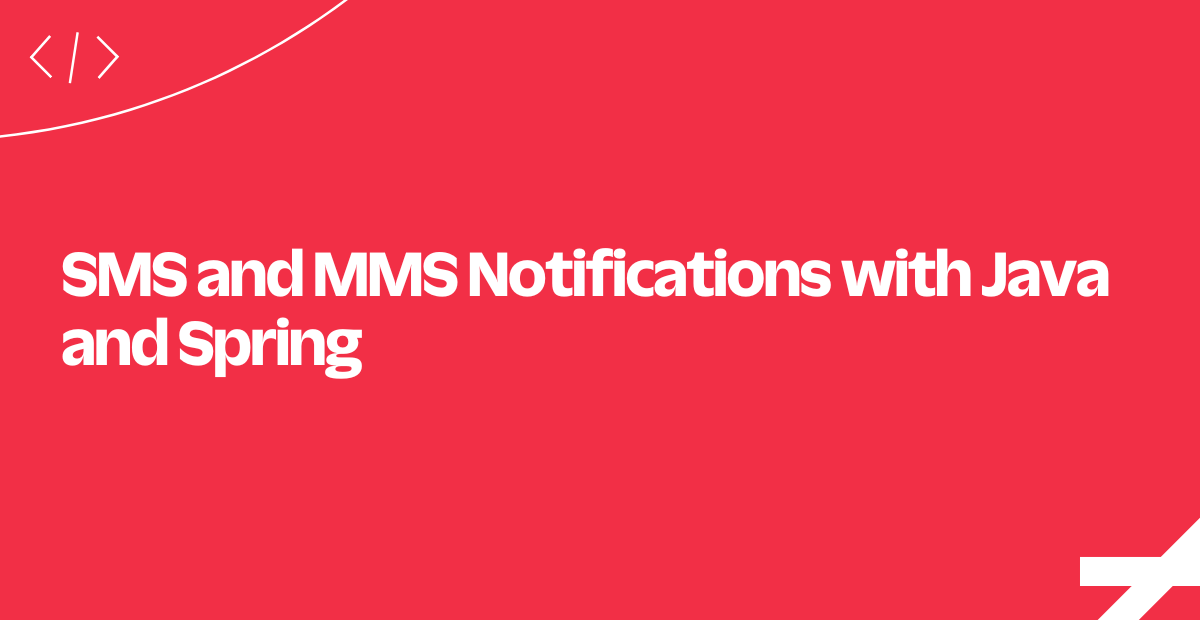
Today we'll build a Java and Spring sample application which demonstrates how to push SMS alerts on server exceptions. We'll show you how to automatically notify your server administrators when something goes wrong, and cover the plumbing that makes it happen.
Let's get started!
List the Server Administrators - or Whomever Else - to Notify
Here we create a JSON list of administrators and whomever else should be notified if a server exception occurs.
The only essential piece of data we need is a phoneNumber for each person.
Next, let's take a look at how to configure the Twilio REST client.
Configuring the Twilio REST Client
To send a message we'll need to initialize the TwilioRestClient as documented in the Twilio Java Helper Library. It requires reading a TWILIO_ACCOUNT_SID and TWILIO_AUTH_TOKEN from environment variables.
The values for your Account SID and Authorization Token will come directly from the Twilio console:
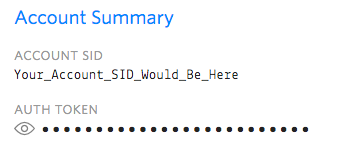
Click the eyeball icon to expose your Auth Token in a form you can copy and paste.
Next, we will see how to handle application exceptions and add in our new functionality.
Handling the Application Exceptions
Spring MVC provides several techniques to handle errors but in this case we are interested in handling all our application exceptions on our own.
For catching everything, we can use Global Exception Handling.
Next up, let's see how to create a custom message.
Creating a Custom Alert Message
Here we craft the perfect alert message to send out via text message.
You might also decide to include a picture with your exception handling message. Perhaps a screenshot of the application when the crash happened? Some infographics from somewhere?
Let's look at how to load the list of lucky administrators.
Reading the Administrators from the JSON File
Next we read the admins (and the other lucky folks) from our JSON file.
We use the Gson Java library to convert our JSON text file into Administrator objects from our application.
Next up, let's look at how to send a text message.
Sending a Text Message
There are three parameters needed to send an SMS using the Twilio REST API: From, To, and Body.
US and Canadian phone numbers can also send an image with the message. Other countries can as well, but the image will be included in the message body as a shortened URL.
That's all, folks!
We've just implemented an automated server notification system in Java and Spring that notifies all the right people when exceptions inevitably occur.
Now let's look at some other common features that are easy to add with the Java SDK.
Where to Next?
If you're a Java developer working with Twilio, you might want to check out these other tutorials.
Don't let that valuable marketing data slip away! Instantly collect structured data from your users with a survey conducted over a voice call or SMSes.
Prevent no-shows by building an awesome Twilio-powered appointment reminder feature into your application.
Did this help?
Thanks for checking out this tutorial!
Tweet to us @twilio and let us know how it went, or what you're building next!
Related Posts
Related Resources
Twilio Docs
From APIs to SDKs to sample apps
API reference documentation, SDKs, helper libraries, quickstarts, and tutorials for your language and platform.
Resource Center
The latest ebooks, industry reports, and webinars
Learn from customer engagement experts to improve your own communication.
Ahoy
Twilio's developer community hub
Best practices, code samples, and inspiration to build communications and digital engagement experiences.
.png/_jcr_content/renditions/compressed-800.webp)

