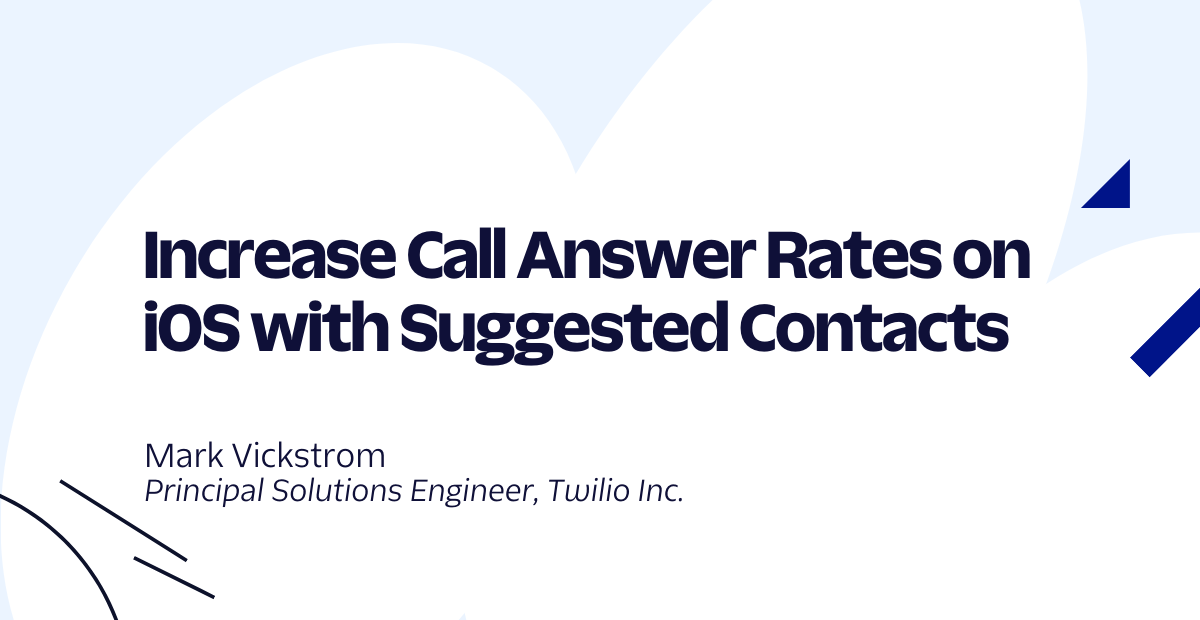Navigating iOS 13’s New “Sign In With Apple” feature
Time to read: 1 minute

The Sign In With Apple feature was a part of Apple iOS 13 released today. As your trusted email provider, we’d like to provide more information as well as recommended SendGrid configuration steps if you who have, or will, integrate the Sign In With Apple feature in your app and/or website and wish to deliver email through SendGrid to users who use the private email relay option in the Sign in With Apple feature.
Back in June, Apple held their annual World Wide Developer Conference in San Jose. Along with their usual OS updates, they announced a new OAuth solution called, “Sign In With Apple.” This new feature allows Apple users to quickly sign into websites and apps using their Apple ID. It also contains a new privacy feature that allows Apple users to share a unique, app-specific email address instead of their personal email address. These addresses look something like “abc123@privaterelay.appleid.com” and are sent through a private relay service meant to improve privacy for those that want greater control. This allows the user to deactivate the email address in the future if they wish to completely stop receiving emails from the app.
To ensure that only the app that was issued the app-specific email address can send email to the user, Apple has laid out a set of steps that developers must take in order to successfully deliver mail. Failure to complete these steps will result in mail bouncing with the reason “550 5.1.1 bad mailbox name.”
In an effort to make sending to Apple’s new relay addresses easier, we’ve added new functionality to expedite the process of configuring your Apple Developer account. To configure your Apple Developer account to work with your SendGrid account, follow these instructions.
If you have questions specific to the SendGrid-specific features like Domain Authentication, we recommend reaching out to our Support Team. Please refer to Apple for assistance with their required setup and management.
Related Posts
Related Resources
Twilio Docs
From APIs to SDKs to sample apps
API reference documentation, SDKs, helper libraries, quickstarts, and tutorials for your language and platform.
Resource Center
The latest ebooks, industry reports, and webinars
Learn from customer engagement experts to improve your own communication.
Ahoy
Twilio's developer community hub
Best practices, code samples, and inspiration to build communications and digital engagement experiences.