Sending Securely: SendSafely Uses Twilio Two Factor Authentication To Ship Files
Time to read: 2 minutes


You could hire a security company to deliver the package, but they’ll need to know what’s inside. You could send it anonymously, but you’ll have no guarantee it arrives safely. You essentially have two options: security, or privacy. SendSafely Team Lead, Brian Holyfield (pictured right), asked the question “why not both?”
Brian is one of the founders of Gotham Digital Science, a leading international security team which helps companies find and fix their infrastructure vulnerabilities. SendSafely began as a side-project built for Gotham Digital Science’s clients. The side-project quickly grew into a full-time venture.
Brian was dissatisfied by other filesharing companies unfettered access to private data. Users’ information is typically hosted on the company’s servers, completely unencrypted and easy for anyone at the organization to see. SendSafely encrypts all user files so only the sender, and recipient are able to view the contents.
“Our main priority is security,” says Brian. SendSafely uses Twilio Two Factor Authentication to protect your account on different devices. They’ll send a passcode challenge via SMS when you register a new computer or phone with your account. If you need a whole new password, they’ll issue an ID challenge and make you answer a few questions via SMS.
So how does SendSafely get your data from point A to point B securely? Here’s how it works:
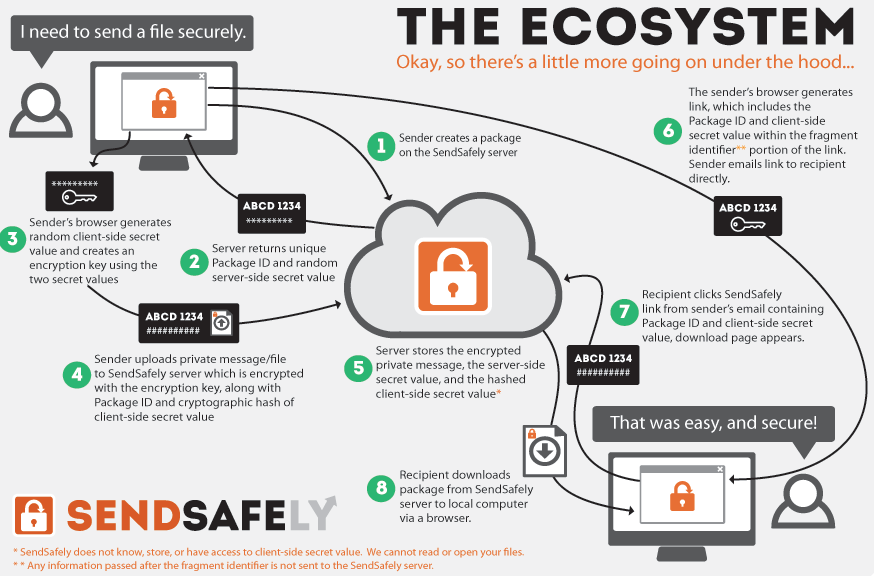
Once you upload your encrypted file to SendSafely, you can email the encrypted link to the file. If your recipient is a SendSafely user, they can open it instantly. If they’re not using SendSafely, they’re prompted to enter the code they received via Twilio Two Factor Authentication, and they’re good to go.
After getting SendSafely up and running and out to market, Brian and his team are focusing on helping enterprise businesses secure their file sharing in 2014. You can learn more about SendSafely by visiting their website here.
Related Posts
Related Resources
Twilio Docs
From APIs to SDKs to sample apps
API reference documentation, SDKs, helper libraries, quickstarts, and tutorials for your language and platform.
Resource Center
The latest ebooks, industry reports, and webinars
Learn from customer engagement experts to improve your own communication.
Ahoy
Twilio's developer community hub
Best practices, code samples, and inspiration to build communications and digital engagement experiences.


