Introducing Projects in the Twilio Console
Time to read: 2 minutes

- Create new projects and quickly navigate between them.
- Two new features—Project Navigation Bar and Project Dashboard.
- Access specific information related to usage, bug report, and billing.
Since we first released the Twilio Console last year, our customer base has continued to grow and diversify. We now have many different active users on the platform, ranging from individual developers to large enterprises. As our customer base continues to grow, we’re constantly iterating and building new features to meet their changing needs.
Today, we’re excited to share a new version of the Twilio Console, designed to better suit customers who require more control over their segmentation of Twilio. Our customers have been asking for these features in order to align their Console access with specific teams, to line up with their development lifecycle, or to align with the functionality they are looking to build.
We call this new update Console Projects, and it allows you to easily create new projects and quickly navigate between them so you can prototype, launch, and scale Twilio applications as quickly as possible. As was the case with your Twilio account before this release, projects will contain specific information related to usage, bug reporting, and billing.
After logging into the Console, you will likely notice two new features:
1. Project Navigation Bar: A new navigation element that allows users to quickly change projects that they have access to or to create new projects.
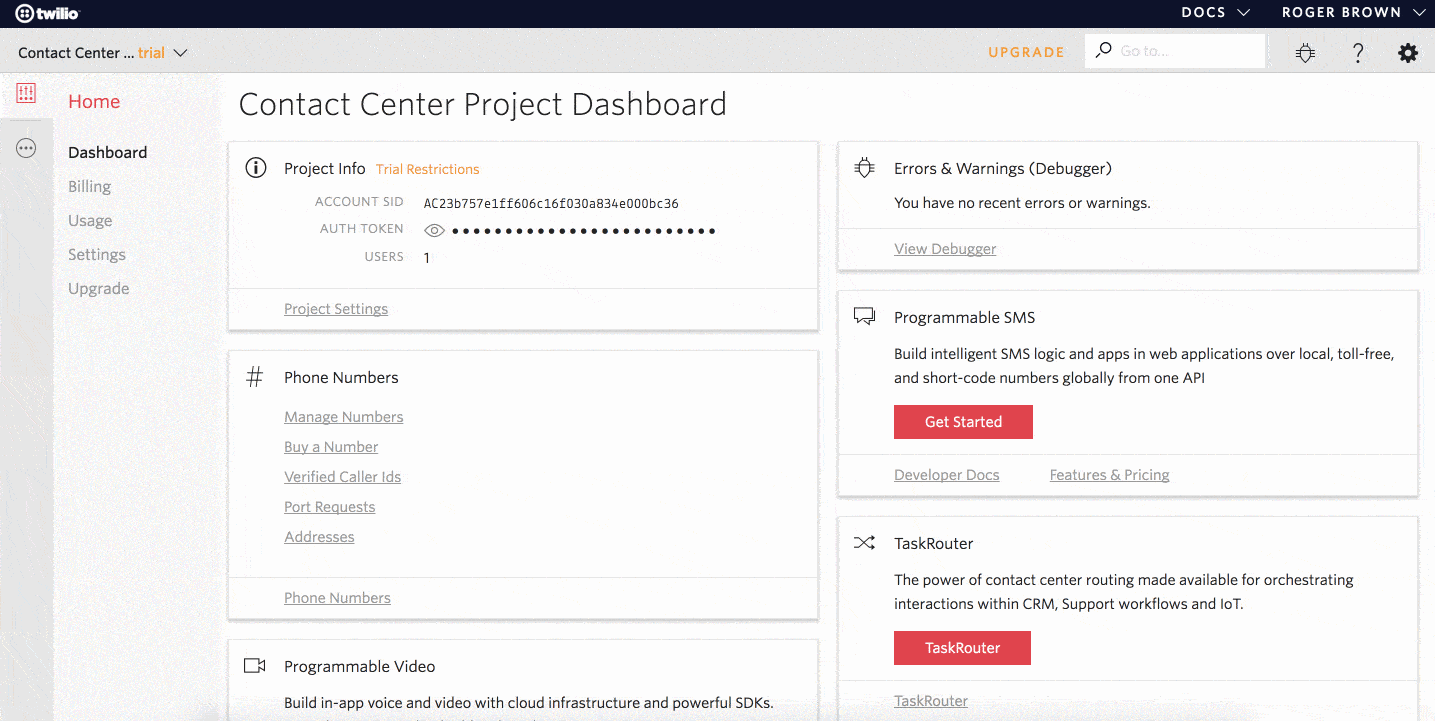
2. Project Dashboard: A new project-specific representation of your Twilio usage and high-level KPIs. This includes cards that provide quick links and charts based on the Twilio products associated with your project.
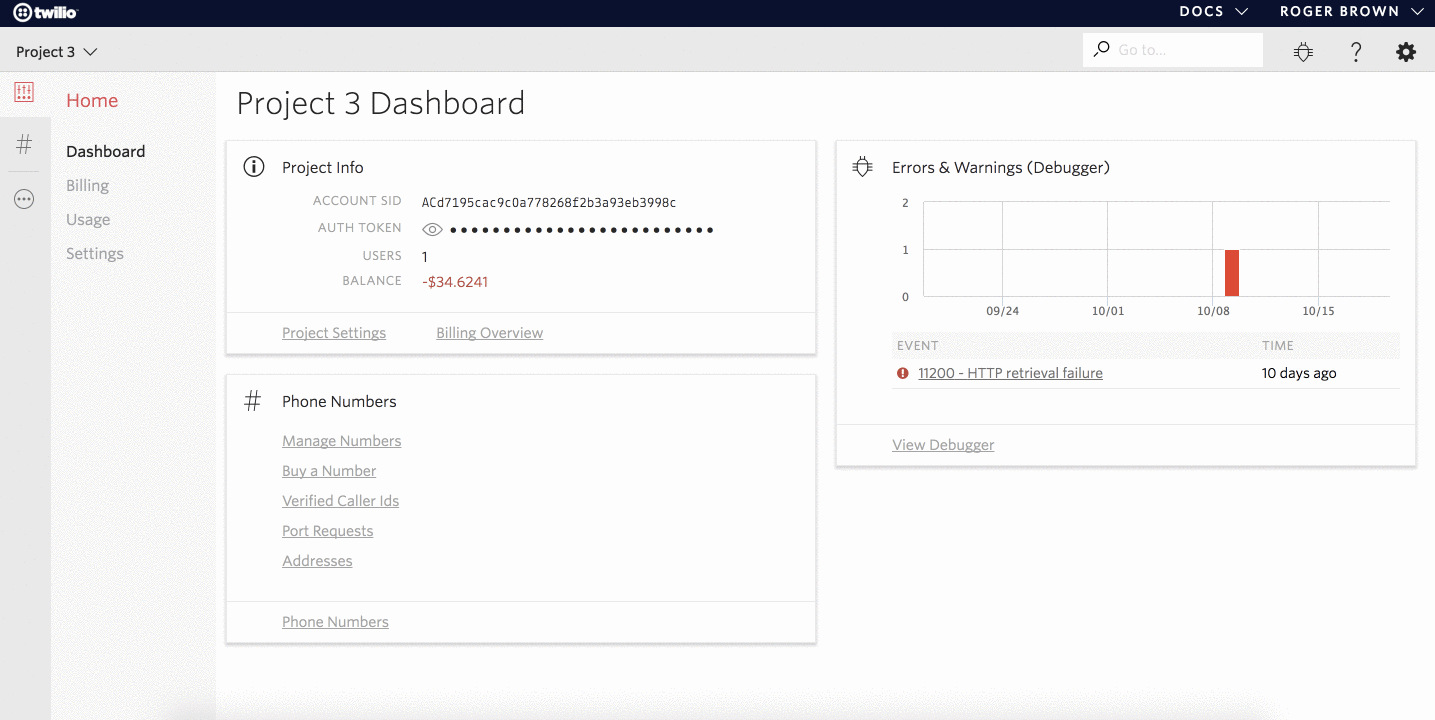
Some of you might already be familiar with this version of the Console. Over the past four months, we gathered feedback and data from a randomly selected group of new and existing Twilio users. The valuable information we were able to obtain from more than 70,000 users who participated in this experiment made today’s release possible.
We think you’re really going to like these updates, but if you encounter any issues or see room for improvement in a specific area, please send us feedback using the form accessible through the project navigation bar.
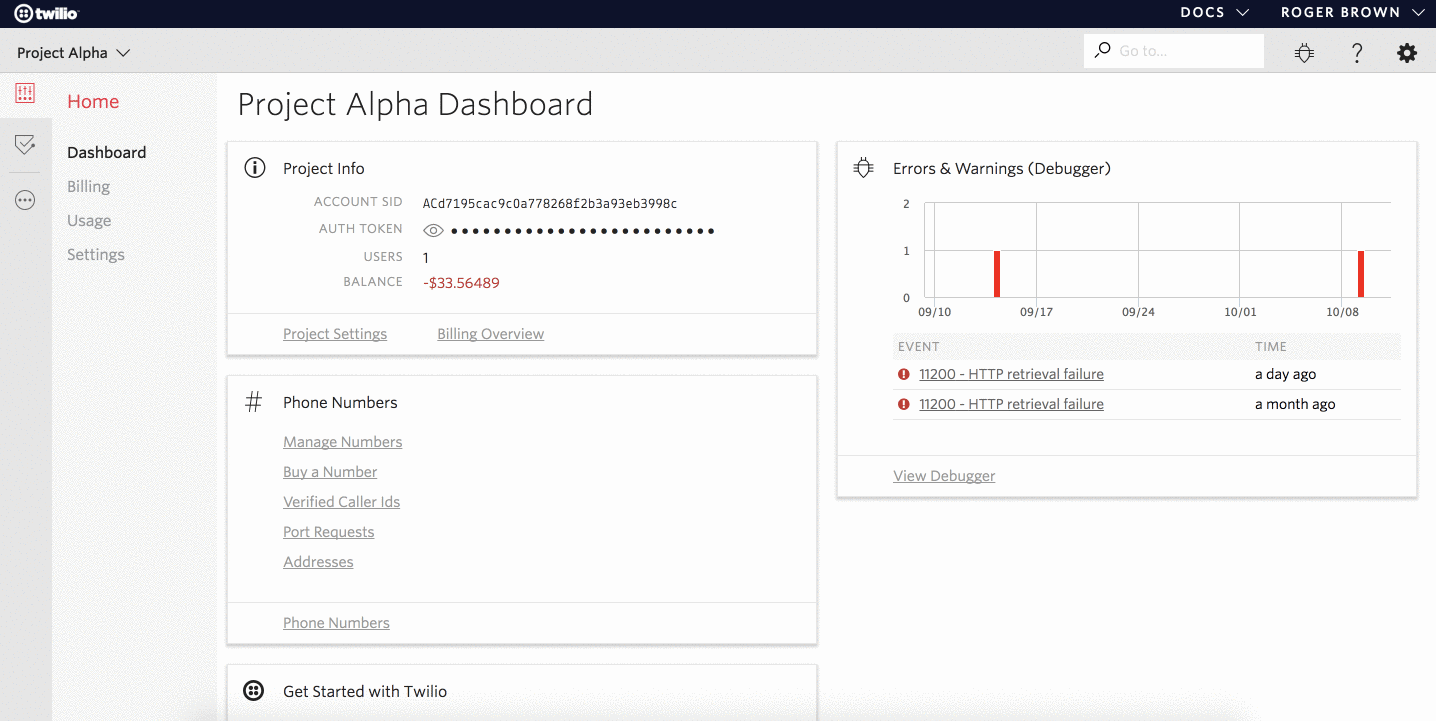
To get started exploring all of this new functionality, simply log in to the Console.
We can’t wait to see what you build!
Related Posts
Related Resources
Twilio Docs
From APIs to SDKs to sample apps
API reference documentation, SDKs, helper libraries, quickstarts, and tutorials for your language and platform.
Resource Center
The latest ebooks, industry reports, and webinars
Learn from customer engagement experts to improve your own communication.
Ahoy
Twilio's developer community hub
Best practices, code samples, and inspiration to build communications and digital engagement experiences.


