New from Twilio: manage your users and accounts using Organizations
Time to read: 3 minutes

Twilio Organizations is now generally available:
- Manage your accounts and users at the organization level.
- Register your domain(s) to add new accounts and users to your organization automatically.
- Get started by clicking “Create Organization” in the upper left corner of your Console.
As companies grow their customer engagement using Twilio, it is common to create multiple accounts for multiple users. Twilio makes it supremely easy for companies of all sizes to spin up accounts to meet new communication needs. Over time, we’ve heard from customers that they needed support for managing larger deployments on Twilio, so we started building an overall company-level structure to organize users and accounts.
Today, Twilio is excited to release this new account structure: Organizations.
Organizations supports companies of all sizes with managing their users and accounts on Twilio. We now also offer Admin Center, the UI for Organizations, to all customers. It is especially useful for customers who manage multiple accounts and users, and it lays the foundation for Twilio to build functionality for our customers at the organizational level. Please note, we will release Organizations APIs in the future.
Organizations is an optional feature that we believe will be most valuable to customers who manage more than five Twilio accounts.
Save time managing your accounts
With Organizations, customers can now create an umbrella layer that all of their users and accounts can belong to. Additionally, customers can register their company domain(s) so that new users and accounts get automatically added to the Organization. This means spending less time switching through multiple accounts to find the right one.
Visibility and control at the Organization level
Prior to Organizations, to understand how many accounts and users a company has with Twilio required being added to each and every account. Organizations solves this by showing all accounts, users, and domains in one place. Specifically, you can now do the following:
- Get visibility into your accounts and users. Organizations enables admins to see accounts and users associated with the Organization.
- Manage the lifecycle of your accounts and users. Organizations admin can create new users and accounts within the Organization, as well as deactivate users and accounts.
- Register and manage your domain(s). Organizations admins can register domains associated with their Organization. When a domain has been registered, any new users or accounts using that domain will be automatically attached to the domain.
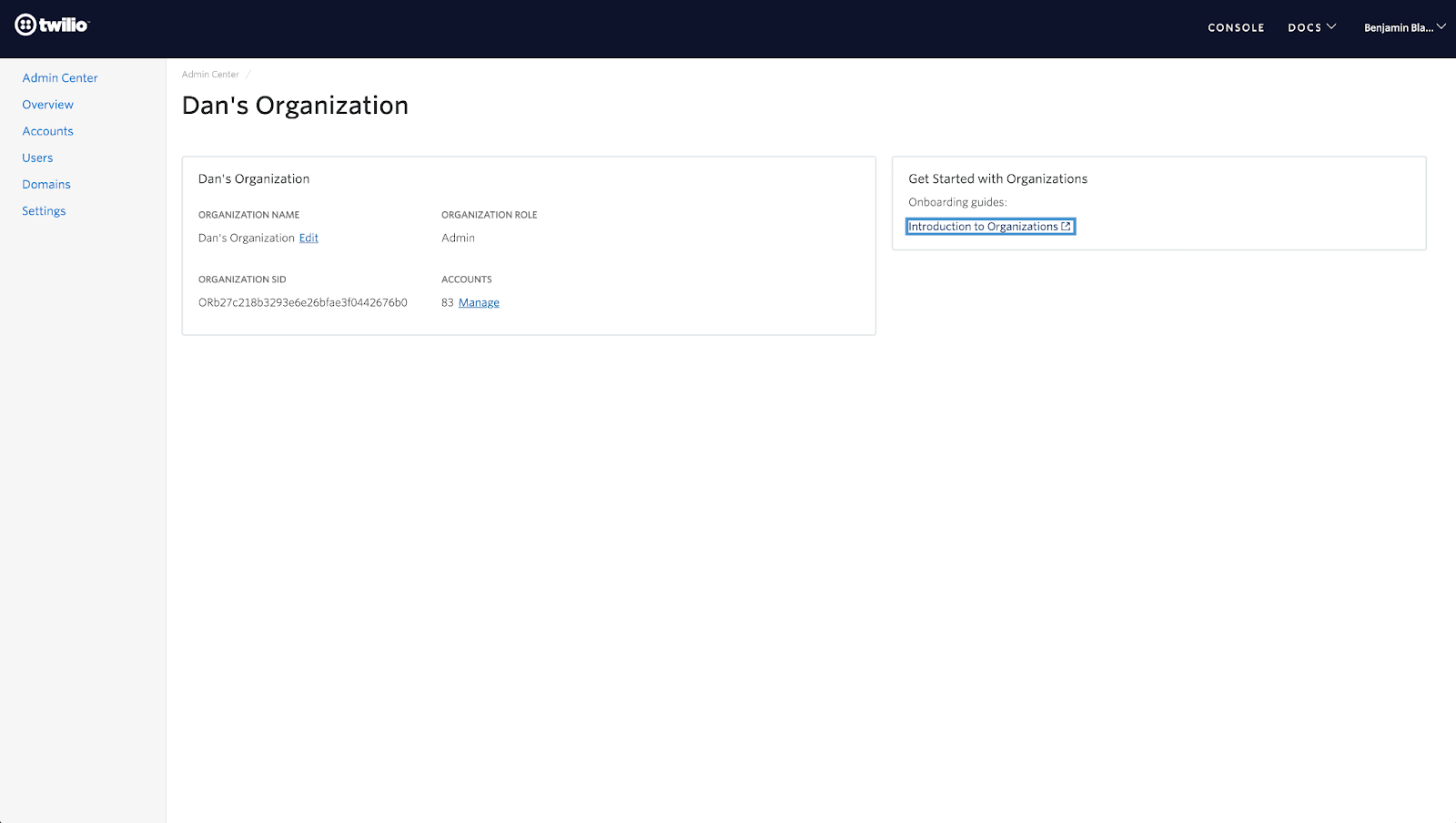
Owl Inc and Organizations
Let’s take a look at an example. Consider fictional retail company Owl Inc who sells shoes and shoe accessories to owl owners.
Owl Inc has multiple departments like sales, marketing, operations, and support, and each department has created their own accounts and users on Twilio. For Clarie in the IT department, who is responsible for the overall Twilio relationship, this makes it difficult to know who is using Twilio at Owl Inc, how everyone is using Twilio, and to generally manage Owl Inc’s usage of Twilio.
Prior to Organizations, Claire would need to interact with each department and make sure she gets the right information from each department on each account and get added to each account as a user, which would then allow her to switch between accounts in the Twilio Console to manage them individually.
With Organizations, Claire can have a single view of all of Owl Inc’s accounts and users, see user roles and what accounts they’re associated with, plus register Owl Inc domains so that new accounts and users are automatically added to the Owl Inc Organization.
Get Started
To start using Organizations, find “Create Organization” in the upper left drop down menu in the Twilio Console.

The best part? Organizations is now available to all Twilio customers, for free. Once you’ve created your Organization, you can get to it directly from the Console. Head to the upper left hand corner and click "Admin Center".
Want to learn more? Please see our documentation on Organizations.
Want to get started? Head over to your Twilio Console to create your Organization.
Related Posts
Related Resources
Twilio Docs
From APIs to SDKs to sample apps
API reference documentation, SDKs, helper libraries, quickstarts, and tutorials for your language and platform.
Resource Center
The latest ebooks, industry reports, and webinars
Learn from customer engagement experts to improve your own communication.
Ahoy
Twilio's developer community hub
Best practices, code samples, and inspiration to build communications and digital engagement experiences.

