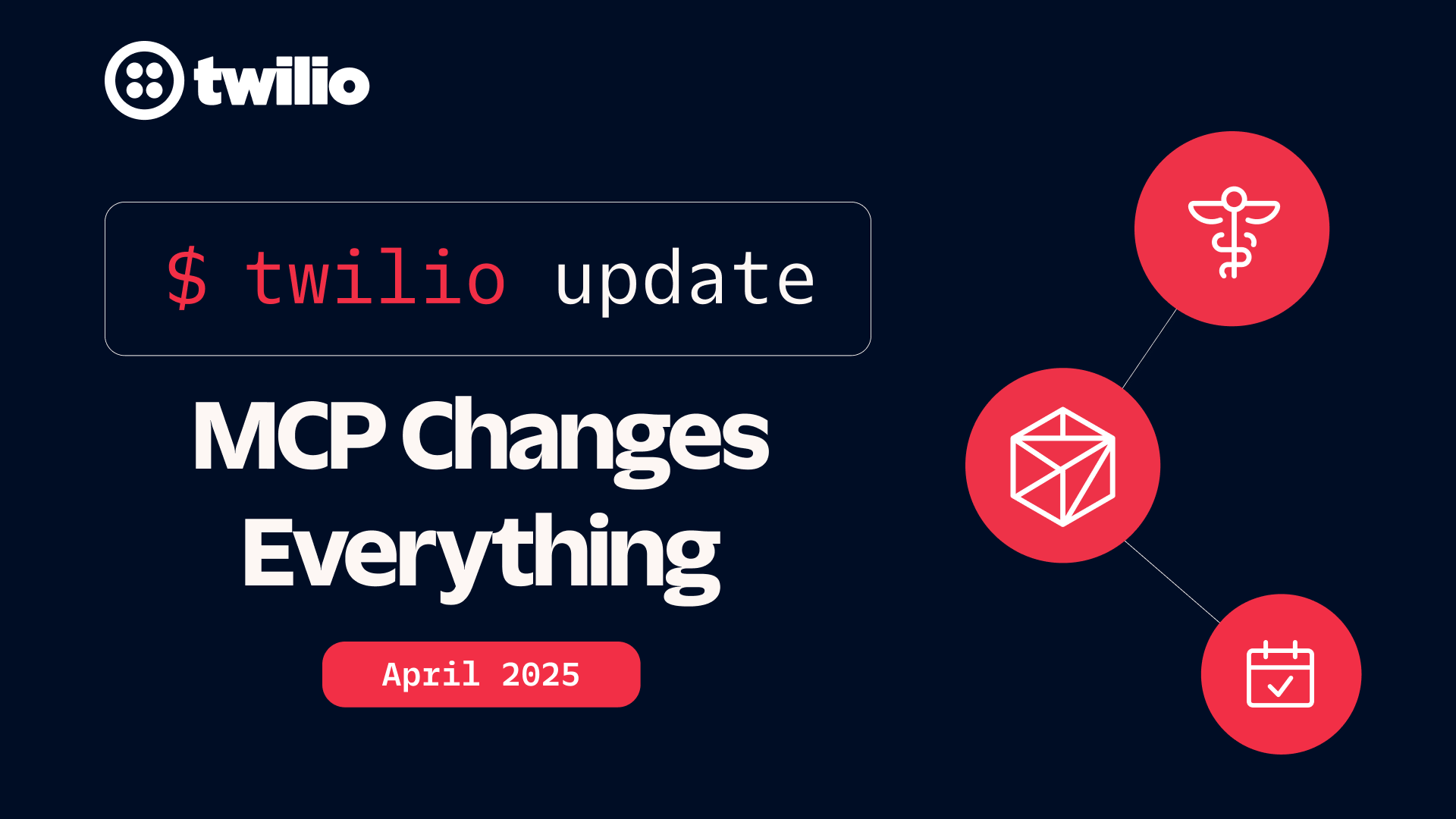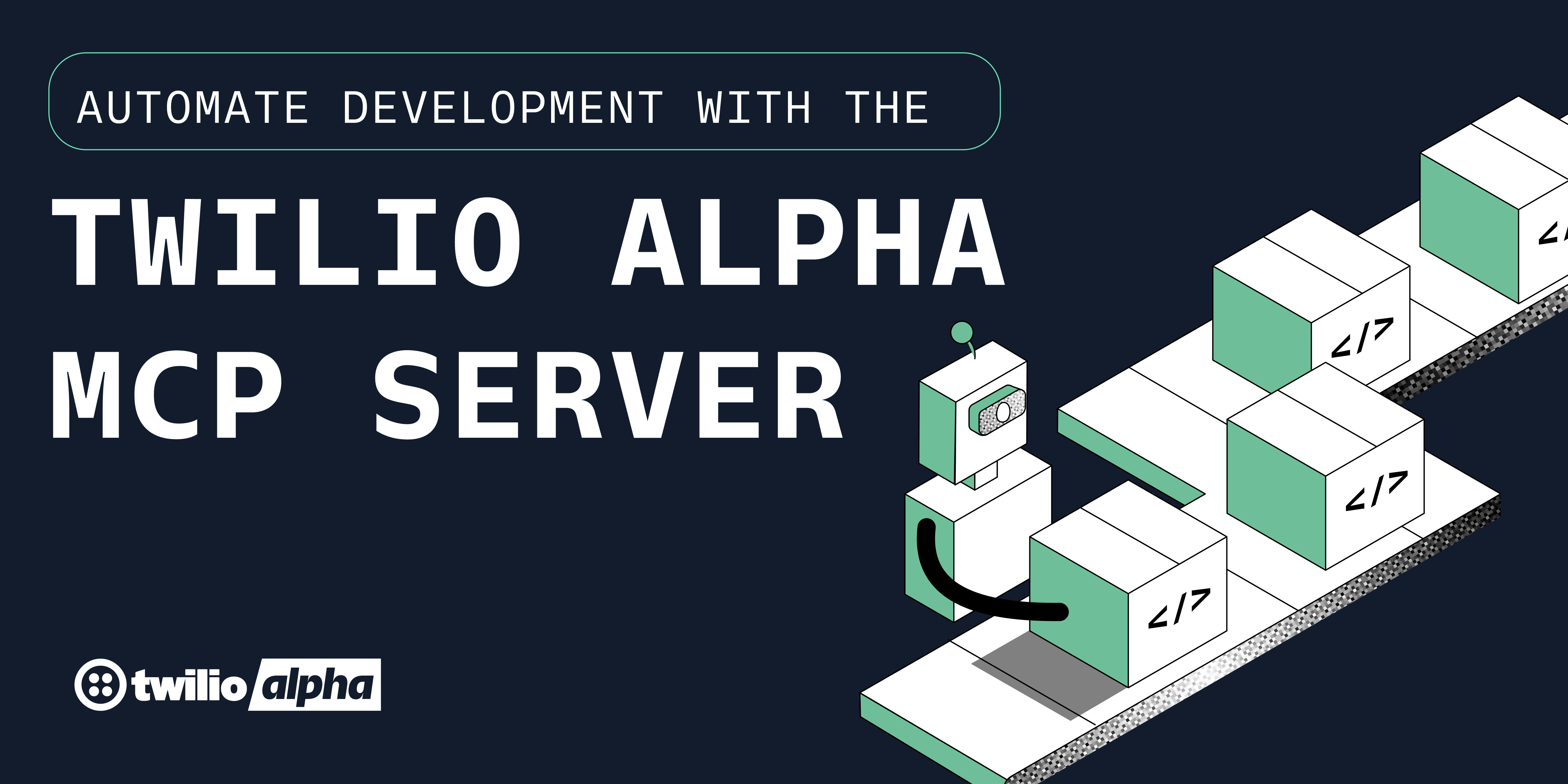Introducing Twilio’s new Help Center Assistant

Time to read: 3 minutes
Introducing Twilio’s new Help Center Assistant
Twilio's new AI-powered Help Center Assistant chatbot begins rolling out to a small number of Twilio accounts today, and will be available to everyone on Wednesday, April 17, 2024. With this launch comes a change in the way support tickets are submitted on the Customer Help Center site. In this blog, we’ll explain the changes, and how to get the most from our new chatbot.
What is changing in the Customer Help Center?
This launch will include the following changes:
Twilio’s new Help Center Assistant Generative AI chatbot replaces the homepage on-site search field and article categories.
The assistant can provide solutions from content on any of our external documentation sites, including API docs, Support knowledge base articles, Blogs, Code Exchange, Twilio Labs, Guidelines, and more.
Users can provide us feedback by clicking the thumbs up or thumbs down icons below responses in the chat.
Article searching can still be performed from article pages.
Access to Twilio’s paid support features, live chat and phone support, remains unchanged based on the customer’s Support plan.
The direct Submit a ticket link for logged-in users will only be available for Personalized Support plan subscription accounts.
Users who have access to multiple accounts will only see the direct Submit a ticket option when viewing accounts that have an active Personalized support subscription.
Developer, Production, and Business Support plan users will be prompted to submit a ticket through the Help Center Assistant when it detects they need additional assistance. This can be triggered by the question asked, the language used, or thumbs down feedback given on a suggested solution.
Users who want to bypass the Help Center Assistant for submitting support requests can register for Personalized Support via the Customer Help Center.
Why are we making these changes?
These Customer Help Center updates are designed to improve your experience, and ensure you have the resources you need, when you need them. While this is a big change to the site, we believe it provides a number of benefits:
Enhanced quality of support: Designed to deliver more accurate and relevant answers than ever before, the Help Center Assistant catalogs all of Twilio’s externally available content, and is intended to deliver a superior self-service experience.
Bespoke solutions: The Help Center Assistant goes beyond generic responses by meticulously examining our comprehensive documentation to provide you with custom-tailored answers for each interaction.
Focus on the details: In order to better understand your current problems, Help Center Assistant is also trained to ask clarifying questions so it can better identify which product you’re using, and the specific issues you’re experiencing.
Help on your terms: Help Center Assistant can understand questions in multiple languages. While responses are given in English by default, you can request a translation into another language. Please note that we can't guarantee the same experience when submitting a support ticket - the summarization and ticket responses from our Support team will be in English.
Effortless support escalation: Can’t find what you’re looking for? Simply ask for more help, or respond to your solution with a thumbs down, and the Help Center Assistant will seamlessly guide you through the process of opening a support ticket for our expert Support Engineers.
Intelligent request routing: Help Center Assistant uses your chat experience to automatically fill in the ticket description and subject based on your interaction, helping to ensure your support ticket gets to the right person the first time.
Streamlined communication: Our Support Engineers will have all the necessary details from your session, including a summary and full chat log, significantly reducing the need for back-and-forth emails. We’re here to resolve your queries efficiently and effectively.
We’re always open to feedback: Easily provide feedback on the quality of your Help Center Assistant experience by clicking the thumbs up or thumbs down icons below any solution. We also have a blue feedback tab on the lower-right edge of the window for any general site feedback.
How do I get access?
We’ll begin migrating users to the new site on Monday, April 8th. We’ll start with a small set of randomly selected Account SIDs, and then review feedback and error logs to ensure the new features are stable. The rollout is planned to be completed on Wednesday, April 17th, with access to the Help Center Assistant available to all users.
Since the Account SIDs are selected randomly, we are unable to add specific accounts early. Please note that accounts will see no changes if they have not yet received access.
Where can I learn more?
For full details, including detailed instructions on using the Customer Help Center, please see our Twilio’s Customer Help Center article.
Related Posts
Related Resources
Twilio Docs
From APIs to SDKs to sample apps
API reference documentation, SDKs, helper libraries, quickstarts, and tutorials for your language and platform.
Resource Center
The latest ebooks, industry reports, and webinars
Learn from customer engagement experts to improve your own communication.
Ahoy
Twilio's developer community hub
Best practices, code samples, and inspiration to build communications and digital engagement experiences.