Know the Moment Facebook Leads Come In Using Zapier and Twilio
Time to read: 3 minutes
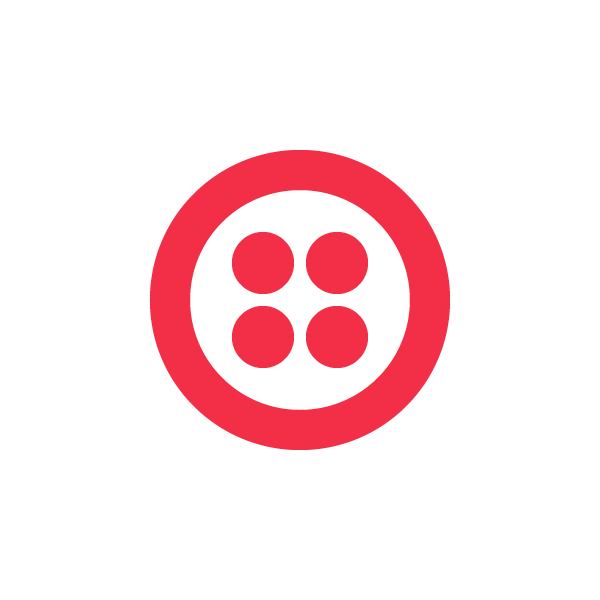
A timely follow-up is critical if you want to turn new leads into buyers. Waiting even 30 minutes to follow up with a new contact can drastically affect your success rate. In fact, odds of successfully contacting an online lead are 100 times higher if the lead hears back from the agent within 5 minutes of filling out an online form and likelihood of winning over the sale increases by 80%. But since constantly refreshing your screen to check for leads isn’t practical, automation can help close the gap.
If you’re using Facebook’s ad platform to capture leads via a form, it’s been a challenge to follow up with those leads quickly. New contacts need to be exported to a CSV and then manually imported to your communication tools. Now, with the help of Zapier’s Facebook Lead Ads integration, you can automate that follow up and deliver a message or call via Twilio while the lead is still hot.
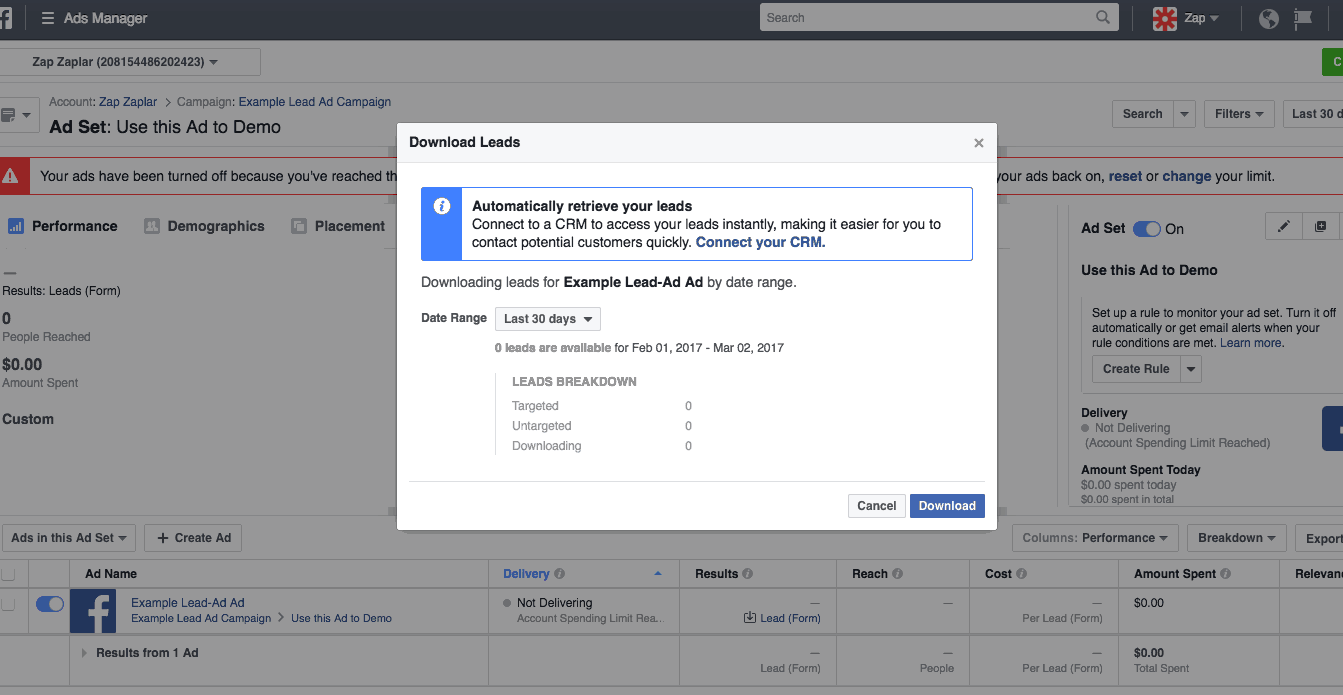
How companies are using Facebook + Zapier + Twilio
Need some inspiration? Here’s how two companies are using Zapier and Twilio to follow up with new Facebook leads within minutes.
Dental care company Club Dental
Relies on Zapier and Twilio to send a timely response to their newest leads. Before connecting Twilio to their Facebook Lead Ads via Zapier, it took the team over 24 hours to get back to a prospect and leads were often lost due to copy and paste errors. Now, they are able to save 10+ hours per week in admin time bringing them the priceless benefit of brighter customer smiles.
“We use Zapier to notify our sales teams of Facebook Leads as soon as they come in via SMS, then have the contact automatically imported into Pipedrive, our CRM. Now, our sales team has the ability to respond to these leads within a minute. The quality of the data within our CRM has vastly improved and the time to contact a lead has dropped from 24 hours to almost immediate.”
-Logan Cannon, CTO at Club Dental
Digital marketing consultancy Yuge Marketing
Yuge Marketing uses Zapier and Facebook Lead Ads to make sure new leads don’t cool off. When a new lead is captured via a Facebook form, a Zap sends a text message to both the team and the new lead using Twilio. A prompt text to the prospect, which has 4 times the open rate of an email, assures their request has been heard, and a solution is on the way. This ensures that the lead stays warm while the marketing team springs into action to close the deal.
Getting started
Want to try it out and start speeding up your sales cycle? Here’s what you’ll need:
- A Facebook Ad account with admin access
- A paid or trial Zapier account
- A Twilio account
*New to Zapier? Zapier is an app automation tool that lets you connect 750+ apps to Twilio and build automated workflows that help you get more done in your workday. These automations are called “Zaps”.
After you set up your Lead Form in your Facebook ad account, click on the form as if you were downloading the leads. This will open a window prompting you to connect your new leads to a CRM.
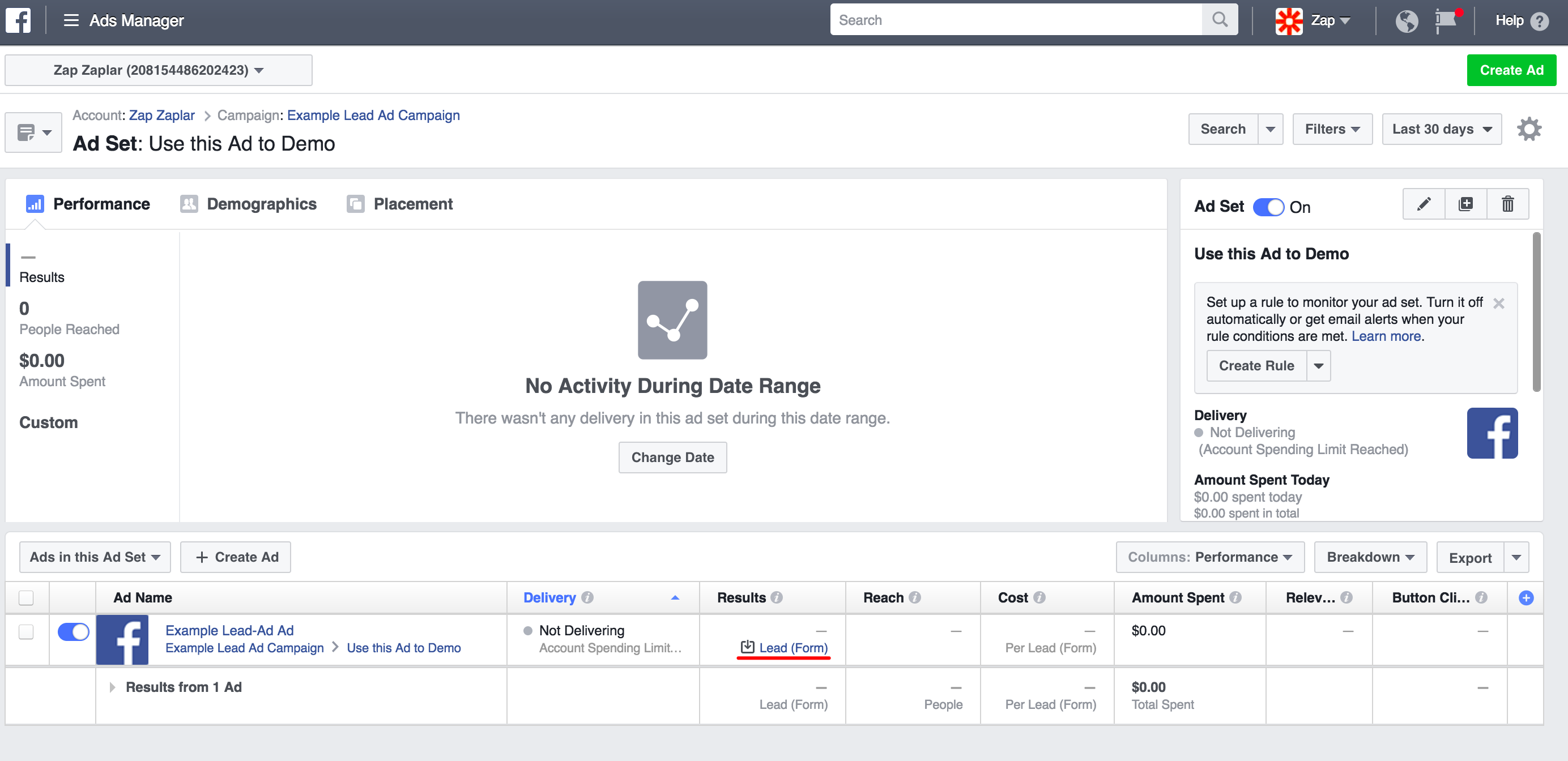
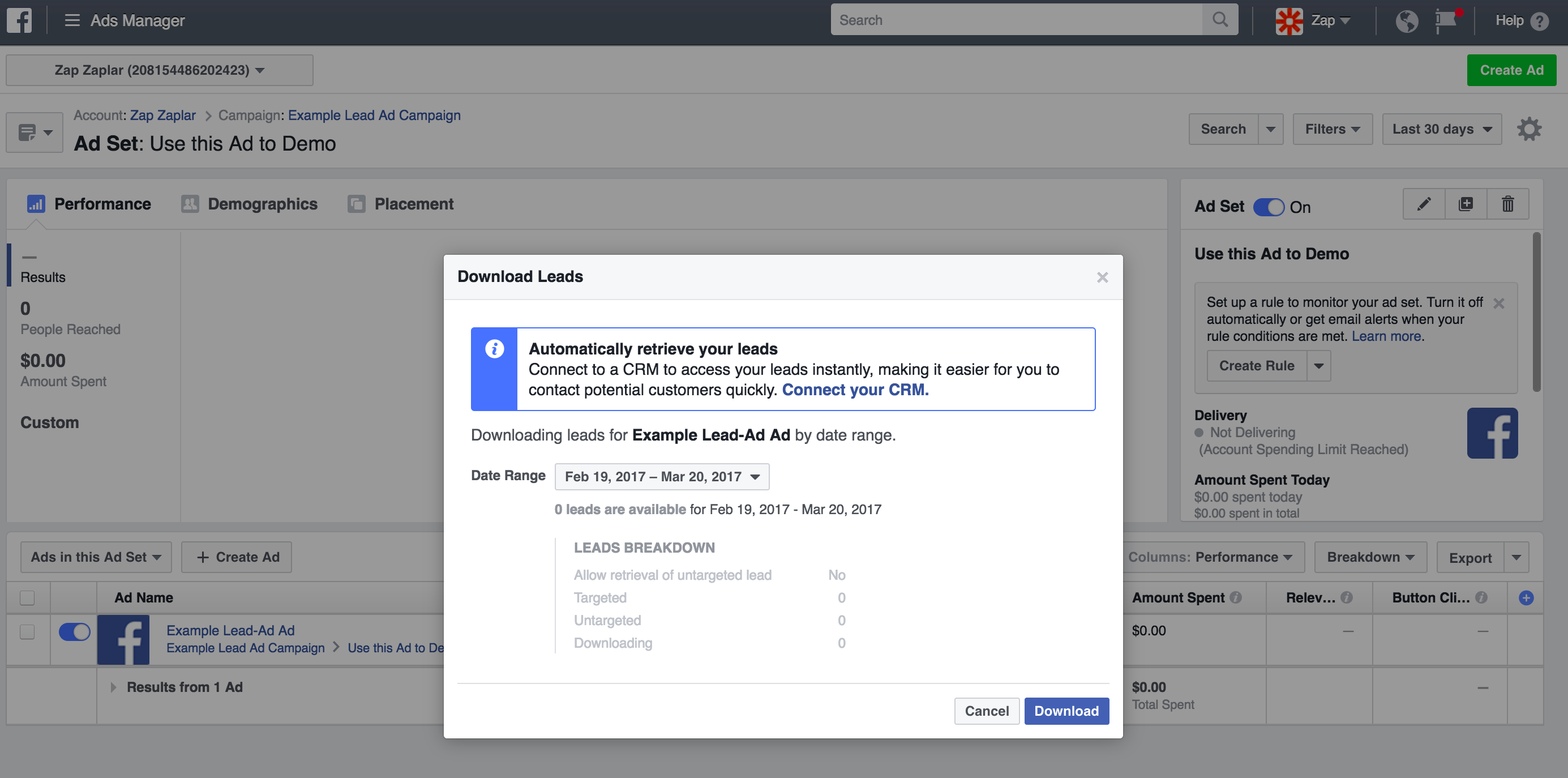
Click “Connect Your CRM” and search for Twilio in the search bar.
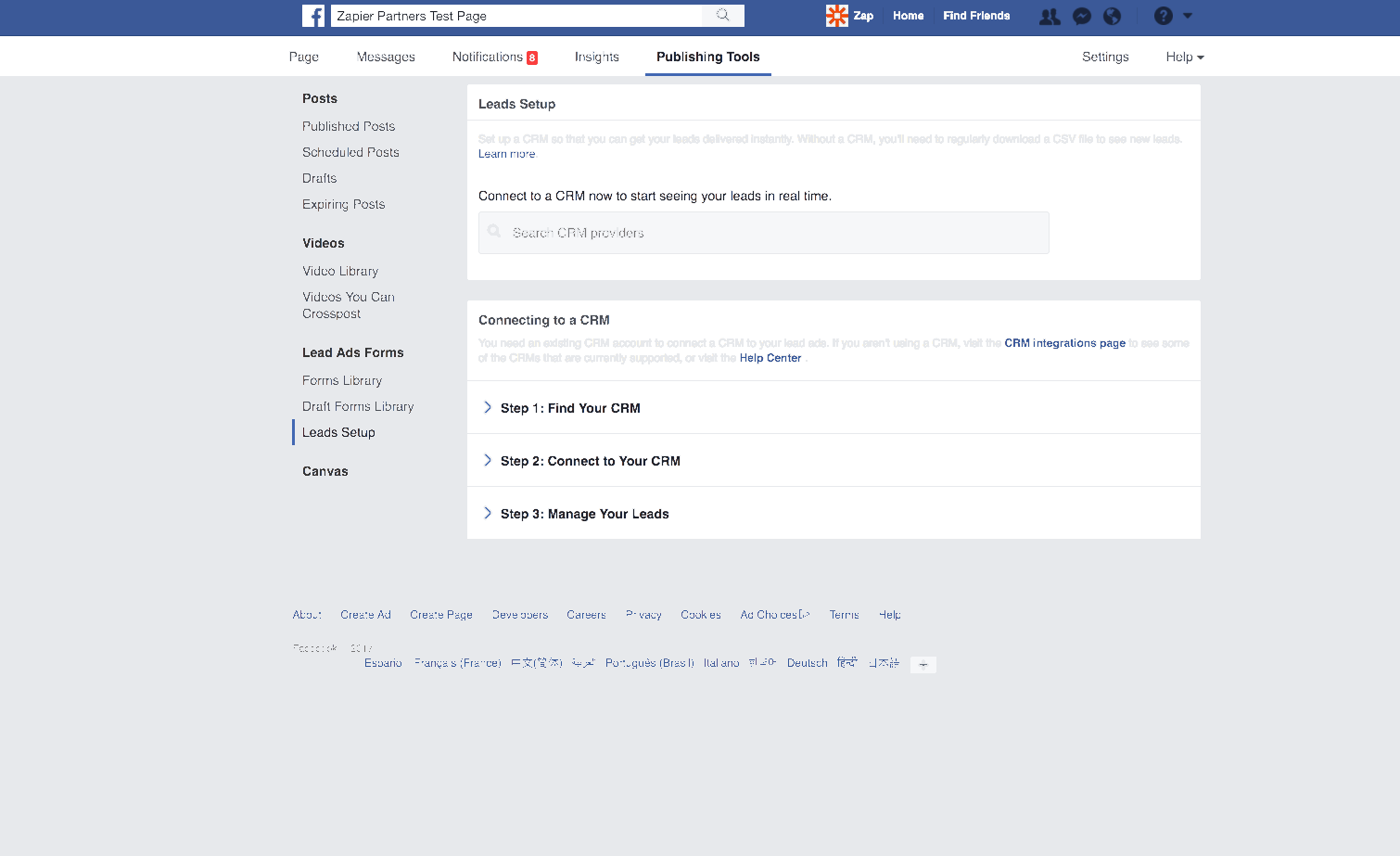
Click “Connect” and follow the prompts to log into your Zapier account.
Once you’ve connected your accounts, map the phone number collected via the Facebook Lead Ad form to Twilio and write out your message. Keep in mind you’ll only need to do this once when setting up the Zap—the info captured via each form submitted will be relayed to Twilio so that your outreach is both timely and personalized automatically. Test the Zap and you’re good to go! Your leads will now be automatically called or messaged via Twilio.
Related Posts
Related Resources
Twilio Docs
From APIs to SDKs to sample apps
API reference documentation, SDKs, helper libraries, quickstarts, and tutorials for your language and platform.
Resource Center
The latest ebooks, industry reports, and webinars
Learn from customer engagement experts to improve your own communication.
Ahoy
Twilio's developer community hub
Best practices, code samples, and inspiration to build communications and digital engagement experiences.


