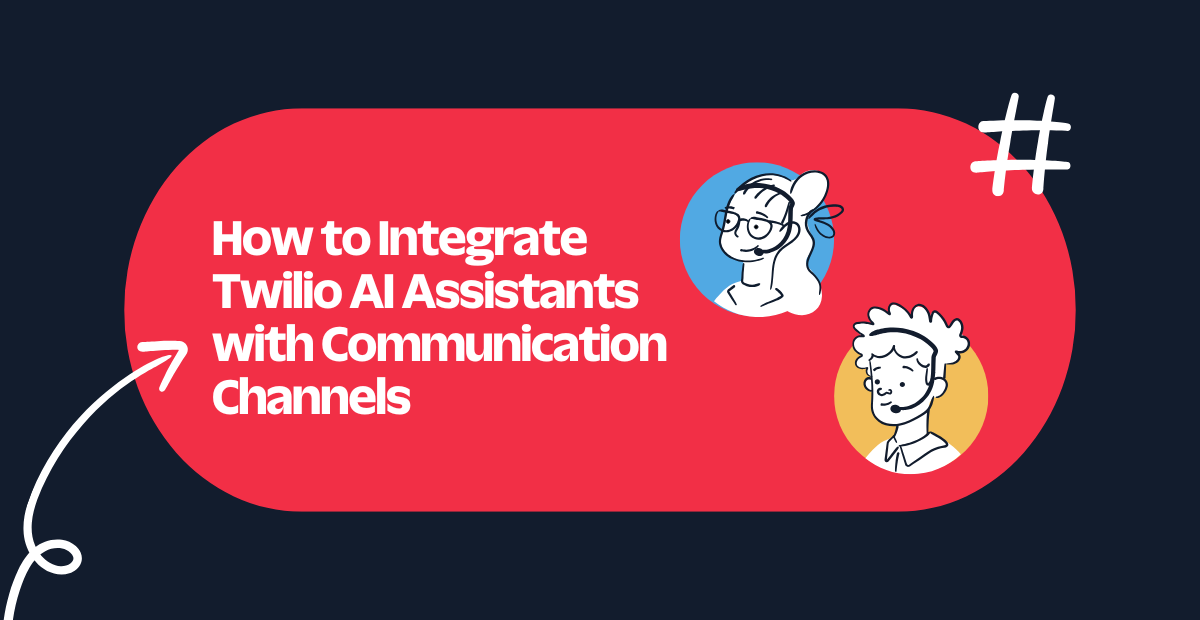7 IVR script examples to help you build your own

Time to read: 6 minutes
7 IVR script examples to help you build your own
Interactive voice response (IVR) is an advanced technology transforming how businesses interact with their customers. IVR systems automatically interact with callers, enabling them to access information or perform certain tasks over the phone using voice or input via a keypad.
Well-structured IVR scripts are crucial in enhancing customer service and satisfaction. A personalized IVR system can provide a tailored, intuitive, and efficient customer experience while reflecting the unique identity of a business.
In the upcoming sections, we will delve into the details of IVR scripts, examples of effective IVR scripts, and some best practices. Each of these examples will illustrate how you can leverage IVR to its fullest potential, making your phone system more dynamic and customer-friendly.
What is an IVR script?
An IVR script is the pre-recorded dialogue that guides callers through the options presented in an IVR system when they call in. Effective IVR scripts assist customers without the need for direct human intervention.
This script is the voice of your company, and it guides your callers whenever they need help or want to explore your services. A thoughtful, well-designed IVR script can significantly enhance a customer's calling experience, making interactions easier, faster, and more satisfying.
For businesses, a well-crafted IVR script can not only save time and resources by reducing the need for live agents, but also boost customer satisfaction and retention by providing prompt, 24/7 service. So it's important for businesses using IVR to invest in creating and maintaining efficient, user-friendly, and customized IVR scripts.
How to write an IVR script
Creating an effective IVR script requires careful planning and a high-level understanding of the business’ priorities. Let’s take a look at the steps to writing an IVR script.
1. Define the objectives for IVR
First define the specific goals and problems the IVR system needs to address. Creating an effective IVR script requires insight into common customer queries and problems. By anticipating your customers’ needs, IVR can quickly help them without a live agent.
2. Simplify navigation
Once the objectives are set, write a straightforward script with minimum steps to resolve customer inquiries and create a user-friendly interface. Your script should be simple and straightforward, leading callers step-by-step to their solution.
3. Align your script to your brand’s voice
Ensure your IVR script language and tone aligns with your brand and is easily understandable to your audience. The IVR system is replacing the use of live agents for queries that can be solved by technology and automation, but it should still reflect your brand identity.
4. Continuously refine the script
Regularly review and update your IVR script based on customer feedback and call data to maintain relevance and effectiveness.
In addition to these four steps, it could be helpful to pull in product, customer, and brand experts to review your scripts. You want to ensure the best customer call experience!
7 IVR script examples
Let’s take a look at some script examples for common customer queries.
1. Greeting and menu options script
Hello! Thank you for calling [company name], [insert company tagline].
If you know the extension of the person you wish to talk to, you may dial it at any time.
For customer service, press 1. To schedule an appointment, press 2. For billing and account information, press 3. For our location and hours, press 4. To speak with a live agent, press 5.
To repeat these menu options, press 9.
2. Appointment scheduling script
Thank you for calling [company name]. Let’s schedule your appointment!
For new appointments, press 1. To reschedule or cancel an existing appointment, press 2. To confirm your existing appointment, press 3. To speak to a front desk agent, press 4.
To repeat this menu, press 9. For other inquiries, press 0 to go back to the main menu.
3. Account and billing information script
Hello and welcome to [company name]’s billing department.
Please note that calls may be recorded for quality assurance and training purposes.
If you know the extension of the person you wish to talk to, you may dial it at any time.
For account and billing information, press 1. If you would like to make a payment, press 2. To speak with a customer service representative, press 3.
To repeat these menu options, press 9. To go back to the main menu, press 0.
4. Technical support script
Thank you for choosing [company name]. Your satisfaction is our priority.
If you're calling about a technical issue with your device or service, press 1.
For troubleshooting internet connectivity problems, press 2.
If you need assistance with a recent order or would like to make a new order, press 3.
To speak directly with one of our technical support specialists, press 0 at any time.
Please have your account or product ID number ready to help us assist you more quickly.
Remember, many common issues can be resolved by visiting our online help center at [company website].
Thank you for choosing [company name].
5. Call transfer script
Thank you for your patience.
To ensure we provide you with the best possible assistance, we're going to connect you with the expert most suited to address your specific needs.
Please hold for a moment while we transfer your call. This may take a few seconds.
Your call is very important to us, and we appreciate your understanding.
Thank you for choosing [company name].
6. Call back script
Thank you for reaching out to [company name].
We understand your time is valuable, and we don't want to keep you waiting. Our team is currently assisting other customers, but your call is important to us.
If you would like to receive a call back from one of our representatives, press 1.
You won't lose your place in line, and we'll call you back as soon as it's your turn.
To continue holding, simply stay on the line, or press 2 if you wish to leave a voicemail.
We appreciate your patience and look forward to speaking with you. Thanks for choosing [company].
7. After hours support script
Hello, and thank you for calling [company name]. You've reached us outside of our normal business hours. Our office is currently closed.
Our standard hours of operation are from [start time] to [end time], [days of the week].
If you need immediate technical support, please visit our online help center at [company website], where you'll find answers to frequently asked questions and troubleshooting guides.
For all other inquiries or to leave a voicemail, please press 1. Be sure to leave your name, call-back number, and a brief message, and one of our dedicated team members will return your call during our next business day.
We value your business and look forward to assisting you as soon as we're back in the office. Thank you for choosing [company name]. Have a great day!
IVR script best practices
When creating IVR scripts, keep the following guidelines in mind.
Best practice #1: Keep it simple
Avoid complex language and provide clear, concise options. Limit both the menu options and the number of questions your IVR asks. Although IVR systems can have multiple layers to them, it’s easy for callers to get lost and frustrated with too many options. Focus on including the most common customer queries that are easily solved by automation.
Best practice #2: Make it user-friendly
The IVR system and script should be designed from the customer’s perspective, ensuring it's intuitive and easy to navigate. Make sure callers have the ability to go back and forth between menu options or to repeat menu options at any time.
Best practice #3: Implement A/B testing
A/B testing with IVR scripts involves creating two different versions of a script and testing them against each other to determine which performs better with customers. This can offer valuable insights into caller preferences, call handling times, and overall customer satisfaction rates.
Changes tested can be as simple as tweaking the wording or order of options, or as complex as completely new navigational structures. For more A/B testing details, check out our tutorial.
Best practice #4: Offer an exit option
Always offer callers an option to speak to a live agent. Despite the efficiency of an IVR system, there will be instances where customers prefer or need human assistance. This option should be easy to find to prevent caller frustration–consider including it in your initial menu of options.
Modernize your IVR with Twilio
Don't let outdated systems hinder the growth of your business or the satisfaction of your customers. Today’s IVR systems should be flexible and scalable, allowing you to personalize interactions and adapt quickly.
Now that you know how to create IVR scripts for various customer needs, learn how to modernize your IVR and reimagine the customer experience. If you’re ready to build an IVR system your customers will love, contact Twilio today.
Related Posts
Related Resources
Twilio Docs
From APIs to SDKs to sample apps
API reference documentation, SDKs, helper libraries, quickstarts, and tutorials for your language and platform.
Resource Center
The latest ebooks, industry reports, and webinars
Learn from customer engagement experts to improve your own communication.
Ahoy
Twilio's developer community hub
Best practices, code samples, and inspiration to build communications and digital engagement experiences.