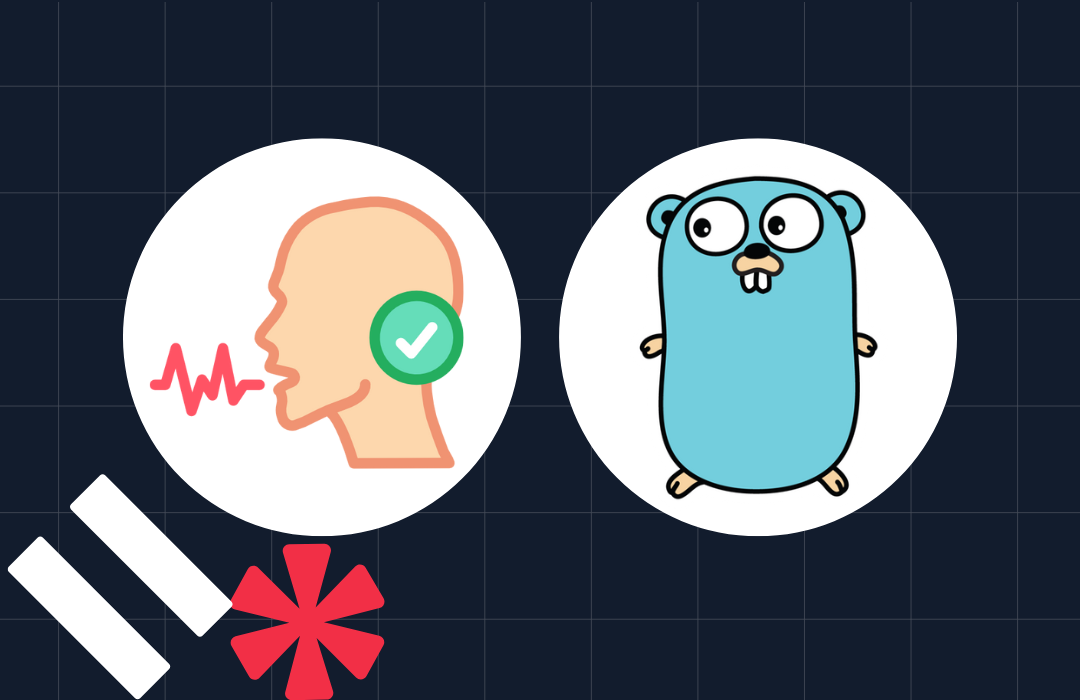How to Create Ads that Click to WhatsApp
Time to read: 5 minutes

There are a variety of entry points brands can use to reach consumers over messaging apps like WhatsApp: from deep links on websites or in emails, to QR codes on billboards or product packaging. These unique entry points help reach new consumers and drive awareness that they can message the brand on WhatsApp.
With 64% of consumers saying they are likely to message a brand directly through an ad, WhatsApp advertising is a useful tool for reaching new and existing customers. These Facebook and Instagram ads are a way to initiate conversations with consumers over their preferred messaging channel. With ad creative and copy that are designed to appeal to your target audience, you can use these ads to attract new customers. And by creating these Click-to-WhatsApp ads with Twilio, you can get additional value out of your ads by integrating a Twilio Studio bot to triage incoming messages, gathering info from each click with Event Streams, and measuring campaign performance with Segment.
What are Ads That Click to WhatsApp?
Ads that click to WhatsApp are Facebook or Instagram ads that, when a user clicks on them, start a WhatsApp conversation between the user and the brand. On average, users in the US spend more than 16 hours per month on Facebook and nearly 8 hours per month on Instagram, so these ads enable you to get in front of users where they are spending their free time and encourage them to learn more about your product or service.
One best practice for Click-to-WhatsApp ads is to use ad creative that looks like a WhatsApp message in order to make it clear that a user will be starting a WhatsApp conversation by clicking on it. Ads where the call to action is clear receive higher engagement and click through rates.
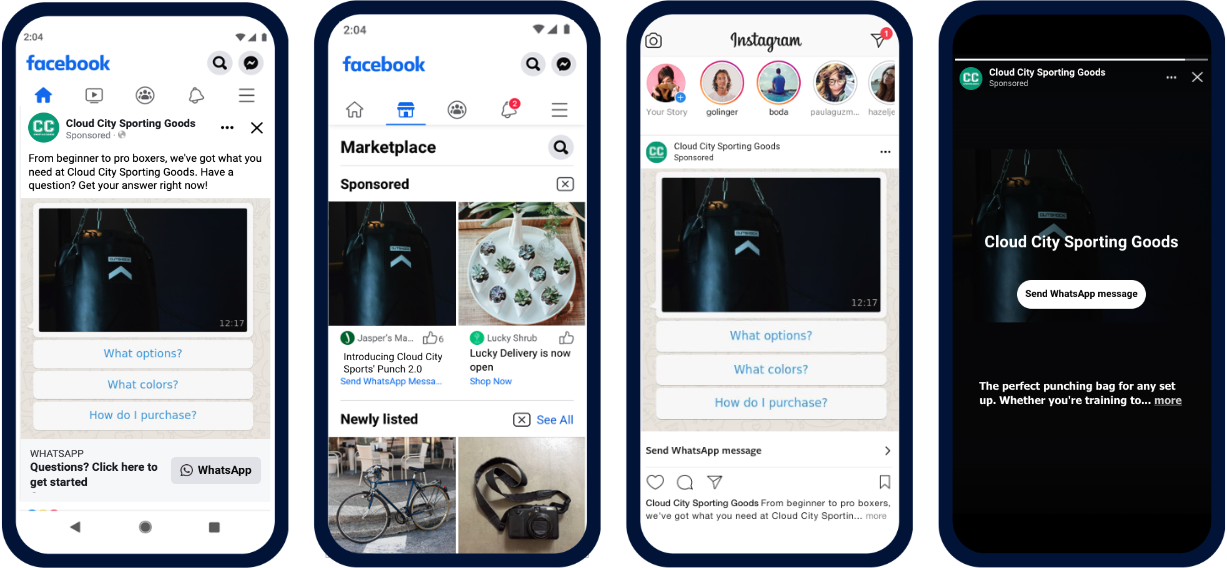
Why Use Ads that Click to WhatsApp?
- Reach new customers: Click-to-WhatsApp ads enable you to get in front of new consumers on the platforms where they are spending their free time, Facebook and Instagram.
- Improve customer satisfaction: Engage with consumers where they prefer to communicate in order to drive customer satisfaction. 175 million users message a business every day on WhatsApp, and it is the most popular messaging app in more than 180 countries.
- Increase ROI: In The Total Economic Impact of Meta Business Messaging for Customer Care, a commissioned study conducted by Forrester Consulting, businesses who began using WhatsApp saw a 94% improvement in conversion rates and a 92% reduction in average cost per lead. Not only will using these ads help you meet consumers on the channel they prefer, but they can also increase your ROI.
- Reduce costs: WhatsApp conversations that originate from Click-to-WhatsApp ads are considered user-initiated conversations for WhatsApp’s pricing model, and conversations that start from an ad entry point won’t be charged a WhatsApp fee for 3 days after the conversation was started, as of March 1, 2023. As a result, using these ads as an entry point to enable new conversations can help reduce costs.
How to Create Ads that Click to WhatsApp with Twilio: Tutorial
Now that we’ve discussed the value of ads that Click to WhatsApp, let’s get started.
Why Create These Ads with Twilio?
- Easy connection: Connect your existing WhatsApp sender to a click to message campaign.
- Build your bot: Use Twilio Studio to build a bot to automate conversations and drive users towards your campaign goals.
- Measure results: Collect information from the campaign and use Event Streams to send information to Segment so you can measure the campaign effectiveness.
Prerequisites
In the below example, we will create a click-to-WhatsApp ad campaign associated with a WhatsApp sender provisioned using a Twilio-managed WABA. Please plan to spend between 15-30 minutes to set up your test click-to-message campaign. You’ll need:
- Meta Business Manager and access to the Ad Manager to create ads
- Admin access to the Facebook Page for your business
- A phone number provisioned as a WhatsApp sender with Twilio
Part 1: Connect your Facebook Page and WhatsApp account
Meta requires a Facebook page with an associated WhatsApp account in order to create click to message ads. Follow the steps in this article.
- Make sure you have admin access to your business' Facebook Page
- Navigate to the Page > click on Settings (top right) > Select WhatsApp
- Send a code to WhatsApp
- Retrieve the code in the Twilio Console by navigating to Monitor > Logs > Messaging > Look for the message and retrieve the code
- Go back to Facebook, enter the code and finalize the connection to WhatsApp
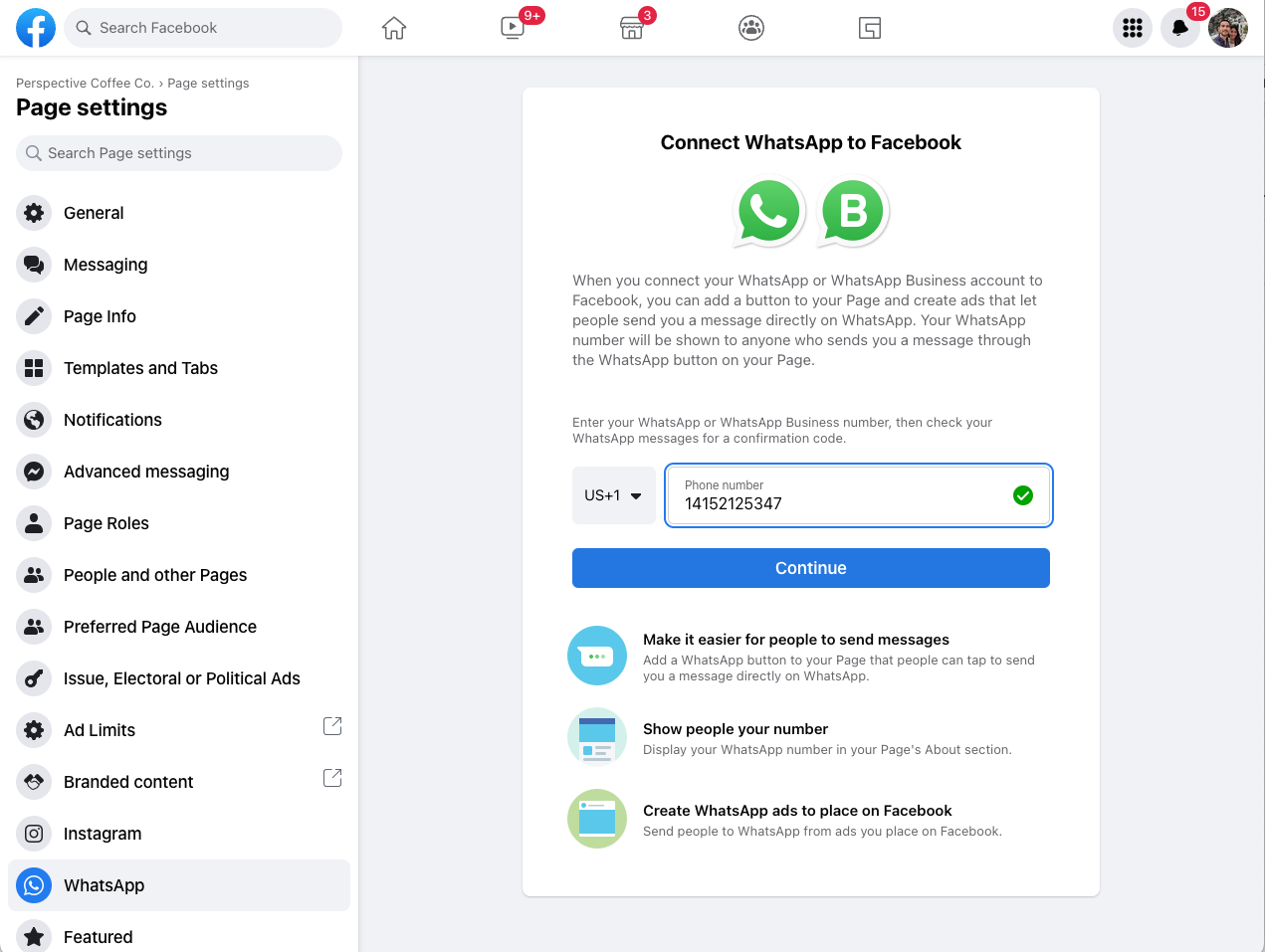
Part 2: Create and Launch the Ad
Follow along using this article from Meta.
- Go to Ad Creation within the Meta Ads Manager.
- Choose a campaign objective – for use with WhatsApp, you may choose "Traffic", "Engagement" or "Sales". In this example we choose "Engagement".
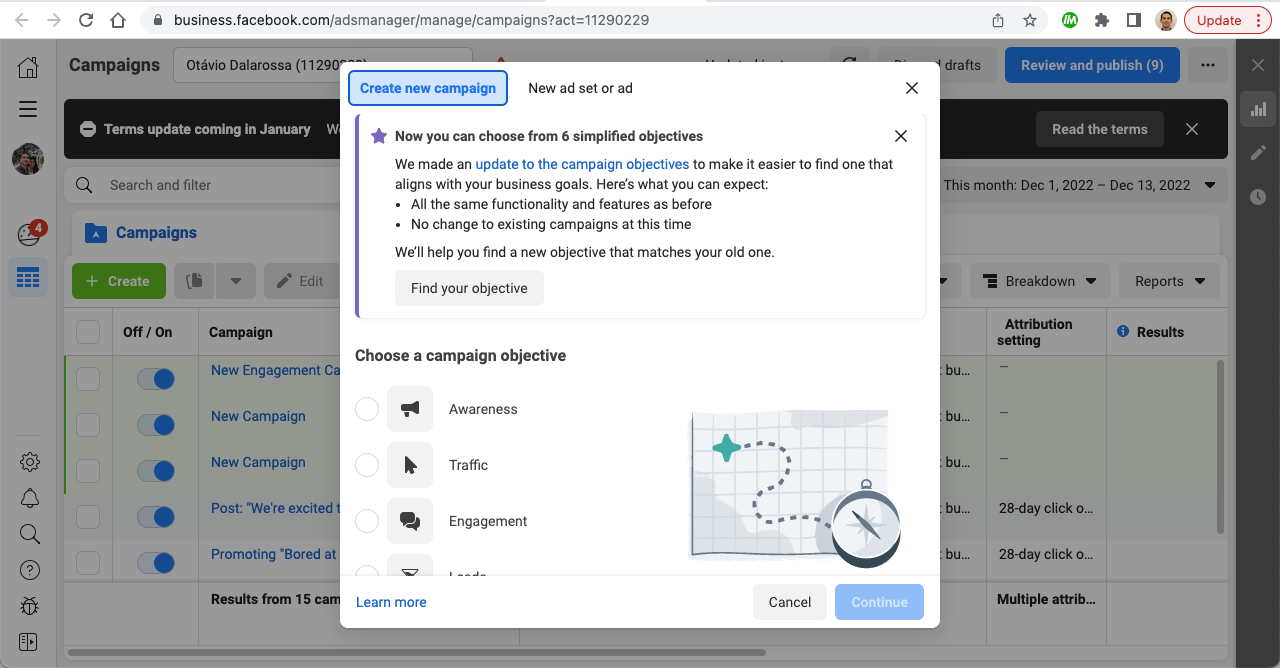
3. Complete the required fields to create your campaign. This includes:
- Give your campaign a name
- Declare if you have a special ad category, such as employment
- Define any campaign details, such as a campaign spending limit. In this example we chose a limit of $101 USD. We recommend starting with a small amount and testing your ad.
- Define if you want to A/B test your ad, and/or an advantage campaign budget
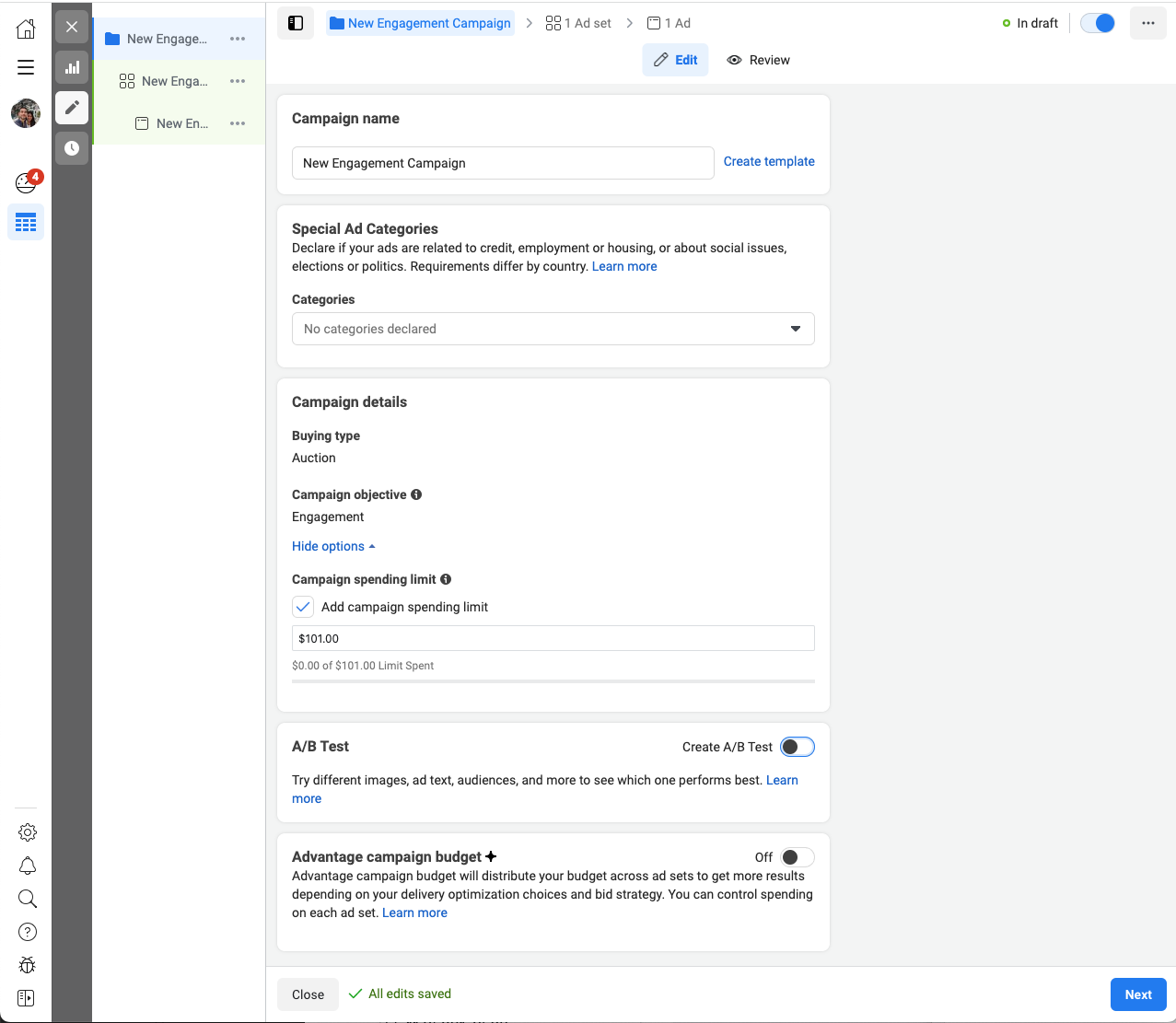
4. Specify the Conversion details:
- Conversion location: Select "Messaging App".
- Ad type: Select "Click to message"
- Facebook Page: Select your business' Facebook Page
- Messaging Apps: Select WhatsApp. Note: You will only see a WhatsApp number if you have completed Part 1: Connect your Facebook Page and WhatsApp account above.
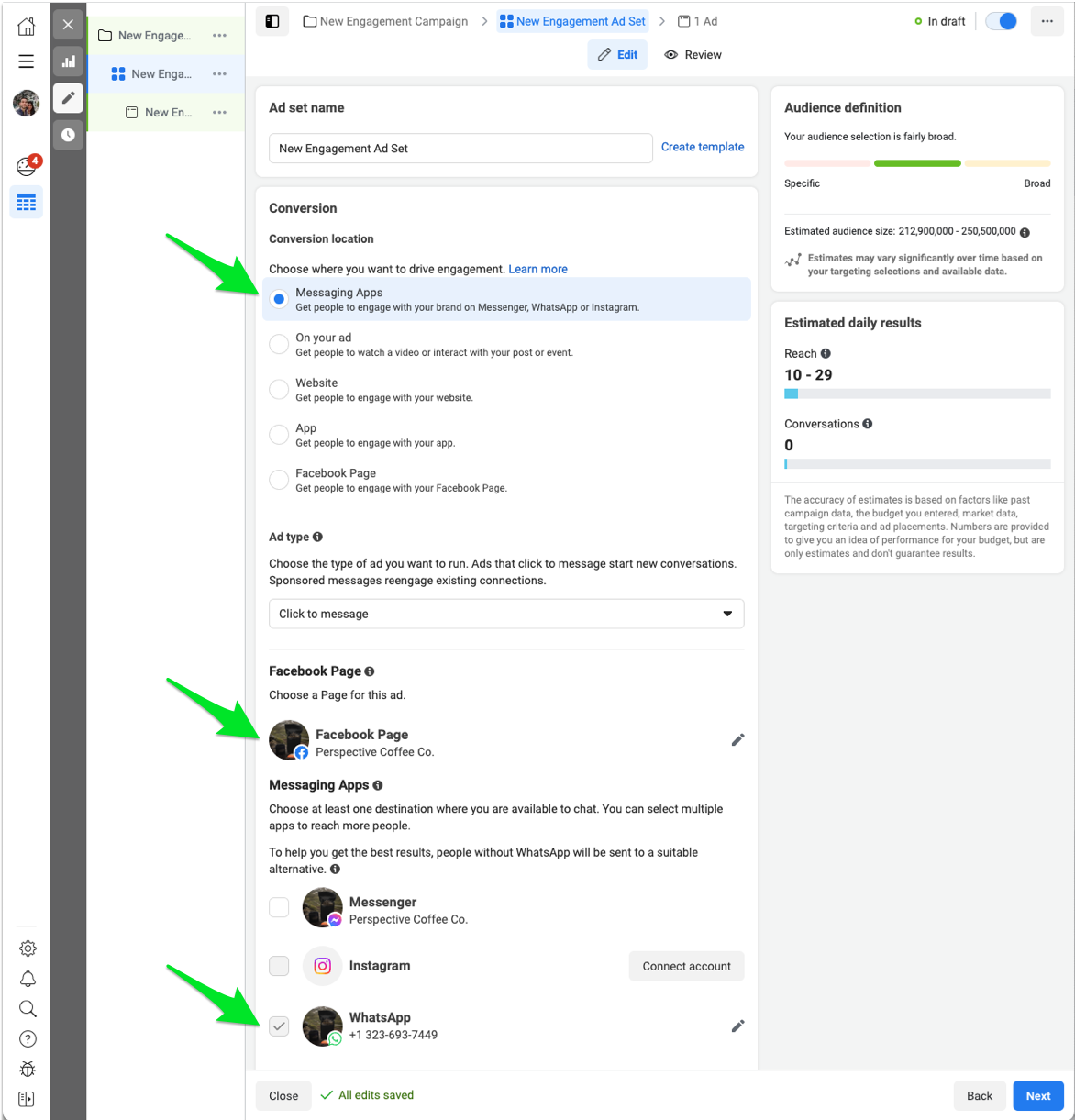
5. Finalize the Campaign details and publish
- Select your ad creative, define the ad copy, the message template, any tracking and other details
- Click to publish the ad – your ad is now live!
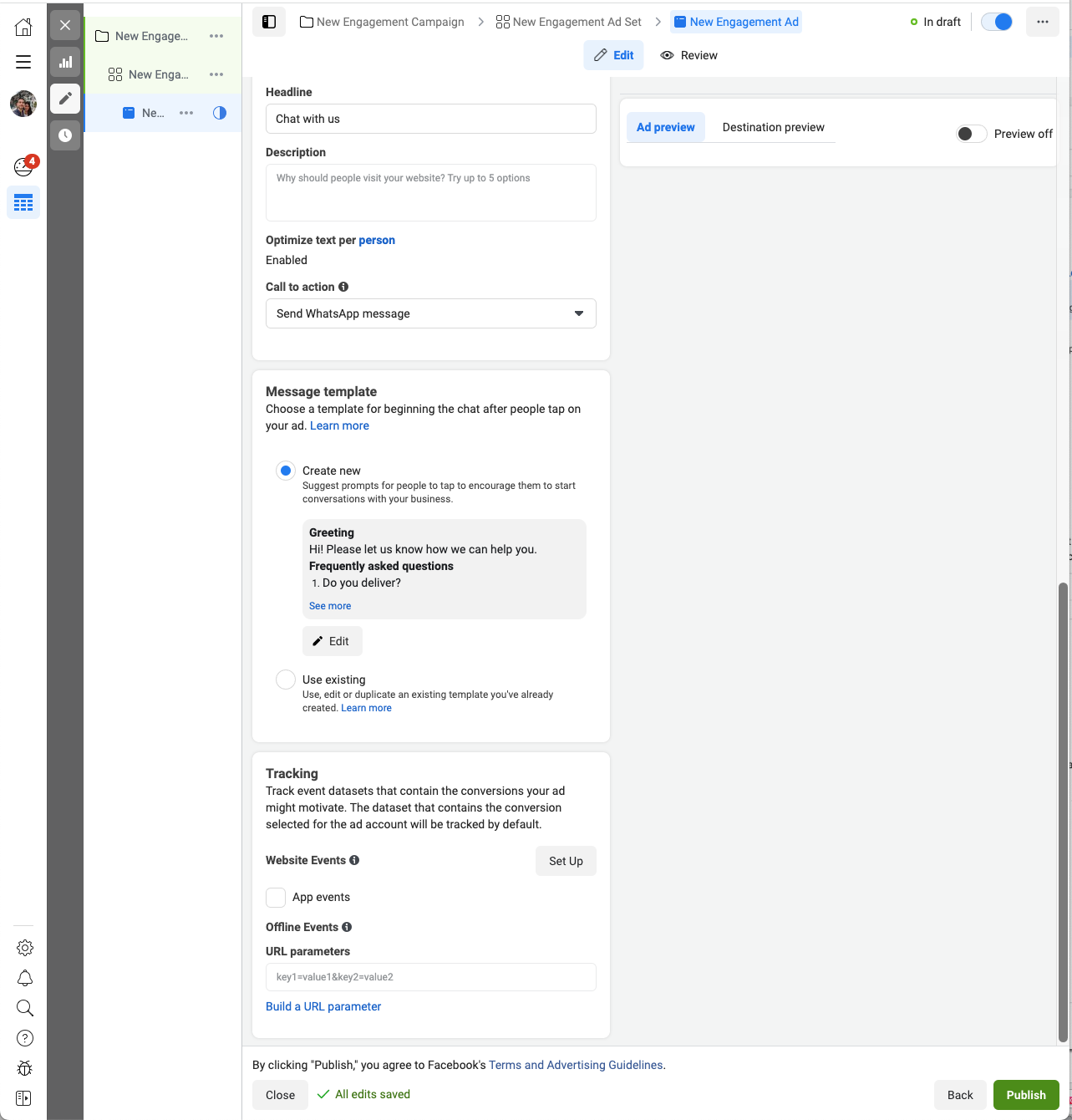
Part 3: Getting the Most Out of Your Ad
Now that you are ready to launch your ad and increase your spend, we recommend taking the following steps:
Build a Studio bot to triage your flow
- Twilio Studio is a visual bot builder that lets anyone built a bot – regardless of development skill.
- Follow the tutorial in this article.
- Connect your Studio bot to your WhatsApp sender.
Set up Event Streams
- Event Streams lets you capture data from WhatsApp, through Twilio's Programmable Messaging API, and send it to Segment.
- Follow this article.
- With each new message received that started from a "click to message" campaign, Twilio will include data from the campaign (learn more). You will need to set up a custom Function to capture click to message ads metadata and include it in the Event Streams processing.
Measure the campaign performance in Segment
Now you have the information from the campaign in Segment so you can measure performance. Examples:
- Track how many messages originated from Segment.
- Add additional tracking elements in the Studio bot conversational flow, such as tracked links, to capture conversion data within your bot.
- Enrich existing user data with new information from your campaign.
Build Conversational Ads with Twilio
If you want to learn more about best practices for creating ads that click to WhatsApp and watch a demo of how to connect WhatsApp conversations to Twilio Flex using Twilio Studio, check out our recent webinar, Best Practices for Building Conversational Ads with WhatsApp.
Otávio Dalarossa is a Director of Product Management at Twilio, working on rich messaging channels and content. As a product leader and founder, he has experience scaling software products from seed stage to high scale. Originally from São Paulo and now based in California, he enjoys making music and biking with his dogs in his free time.
Becky Teper is a Product Marketing Manager at Twilio where she focuses on educating customers on the benefits of rich messaging with channels like WhatsApp. She is based in Seattle and previously worked at Microsoft.
Related Posts
Related Resources
Twilio Docs
From APIs to SDKs to sample apps
API reference documentation, SDKs, helper libraries, quickstarts, and tutorials for your language and platform.
Resource Center
The latest ebooks, industry reports, and webinars
Learn from customer engagement experts to improve your own communication.
Ahoy
Twilio's developer community hub
Best practices, code samples, and inspiration to build communications and digital engagement experiences.