How To Build A Phone Number That Does Nothing But Play Smashmouth’s “All Star”
Time to read: 1 minute

What happened in 1999 will not stay in 1999, no matter how hard we try. Yes, I’m referring to Smashmouth’s “All Star.” Well, (deep sigh) let’s get this over with and pray that this song goes away soon.
Dean Sheather built a phone number that does nothing but play Smashmouth’s “All Star”.
We’ll build a phone number that plays “All Star” when someone calls, and texts back the lyrics to the song if they text.
Let’s Build This “All Star” Phone Line
First, grab a Twilio number. Then create a new TwiML bin. Give it a friendly name like “Smashmouth Immunity” We’re using the verb to play Smashmouth. Upload that MP3 to a server and copy it’s URL. I chose Dropbox. Drop that link in the verb.
Head over to your Twilio number page. Next to “a call comes in” select TwiML and then your “Smashmouth Immunity” TwiMLBin. Click save and you’re done. Your “All Star” line is complete. Give it a ring.
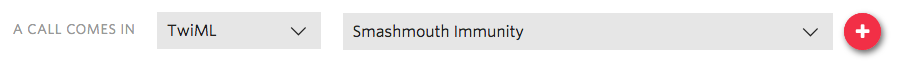
Alright, Let’s Build This All Star SMS Line
Wiring up the message reply is even easier. Create a new TwiML bin called “Smashmouth Immunity Vol 2”. We’re using the TwiML verb to reply to our texter with the lyrics. Drop this code in and click “Create”. Head back to you phone number and navigate to the “A Message Comes In” field. Select “TwiML” and your “Smashmouth Immunity Vol 2” TwiML bin. Click Save and you’re done.
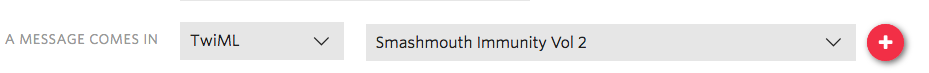
Now that we’ve built a Smashmouth phone number, let’s hope the gods of time and pop charts are satisfied with our tribute.
Related Posts
Related Resources
Twilio Docs
From APIs to SDKs to sample apps
API reference documentation, SDKs, helper libraries, quickstarts, and tutorials for your language and platform.
Resource Center
The latest ebooks, industry reports, and webinars
Learn from customer engagement experts to improve your own communication.
Ahoy
Twilio's developer community hub
Best practices, code samples, and inspiration to build communications and digital engagement experiences.


