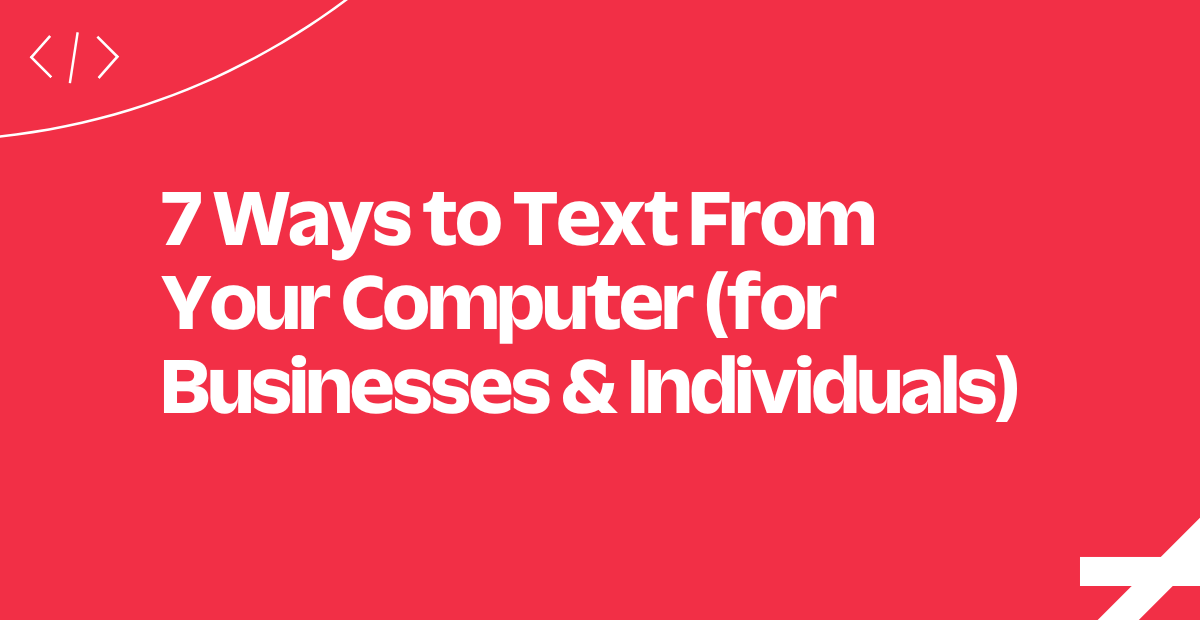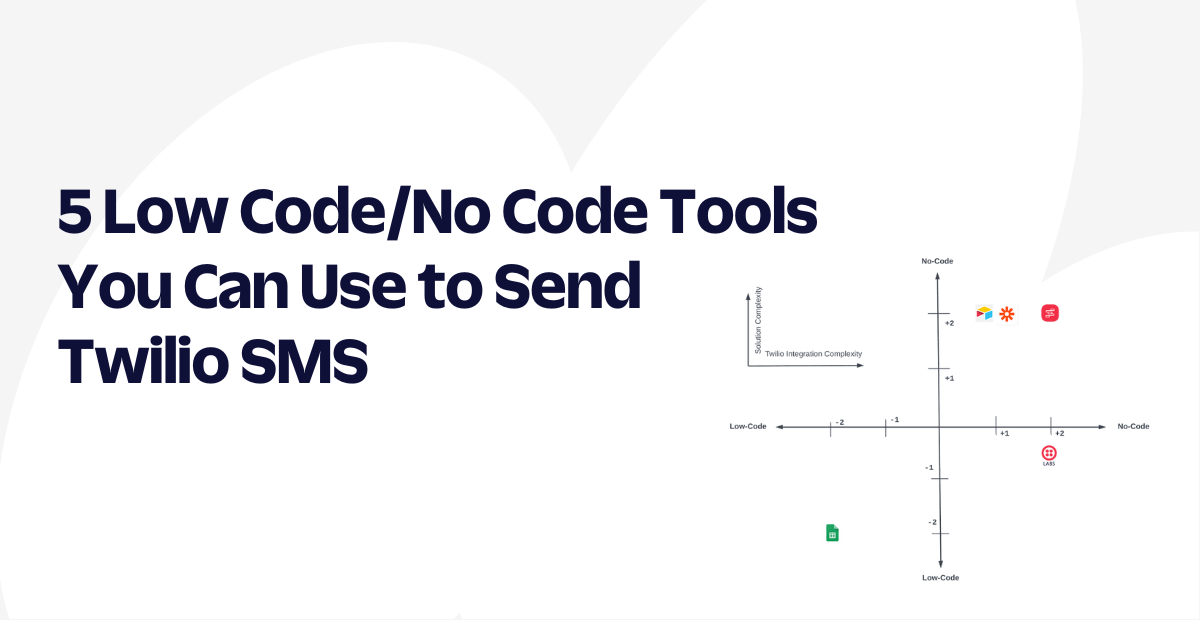Getting Started With Twilio Free SMS for Businesses
Time to read: 7 minutes

Ever forget your phone at home and feel like you’re missing a limb? Cell phones live in our back pocket, purse, on our desk, and in all cases only an arm’s distance away. Our constant proximity and attention to our mobile devices make short message service (SMS), more commonly known as text messages, so powerful to businesses.
SMS boasts a 98% open rate, making SMS an incredible avenue for getting customers’ immediate attention. But SMS is not a communication avenue to be overused. Because of the personal relationship users have with their phones (aka extra limb), SMS must be leveraged appropriately to garner your customers’ trust and effectively communicate with them.
We’ll show you 3 ways you can get started sending SMS (for free) for your business and then provide a few SMS sending tips to make sure you’re set up for success.
How should businesses use SMS?
From alerts and order notifications to promotional campaigns, businesses can leverage SMS to create stronger communication pathways with customers.
SMS use cases for businesses
The most common business text messages are transactional in nature, providing order confirmations, tracking notifications, or sign-on alerts. These messages are well-suited for SMS for several reasons, including being short, to the point, and requiring immediate attention.
Promotional text messages are also a valuable method of sharing upcoming sales or discounts. But, it’s important to be clear to customers from the get-go that they’re signing up to receive marketing SMS. Because of the personal nature of SMS, if you have not set those expectations, a marketing text message can feel like an invasion of privacy.
Let’s dig into the number of ways businesses can use SMS.
- Alerts: Password reset, account login, and account verification are all great examples of alert notifications.
- Order/tracking notifications: Order confirmations and shipping updates are frequently used by retailers to help customers know when their package will arrive at their front door.
- Appointment reminders: Hair salons, doctor offices, or restaurants all use SMS for appointment reminders to ensure that the customer arrives at their appointment/reservation on time.
- Text message marketing: Promotional SMS messages can be very effective for large sales or to get your VIP customers’ attention.
- Omnichannel campaigns: SMS incorporated into your larger marketing campaigns can help you reach customers across their preferred channels.
For more examples of use cases and different methods of leveraging SMS, check out our article, 6 Best SMS Marketing Use Cases.
How to send SMS for free with Twilio
Before you commit to an SMS service, it helps to test it out and see if you like the platform. Twilio offers a free trial, so you can get familiar with the platform and test the different capabilities. Here’s a walk-through of how you can use your Twilio free trial account.
How to get a free business phone number with Twilio
Once you sign up for a free trial and verify your contact information, you can get a free Twilio phone number by clicking Get a Trial Number. Twilio will recommend a free number that you can use to test your applications.
If you’re interested in purchasing a number, head over to the menu and click on Phone Numbers under the Super Network. Here, you’ll have the option of searching phone numbers according to area code, what words you might like within the number, and the capabilities of the number (like SMS, MMS, and Voice).
When you set up SMS, you may be asked to provide your phone number in the E.164 format. All this means is to format the number with a +, country code, and the 10-digit number, including the area code. It would look like this for a US number: +14155552671.
Send SMS in under 5 min with Quick Deploy
SMS can be simple to set up (even if you don’t have a background in programming).
If you’re looking for a quick solution to get up and running with SMS, then Quick Deploy is the tool for you. Quick Deploy has a variety of SMS-related apps that, with the input of a couple of pieces of information (like the phone number you set up above), are ready to send messages to your contacts in minutes.
Don’t believe me? Try it for yourself! Using Quick Deploy, I set up SMS notifications from my browser and received this text below. For a step-by-step walk-through that shows just how easy Quick Deploy is, check out this article.
Here are a few examples of the Quick Deploy SMS apps Twilio offers:
- Send SMS Notifications From a Browser
- Log Incoming Text Messages in Google Sheets
- SMS Forwarding to Multiple Numbers
- SMS Auto-Response
Build SMS workflows with Twilio Studio
If you’re looking for a more robust solution for your SMS sending, then Twilio Studio is the way to go. Twilio Studio is a visual application builder that allows you to use drag and drop modules to build communication workflows. You can use code to customize some of the elements within Twilio Studio, but you don’t have to.

Businesses use it to create a message and response for things like text message appointment reminders, SMS surveys, or even chatbots. It isn’t limited to SMS—you can also use Twilio Studio to create phone trees (interactive voice response), call forwarding, and so much more.
Studio saves both business users and developers time. Business users don’t need to rely on developers to create their customer communications, and developers can save time building out a communication system that would have taken 3 times as long to build without Twilio Studio.
For a few resources to get started with Twilio Studio, check out the following.
- Webinar: Building a Codeless Communication App With Twilio Studio
- 6-minute video: How to Build Appointment Reminders in Twilio Studio
- Documentation user guide: Twilio Studio Usage Guide
Get started for free with Twilio's SMS APIs
Alternatively, you can use Twilio's Programmable Messaging API or the Conversations API to set up SMS for your business. Twilio's Programmable Messaging API allows you to send alerts, notifications, and reminders, while the Conversations API provides your customers with 2-way messaging interactions.
Twilio's SMS APIs are our bread and butter offering, providing global reach, incredible scale, and a solution customizable for any businesses’ needs. It does require coding skills to implement, so tap your developer on the back for some help if this is the direction you’d like to go.
You can also try out Twilio Programmable Messaging by going through the Get Started flow in the Console. Learn more about how it works.
Here are a few get-started articles and some of our favorite tutorials that you can send your developer’s way.
- Programmable SMS Quickstart
- Overview of the WhatsApp Business API With Twilio
- Twilio Conversations API Quickstart
- The Ultimate Guide to Sending Bulk SMS With Twilio and Node.js
- How to Create an SMS Portal With Laravel and Twilio
How to text your customers
You have the tools you need to send messages to your customers. Now, you need to build out your contact list and craft SMS marketing campaigns or set up alerts and notifications that are worthy of your customers’ attention.
Collecting contact information
Before you can send any messages to customers, it’s vital that customers opt in to receive text messages and have the option to opt out at any time. By requiring customers to subscribe to SMS and always providing an opt-out option, businesses are compliant with messaging laws like the Telephone Consumer Protection Act or guidelines from the Cellular Telecommunications Industry Association.
But even more importantly, businesses build trust with customers and subscribers, establishing a relationship from the get-go.
If you're sending to a large list of contacts (who have opted in to receive your messages), consider using short codes instead of a 10-digit phone number. Short codes are pre-approved numbers by carriers that allow for high-volume sending with a fast delivery time.
Learn more about contact collection best practices in our Guide to US SMS Compliance.
Writing business text messages
When it comes to actually writing your message, it’s helpful to know the text message rules of the road.
- Define the purpose. Consider the purpose of your message and get to that purpose as quickly as possible. With SMS character limits, you don’t have the space to waste on a lot of introduction text.
- Craft a clear CTA. Every SMS should require some sort of action, whether it’s to click on a shipping update or learn more about a sale. Include a call to action with a link for the recipient to find out more.
- Keep it short and sweet. Text messages are often limited to 160 characters. While many providers offer a way of splitting the longer text into multiple messages, text message essays are not best practice when it comes to texting your friends or your customers.
If you’re not sure where to start, use our SMS templates as a jumping-off point for your text messages. We've have everything from alert and order messages to marketing text messages included.
Scheduling SMS: Frequency is not your friend
When it comes to text messaging for businesses, particularly around marketing campaigns, don't overdo it. Less is more, and we’ve got the data to prove it.
Our 2020 Global Messaging Report found that recipients around the world prefer to receive SMS messaging once a week or even as infrequently as once a month. While consumers in the US are signing up for more and more SMS marketing messages, they quickly unsubscribe due to the high frequency of messages they receive.
Use SMS marketing to bolster your larger marketing efforts, but be sure it’s not the sole channel you leverage. SMS works well in tandem with social media and email marketing. Here are a few examples.
Start sending SMS with Twilio
There are so many ways you can approach sending SMS with Twilio. From the Quick Deploy apps to Twilio Studio and Programmable SMS, there’s a solution for small businesses to enterprise corporations.
And when it comes to actually sending SMS, just remember to put your customers and their needs first. If you prioritize the customers' contact preferences and personalize your communications with them, you’ll be well on your way to SMS success.
Still not quite sure what the right solution is for you and your business? Talk to a Twilio expert to find the best fit for your needs. Otherwise, start sending SMS for free by signing up for Twilio’s free trial.
Twilio.org helps social impact organizations expand their reach and scale their missions. Build your first application with Twilio and start engaging your audience at no cost with product credits from the Impact Access Program. Learn more about eligibility and how to start your benefits today.
Related Posts
Related Resources
Twilio Docs
From APIs to SDKs to sample apps
API reference documentation, SDKs, helper libraries, quickstarts, and tutorials for your language and platform.
Resource Center
The latest ebooks, industry reports, and webinars
Learn from customer engagement experts to improve your own communication.
Ahoy
Twilio's developer community hub
Best practices, code samples, and inspiration to build communications and digital engagement experiences.