Five Tips for Keeping Passwords Safe
Time to read:
This post is part of Twilio’s archive and may contain outdated information. We’re always building something new, so be sure to check out our latest posts for the most up-to-date insights.
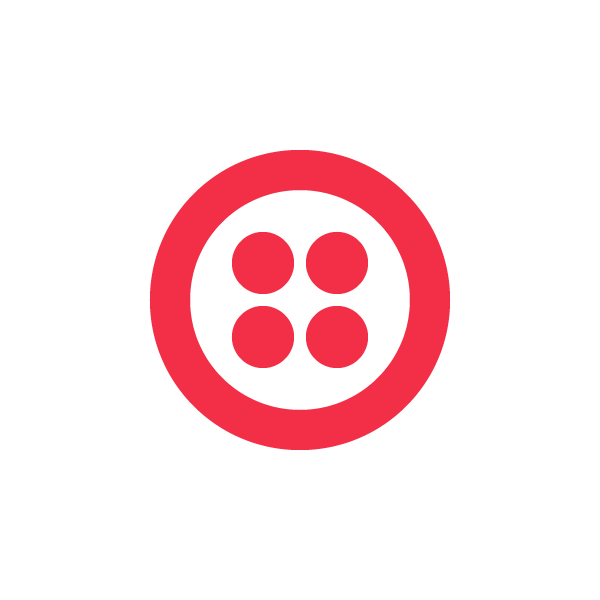
Let’s be honest, if a few of us were left to our own devices, we’d reuse the same simple password across different sites and rarely change it.
This common mistake makes it easy for people with malicious intent to uncover your passwords and use them to access multiple accounts or run up fraudulent charges. This is why we’d like to encourage you to establish and maintain good password habits.
We want to encourage good password habits, especially when using the Account Portal. We’ve compiled five tips for managing your Twilio account password:
- Make your password strong: Use at least eight characters for your password; for an even stronger password use a passphrase. Incorporate all possible character types (uppercase, lowercase, numbers and special characters).
- Rotate your password regularly: Make it a habit to change your password at least every six months, preferably more often.
- Use unique passwords: If your password is compromised, you want to limit the damage to just that one site. Using the same password everywhere could mean all your sites and accounts are at risk. This is how recent hacks at Adobe and Sony left personal iCloud and Facebook accounts exposed.
- Enable two-factor authentication for your account: Twilio offers an extra layer of protection for your account, with a verification code sent via SMS or voice call. Find out more.
- Use a password manager: Make it easier to update your strong passwords by using a password-management tool. A good password-management tool can help you create strong, unique passwords, rotate them and even notify you when there is an issue with a website’s security. If you aren’t familiar with those, both PC Mag and Infoworld have articles where you can learn more about password managers and get recommendations.
Finally, here’s a good article from Lifehacker that goes into even more detail on password best practices.
Related Posts
Related Resources
Twilio Docs
From APIs to SDKs to sample apps
API reference documentation, SDKs, helper libraries, quickstarts, and tutorials for your language and platform.
Resource Center
The latest ebooks, industry reports, and webinars
Learn from customer engagement experts to improve your own communication.
Ahoy
Twilio's developer community hub
Best practices, code samples, and inspiration to build communications and digital engagement experiences.