Exploring the Power of Voice in Blogging at Wordcamp Boston
Time to read:
This post is part of Twilio’s archive and may contain outdated information. We’re always building something new, so be sure to check out our latest posts for the most up-to-date insights.
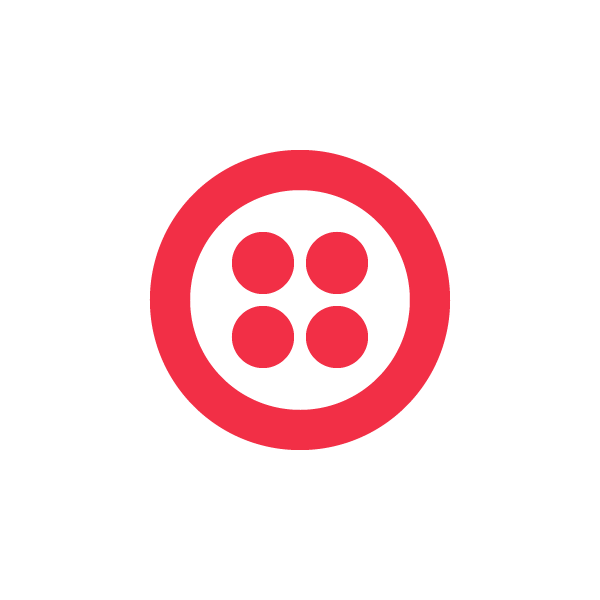
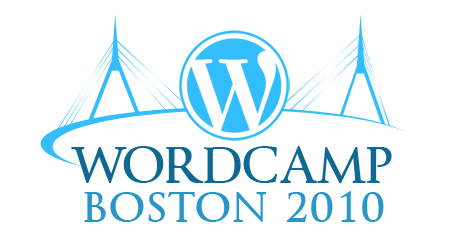
WordPress is a powerful content management and blogging platform created by Automattic, with a highly active developer community focused on improving WordPress.org, the open source version, and building themes, plugins and other productivity tools for content publishers.
Talking Twilio & the Future of Voice in Blogs on the Unconference Track
As part of the Wordcamp program, attendees could propose 30 minutes talks that the audience would then vote on. The talks with the greatest number of votes received an afternoon spot and our talk about using voice on your blog was one of the ones selected. Check out the talk and brainstorming session lead by Danielle:

To get started all you need to do is:
- * Download the wp-click2call plugin
- * Activate the plugin in your WordPress install
- * Configure the admin settings of the plugin with your Twilio account details and preferences
- * Add the code snippet anywhere on your blog (sidebar, header, body, etc.)
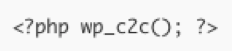
If you have questions about how to use this plugin, or suggestions for how we can bring voice and telephone to your blog, please drop us a note at help@twilio.com, we’re always listening and are looking forward to discussing your ideas and planning for the future.
Related Posts
Related Resources
Twilio Docs
From APIs to SDKs to sample apps
API reference documentation, SDKs, helper libraries, quickstarts, and tutorials for your language and platform.
Resource Center
The latest ebooks, industry reports, and webinars
Learn from customer engagement experts to improve your own communication.
Ahoy
Twilio's developer community hub
Best practices, code samples, and inspiration to build communications and digital engagement experiences.


