DOer Lyle Pratt Launches BuildANumber alongside BetterVoicemail
Time to read: 3 minutes
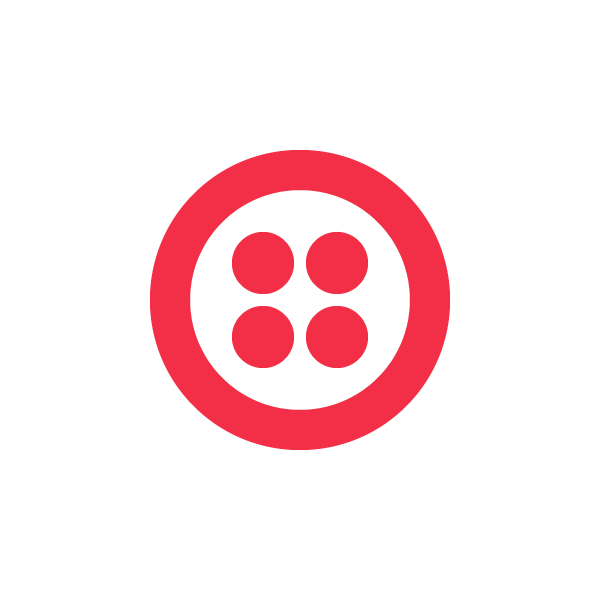

We interviewed Lyle on how he was able to use his entrepreneurial skills and love for code to create BuildANumber and BetterVoicemail. First, check out the demo of BuildANumber below:
Twilio: What was your inspiration for BuildANumber?
Lyle Pratt: BuildANumber started as a way to make the BetterVoicemail.com back-end more flexible, but it turned into a product in and of itself. I was also pretty frustrated with the limited functionality of existing virtual phone system providers. BuildANumber tries not to limit your phone system’s potential in any way.
BetterVoicemail is a product created specifically for Real Estate Agents. Soon, the back-end code behind BuildANumber will power BetterVoicemail.com, which will let us easily offer tons of additional features on a case-by-case basis if a customer needs them.
BuildANumber is also about opening up Twilio’s services to a larger base. Twilio provides a lot of incredible tools that let developers easily create custom phone and SMS systems, but the vast majority of people can not directly benefit from Twilio’s tools because they don’t know how to code or setup and manage servers. OpenVBX helped open Twilio up to a larger base of people, but you still have to know how to manage and set up a server to use it, or pay someone to set it up for you. With BuildANumber, Twilio’s services are suddenly available to anyone. No programming or technical knowledge required!
T: What technologies did you use to build it and how are you using Twilio?
LP: I built BuildANumber on a Python/Django back-end running on load-balanced EC2 servers connecting to an Amazon RDS Multi-AZ database system. The call template builder uses custom Javascript that interfaces with the back-end and Twilio Client to let customers test their templates on the fly. I use Git for version control and Sublime Text 2 as my editor of choice.
I created BuildANumber to be able to use every Twilio technology available, including TwiML, the REST API, Twilio Connect, and Twilio Client.
T: Aside from the features listed above, what do you want to do next with BuildANumber?
LP: There is still a lot of functionality I want to integrate into BuildANumber. One of the functions I’m most excited about is the addition of SMS templates. Currently BuildANumber only lets you create templates that respond to phone calls. Soon, you’ll be able to create templates that respond to text messages in a similar way.
Another aspect I’m planning to develop is functionality that will let your templates respond to calls differently based on who is calling. As an example, if someone calls who is in your “Family” group, you might want them to have a different experience than someone calling about from your “Business” group.
Android and iOS mobile apps are also in the works that will let you easily access your missed calls and voicemails on the go.
Lastly, I want to increase the level of organization support offered by the product. I want BuildANumber to be friendly to large organizations who might want to be able to do things like share templates across multiple accounts or easily route calls to various organization members.
Lyle has been able to publish a live ALPHA version of BuildANumber using Twilio Connect, and just recently launched a feature that allows you to set up specific call functionalities that respond to each caller differently depending on their number. To hear a simple example created with BuildANumber, call (512) 843-8606.
Related Posts
Related Resources
Twilio Docs
From APIs to SDKs to sample apps
API reference documentation, SDKs, helper libraries, quickstarts, and tutorials for your language and platform.
Resource Center
The latest ebooks, industry reports, and webinars
Learn from customer engagement experts to improve your own communication.
Ahoy
Twilio's developer community hub
Best practices, code samples, and inspiration to build communications and digital engagement experiences.


