Building Your Dog A 💩 Button with a Raspberry Pi, Node.js and Twilio
Time to read:
This post is part of Twilio’s archive and may contain outdated information. We’re always building something new, so be sure to check out our latest posts for the most up-to-date insights.

File this under: better to have than not.
Trevor Miller built a button that his dog, Oli, presses when he has to 💩.
Trevor hasn’t revealed Oli’s training regimen which led him to being such a good boy. But, Trevor will gladly show you how to build a IoT powered button using Twilio and Raspberry Pi in Node.
Here’s the code that does a lion’s share of the work.
Here’s how it works on a high level. When the button is pressed, the Raspberry Pi kicks off a set of Node.js code that shoots a request to Twilio’s API and sends a text to Trevor. Simple enough.
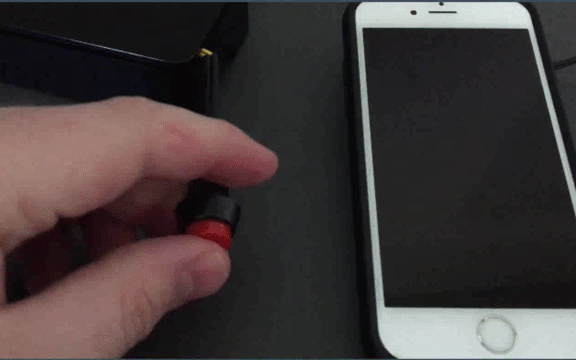
The parts are pretty minimal, too.
- Raspberry Pi 3
- 8+ GB micro SD card pre-loaded with NOOBS
- Raspberry Pi 3 case
- 2.5A 5V micro USB power supply
- Momentary button with built-in resistor and GPIO wires
- An HDMI cable, USB keyboard, and USB mouse.

The possibility of letting little doggos communicate with humans on a more nuanced level excited Trevor and inspired him to build this hack. He knew he wasn’t alone.
Trevor wrote an incredibly thorough post on his blog walking you through assembling the Raspberry Pi, and all the ins and outs, with video walk-throughs.
“People have been intrigued with the idea, especially with the possibilities for dogs (that they could communicate with us more). The programming community on Twitter and through my newsletter has liked seeing how to use the latest versions of Node and npm on a Raspberry Pi.”
Thank you to Trevor for building this hack. And to Oli, good boy.
Related Posts
Related Resources
Twilio Docs
From APIs to SDKs to sample apps
API reference documentation, SDKs, helper libraries, quickstarts, and tutorials for your language and platform.
Resource Center
The latest ebooks, industry reports, and webinars
Learn from customer engagement experts to improve your own communication.
Ahoy
Twilio's developer community hub
Best practices, code samples, and inspiration to build communications and digital engagement experiences.


