Building A Phone Verification System With Twilio Voice, Java, and Yext
Time to read:
This post is part of Twilio’s archive and may contain outdated information. We’re always building something new, so be sure to check out our latest posts for the most up-to-date insights.

Pull on the thread of user verification options and it will unravel. You’ll be on page 51 of your Google Search when you realize your looking at a user verification platform that wants to you verify your account so it can verify users while you verify users. It’s an Xibit meme feedback loop.
The folks at Yext kept their user verification simple. They used the Twilio API and a Java Play backend to create user verification via phone. When Yext customers need to verify their Yahoo free listings, all they have to do is answer the phone and enter in the verification code they’ll hear read aloud.
Yi Liu, software engineer at Yext, published this piece detailing how he built the backend of their phone verification service in a week.
How Yext Built Their Verification System
Yext has recently become the sole provider of Yahoo free basic listings. This transition involves verifying Yahoo listings for certain customers. One verification option is that customers choose to receive a phone call from Yext which contains a verification code. In order to accomplish this time-sensitive project, we built an outbound phone call system within one week using the Twilio API and the Play framework.
Play is an open source web application framework that is widely used at Yext, and Twilio REST API makes life easier to build a phone application. This blog illustrates how we combined them to build up the system.
The Call Flow
A database table has been created in order to track the calls history. The responsibilities of the Play server are to process the requests from Twilio API, send back the TwiML responses, and update the database. Twilio API acts like a middle layer between users and the server to create the phone calls and gather user inputs (e.g. a user presses a key). The overall call flow is shown below.
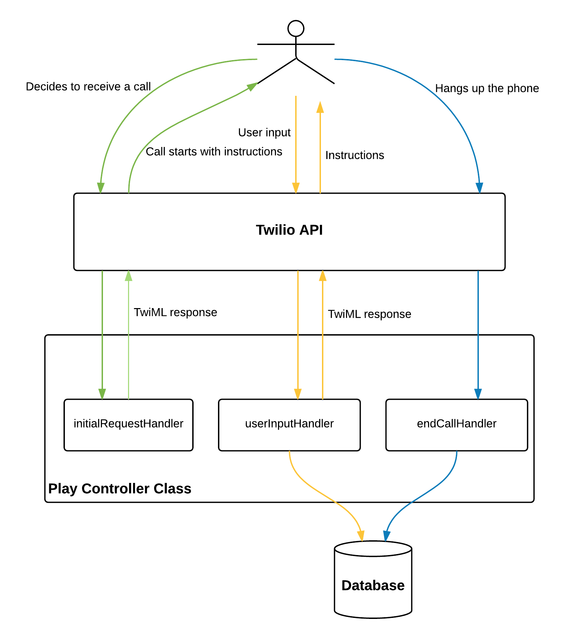
Call Initialization
After a user selects the option to receive a phone call from Yext to get the verification code, it triggers Twilio API to initialize a call.
Once the call connects, Twilio sends an HTTP request to the provided phoneCallUrl which hits the following Play endpoint.
A sample TwiML response the above endpoint sends back:
User Input
The following Play endpoint generates the TwiML response for the request that Twilio API would fire when the user presses a key on the phone.
After The Call
The following Play endpoint handles the request that twilio API would send after the call ends and updates the call history table in the database.
That’s it! Now you’ve got a phone verification solution up and running.
Related Posts
Related Resources
Twilio Docs
From APIs to SDKs to sample apps
API reference documentation, SDKs, helper libraries, quickstarts, and tutorials for your language and platform.
Resource Center
The latest ebooks, industry reports, and webinars
Learn from customer engagement experts to improve your own communication.
Ahoy
Twilio's developer community hub
Best practices, code samples, and inspiration to build communications and digital engagement experiences.
.png/_jcr_content/renditions/compressed-800.webp)

