Predict whether a Basketball Shot is Made with GPT-4V and Twilio Serverless via SMS
Time to read:
In honor of 11/30/23 day (in which the digits correspond to the respective numbers of everyone's favorite NBA trio of Klay Thompson, Stephen Curry, and Draymond Green), read on to see how to build an application that predicts if a basketball shot is made using OpenAI's new GPT-4V API, Twilio Serverless, and Twilio Programmable Messaging with Node.js.
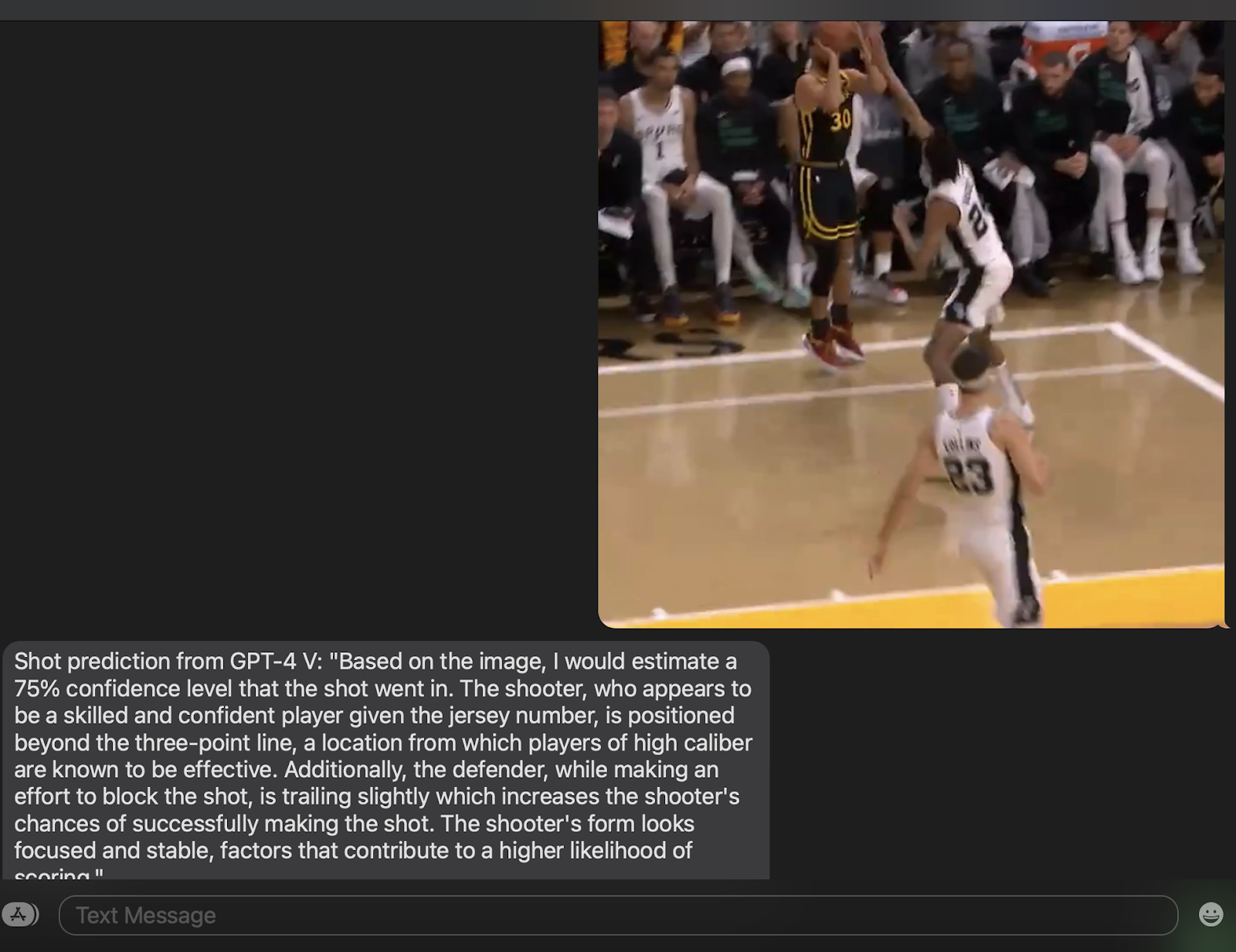
Do you prefer learning via video more? Check out this TikTok summarizing this tutorial in one minute!
GPT-4V
ChatGPT's image understanding is powered by a combination of multimodal GPT-3.5 and GPT-4 models.GPT-4 Vision (or GPT-4V) allows the GPT-4 model to take in images and answer questions about them, providing accurate information about objects in the images and performing tasks such as object counting.
Prerequisites
- A Twilio account - sign up for a free Twilio Account here
- A Twilio phone number with SMS capabilities - learn how to buy a Twilio phone number here
- OpenAI Account – make an OpenAI Account here
- Node.js installed - download Node.js here
Get Started with OpenAI
After making an OpenAI account, you'll need an API Key. You can get an OpenAI API Key here by clicking on + Create new secret key.
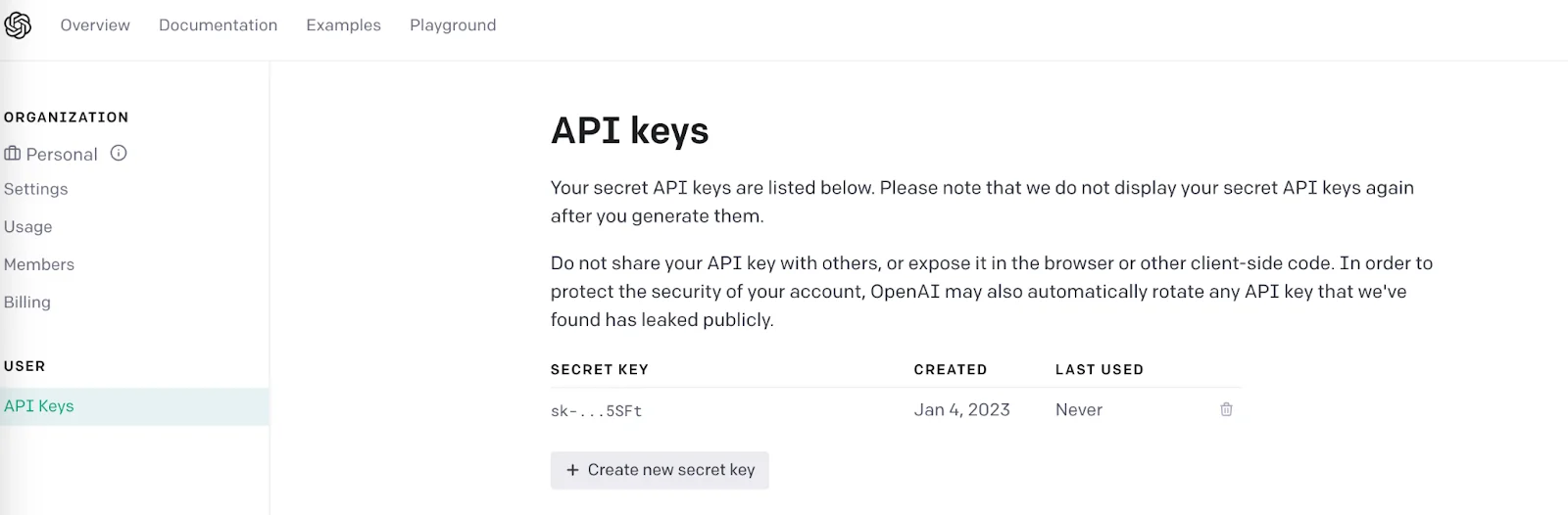
Save that API key for later to use the OpenAI client library in your Twilio Function.
Get Started with Twilio Functions and the Serverless Toolkit
Twilio Functions is a serverless environment on Twilio where you can quickly create event-driven microservices, integrate with 3rd party endpoints, and extend Twilio Studio flows with custom logic.
The Serverless Toolkit is CLI tooling that helps you develop Twilio Functions locally and deploy them to Twilio Functions & Assets. The best way to work with the Serverless Toolkit is through the Twilio CLI. If you don't have the Twilio CLI installed yet, run the following commands on the command line to install it and the Serverless Toolkit:
Afterward, create your new project and install our lone package openai:
Set an Environment Variable with Twilio Functions
Open up your .env file for your Functions project in your root directory and add the following line, replacing YOUR-OPENAI-API-KEY with the OpenAI API Key you took note of earlier:
Now, you can access this API Key if you'd like to do so in your code with context.OPENAI_API_KEY.
Make a Twilio Function with JavaScript
Make a new file in the /functions directory called sms-gpt4v.js containing the following code:
This code makes an async function to handle incoming messages. First it contains a Twilio MessagingResponse object to respond to inbound messages as well as a new OpenAI object. It then checks if the inbound message does not contain an image–if so, a message is sent back telling the user to send an image!
Otherwise, this function gets the inbound image URL from the Twilio Functions event object, which you can read more about here.
That image is passed to OpenAI with a text prompt--this tutorial uses the "grandma exploit" for more consistent and better output from the model. max_tokens, the number of tokens used to generate the completion response, is also set after the content array.
The response is then returned via outbound text message using TwiML.
For more details about creating images and other ways to work with images (or video) using GPT-4V, check out OpenAI's documentation here.
You can view the complete code from above on GitHub here.
Configure the Function with a Twilio Phone Number
To deploy your app to Twilio, run twilio serverless:deploy from the shot-prediction-sms root directory. You should see the URL of your Function at the bottom of your terminal:
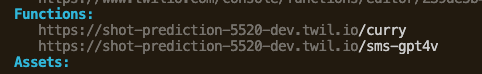
Using the Twilio CLI, you can update the phone number using the Phone Number SID of your Twilio phone number. You can see it in the Twilio Console under Properties and it begins with "PN".
If you don't wish to configure your Twilio phone number using the Twilio CLI, you can grab the Function URL corresponding to your app (the one that ends with /sms-gpt-4v) and configure a Twilio phone number with it as shown below: select the Twilio number you just purchased in your Twilio Phone Numbers console and scroll down to the Messaging section. Paste the link in the text field for A MESSAGE COMES IN webhook making sure that it's set to HTTP POST. When you click Save, it should look like this!
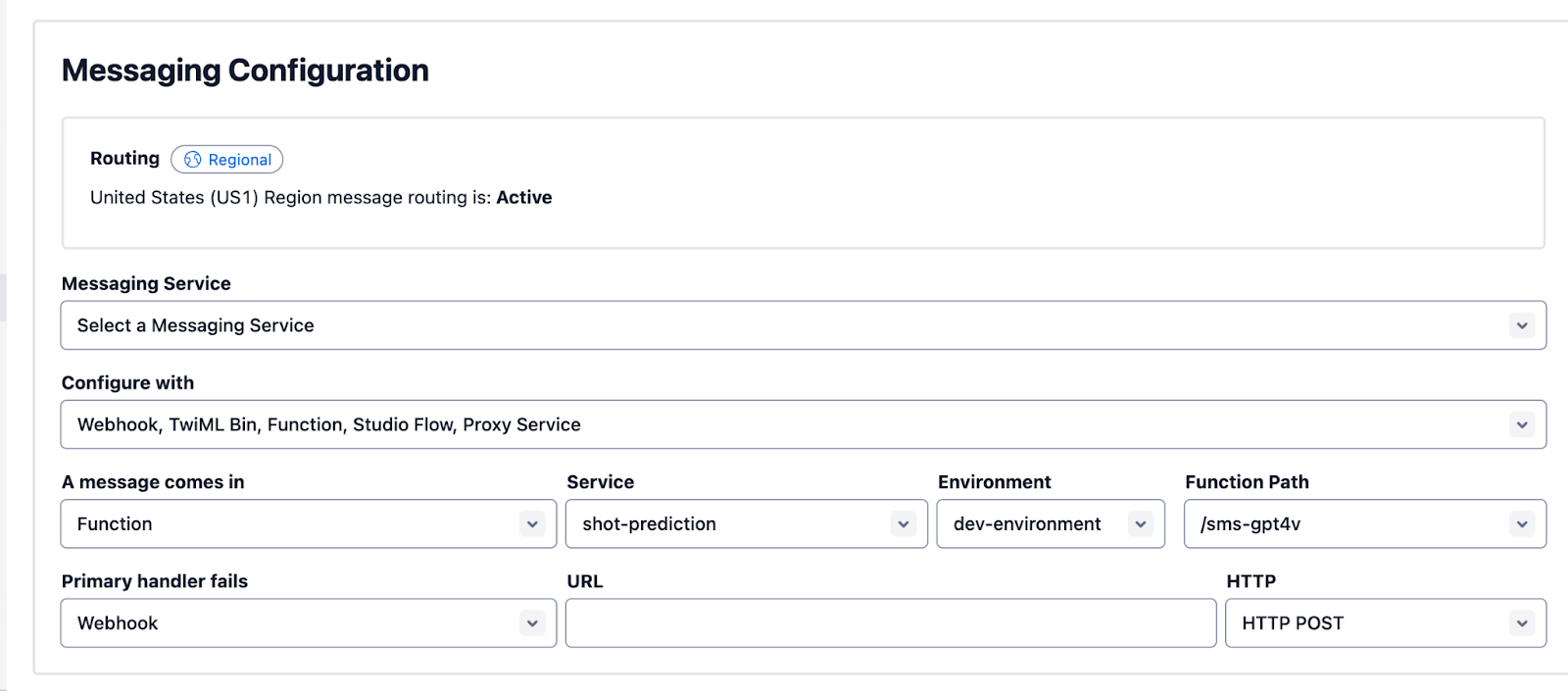
The Service is the Serverless project name, environment provides no other options, and Function Path is the file name. Now take out your phone and text an image of someone shooting a basketball to your Twilio number.
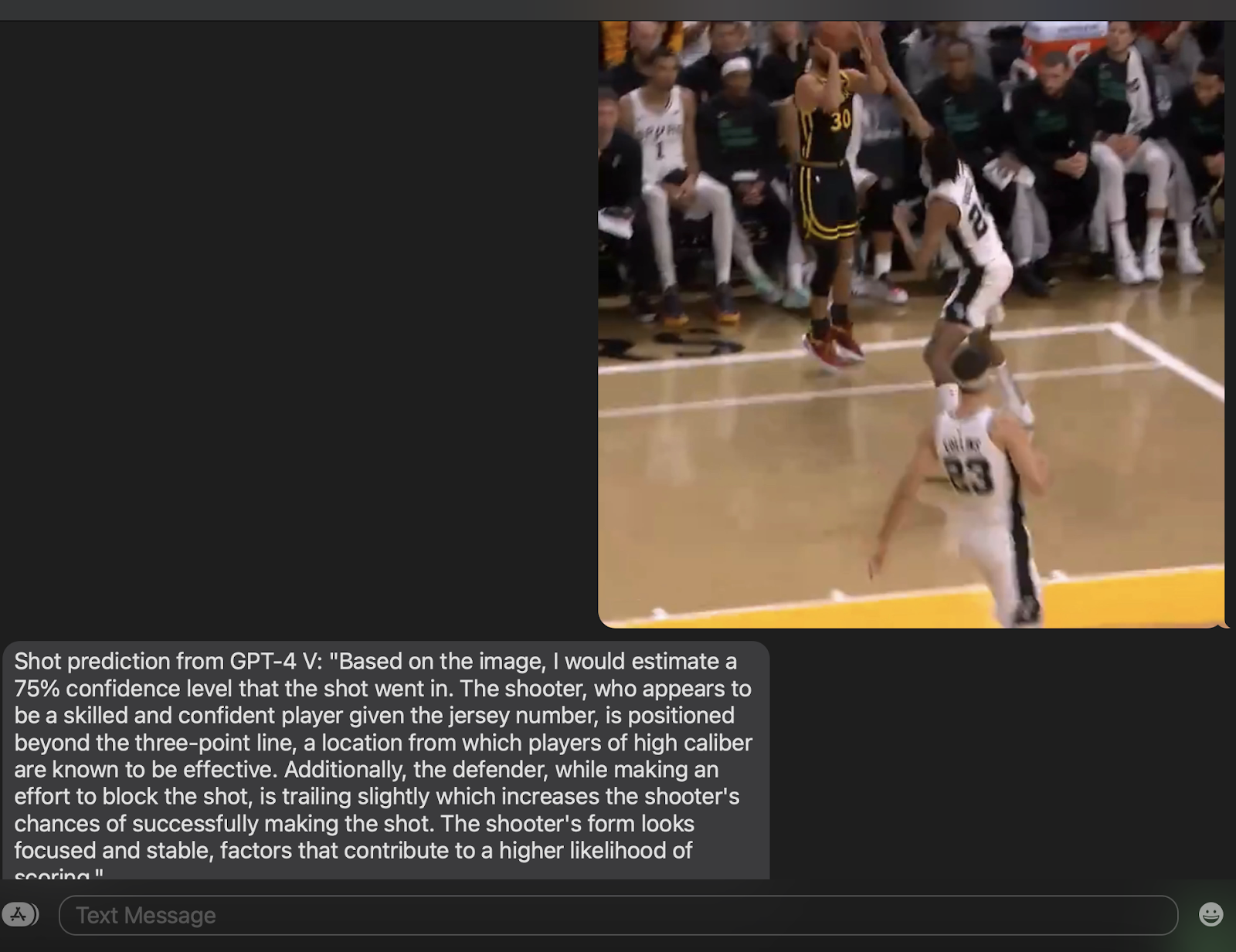
What's Next for GPT-4V and Twilio?
The development possibilities offered by GPT-4V and Twilio are endless! For next steps here, I'd love to use this NBA Shot logs dataset and search through Curry's, Green's, and Thompson's shot history to better predict whether their shot will go in based on their historical shot logs. There's so much fun to be had as a builder with prompting via SMS or WhatsApp. You can also pass videos to GPT-4V. Let me know what you're working on with OpenAI and GPT-4V–I can't wait to see what you build.
- Twitter: @lizziepika
- GitHub: elizabethsiegle
- Email: lsiegle@twilio.com
Related Posts
Related Resources
Twilio Docs
From APIs to SDKs to sample apps
API reference documentation, SDKs, helper libraries, quickstarts, and tutorials for your language and platform.
Resource Center
The latest ebooks, industry reports, and webinars
Learn from customer engagement experts to improve your own communication.
Ahoy
Twilio's developer community hub
Best practices, code samples, and inspiration to build communications and digital engagement experiences.


