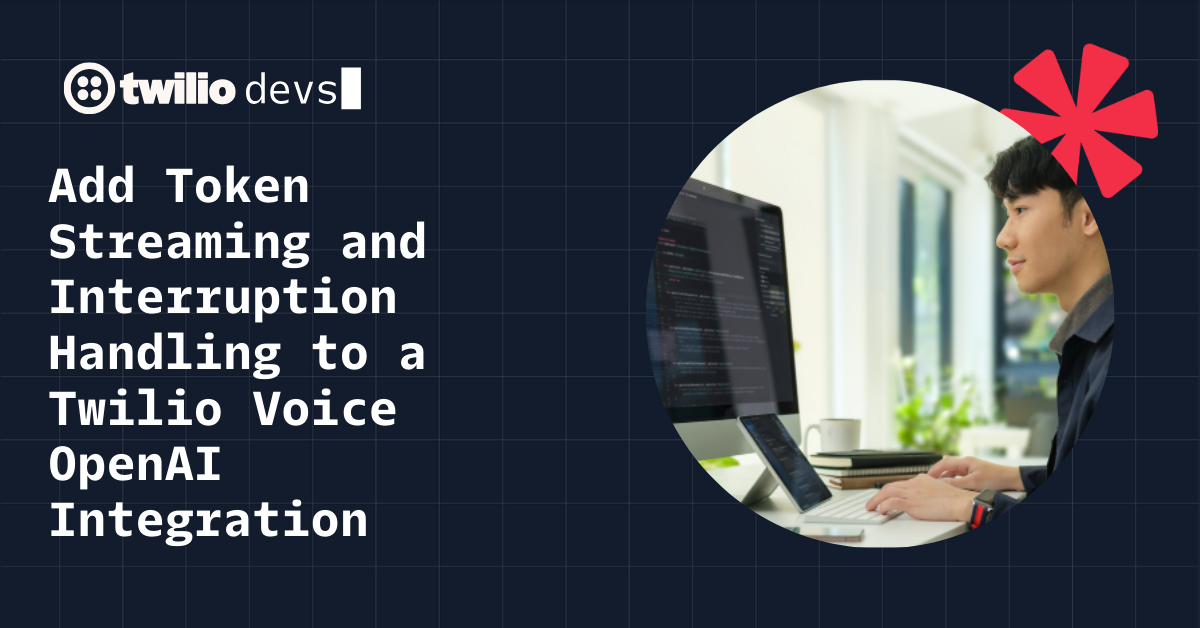A2P 10DLC registration: Enhancing customer messaging for the future
Time to read: 3 minutes

Technology has paved the way for new types of customer communications in the last decade, including one beloved by consumers and known for its high open and response rates: the text message. Application-to-person (A2P) messaging has become a powerful tool to reach and serve customers quickly for use cases like marketing promotions, appointment reminders, account alerts, and two-factor authentication (2FA). But as the adoption of SMS has grown, so has spam and fraud across the channel.
The purpose of A2P 10DLC registration
To ensure the responsible use of text messaging and maintain compliance with all regulations, U.S. wireless carriers now require all businesses sending messages from 10-digit long code (10DLC) phone numbers to register those phone numbers and provide information about their texting use cases.
Here at Twilio, our goal is to help businesses build world-class customer experiences, which requires preserving communication channels like SMS well into the future by protecting consumers from unwanted messages. That’s why we support this requirement by the carriers and will move to a fully verified 10DLC ecosystem. After August 31, 2023, Twilio will completely block all unregistered U.S.-bound 10DLC messages.
Most of Twilio’s customers have already registered their numbers, but if you haven’t, we encourage you to do so as soon as possible to experience the least amount of disruption. Due to a high volume of registrations, campaign approvals can take between 2-3 weeks. Here’s how to complete the registration process now.
10DLC registration: What’s needed?
Before you begin registration, determine which category you or your business falls into: independent software vendor (ISV) or direct customer. The following questions can help you decide (or check out this flow chart):
- Who do the message recipients think they’re receiving messages from?
- If the message recipient is aware of your brand and thinks the interaction is between them and your company, you’re probably a direct customer.
- If the message recipient isn’t aware of your brand and thinks the interaction is directly with your client, you’re an ISV.
- Who’s in control of the final message being sent from your platform?
- If your platform uses template-based messaging with little-to-no customization or control by your clients, you may still classify yourself as a direct customer. But if you’re still not sure, you can read about more nuances between direct brands and ISVs.
If you’re an individual or small business without an Employer Identification Number (EIN) or tax ID, you may also qualify as a sole proprietor. Learn more about which registration to complete.
Once you’ve identified which registration to complete, it’s time to start gathering your information. Based on which type of business you selected, you’ll need some or all of the following:
- Contact information
- Business information (such as address)
- Business registration ID (such as U.S. EIN)
- Use case types and sample messages
- Details on how you collect consent from customers
- Phone numbers you want associated with your registered campaigns
- Mobile phone number used for one-time password verification (sole proprietors only)
Lastly, have a thorough understanding of your use cases for messaging, as you’ll need to provide them. There are three categories of use cases, with varying costs for each:
- Standard: Includes 2FA, account notifications, marketing, customer care, and many more (see the full list).
- Low-volume mixed: Supports the same use cases but for lower messaging volume (fewer than 2,000 message segments per day on T-Mobile) and throughput with a lower monthly fee.
- Special: Includes nonprofits and emergency services (see the full list).
Where and how to register
Once you’ve determined your desired brand type and use cases and collected all the information needed, it’s time to head to the Twilio Console to begin the registration process. Navigate to Messaging, click on "Regulatory Compliance," and select "A2P 10DLC Overview." There, you’ll complete three steps:
- Register your brand: Provide information about who sends the messages so that carriers know you’re a legitimate sender.
- Create a campaign: Provide information about how end users can opt in, opt out, and receive help. This is where you’ll describe the purpose of your messages and use case types.
- Link your A2P campaign use cases to a messaging service: Provide your phone numbers to that messaging service. The numbers you add to that messaging service will be automatically associated with the campaign you linked to that service.
What happens next?
Now, you can use the Console to ensure all your Twilio use cases and numbers are properly registered. Check the status of each phone number by following these steps:
- Navigate to your Active Numbers page.
- Click the link "Request CSV Report" in the blue banner at the top of the screen (or here).
- Click "Generate a new report" (this will take 1-2 hours).
- Click "Download CSV report" when the report is ready.
Here’s a short demo:
You can also manually check your number status in the Console or use our API. Learn how to do both.
The benefits of 10DLC registration
Complying with 10DLC requirements helps ensure that SMS messaging remains a trusted channel for consumers. It also unlocks other benefits for your business, including improved deliverability, reduced filtering risks, and enhanced access to higher-message throughput.
Still have questions? Visit our new 10DLC page for more resources, information, and answers to frequently asked questions.
Related Posts
Related Resources
Twilio Docs
From APIs to SDKs to sample apps
API reference documentation, SDKs, helper libraries, quickstarts, and tutorials for your language and platform.
Resource Center
The latest ebooks, industry reports, and webinars
Learn from customer engagement experts to improve your own communication.
Ahoy
Twilio's developer community hub
Best practices, code samples, and inspiration to build communications and digital engagement experiences.