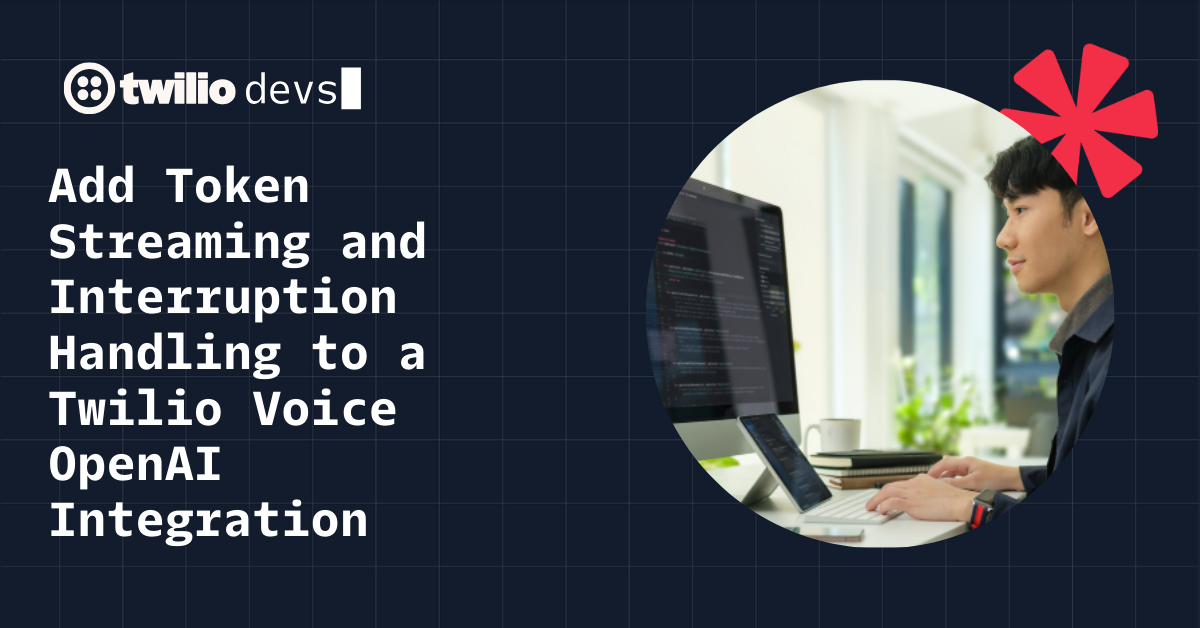Twilio Flex: Personalize with Plugins and Integrations
Time to read: 8 minutes
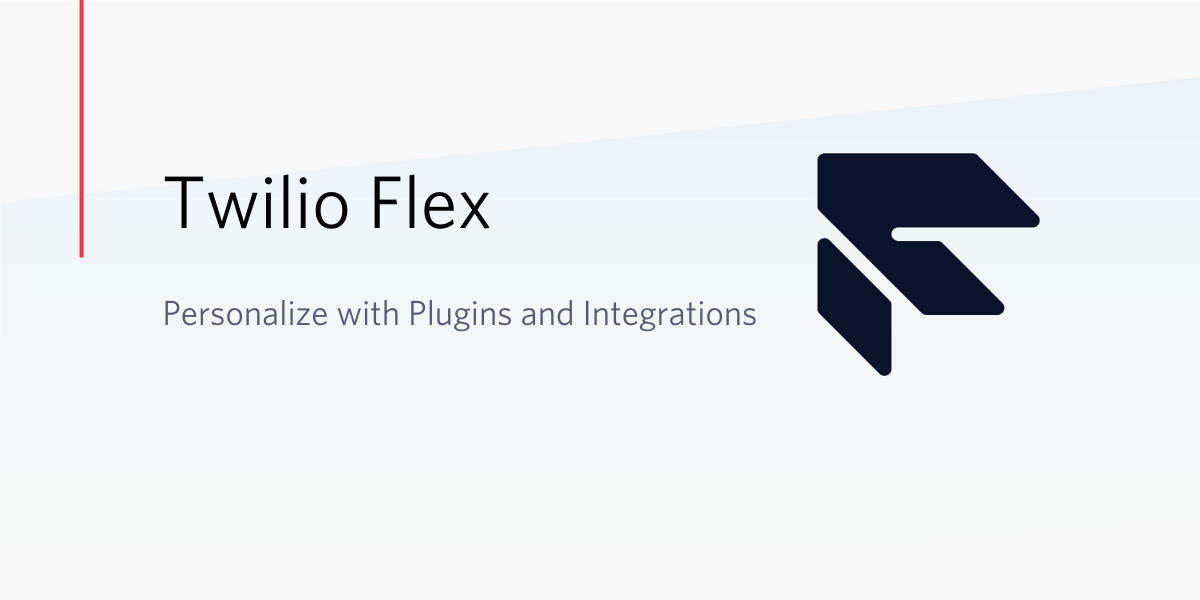
Why conform to the norm when you can build? That question applies to so many aspects of life – even in the contact center industry.
We have all seen or experienced the packaged contact center solution. The one that has all the bells and whistles that are seldomly used forcing you to “live with” the existing technology that does not adapt to your business rules, preferred channels, and ability to control your engagement experience.
How can businesses not only keep up, but leverage new technologies, channels, and ways of working? The answer is Programmability. This is where Twilio shines. In this blog post, we will talk about how to leverage Twilio Flex plugins and integrations to 3rd party solutions. I’ll show you how to program your contact center around your unique business flows and rules without waiting on a vendor to release the next version.
Flex Plugins
What do you get when using Flex plugins? The ability to tailor Flex to your needs, setting the stage to make your customer’s journey a competitive advantage. Flex plugins work with your customers and your agents. And best of all: they use familiar programming tools that your DevOps teams already use and love.
What’s more productive than running a single plugin? Running multiple plugins – a feature we're currently piloting (and expect to release soon). Loading plugins in parallel will help you speed up development and quickly personalize the Flex experience.
Of course, running multiple plugins is only good if your developers can validate them without breaking your production environment. That’s why Twilio provides the ability to test plugins locally before spinning them up to the Flex cloud production environment.
With Twilio’s development and validation focus, your developers can build custom plugins, then test, validate, and quickly spin them up – making your Contact Center dev experience more efficient.
Plugins Use Case: ezCater
ezCater, a North American company focused on business catering, needed a way to quickly improve customer satisfaction and increase overall agent satisfaction while creating unique agent add-ons. They realized that Flex plugins could make their needs a reality.
Assisting agent wrap-up
To improve customer satisfaction, ezCater created a unique plugin to help agents wrap up their after call tasks quickly. Before creating their Flex plug-in, their typical agent wrap up time per call was between 5 and 60 minutes. Their goal was to drive all after call wrap ups to under 30 minutes in order to support more customers and calls, and handle seasonal call peaks.
Their plugin can automatically “pop” a message on the agents’ UI with a warning when the agent approaches 25 minutes in after call wrap up work. It also provides a “snooze” button in case an agent needs a bit more time.
This plugin not only helped improve customer satisfaction, but also provided a 16% decrease in overall wrap up times, allowing agents to support more customers.
Contact center manager escalation
ezCater also created a plugin for contact center managers to access via the Flex Admin Console.
When call volumes escalate, managers can quickly send out an alert to every agent desktop with a call volume warning. You know... green (everything is good), yellow (we are ok, but I may need someone to come off break early), and red (we need every agent to return to their desk to take calls/answer SMS/reply to Chat).
I can hear your head spinning... and this improves agent satisfaction how? Well – without giving the secret away – the plugin was “themed” in a more agent friendly way.
ezCater used a food level alert threshold instead of the good ole green, yellow, red. This helped keep the agents spirits higher because the alerts were unique and not a cookie cutter tool. Agents would see the alert on their desktops and act accordingly.
Little easter eggs like this not only help agents maintain job satisfaction, but also help keep critical contact center metrics in check.
Seasonal (and fun!) plug-ins
The last plugin ezCater created definitely came off the unique requirement list.
Developers and contact center managers needed a way to boost morale for agents during long holiday work hours. ezCrater developed a fun seasonal plugin, changing the agents’ mouse cursor to a snowman – and when agents moved the cursor, snow would fall.
The plug-in was incredibly well-received, and agents kept commenting how happy it made them during the Holidays. Snowmen and mouse cursor precipitation – that’s something that could never be done in a packaged solution.
Improving customer satisfaction, increasing agent satisfaction, and making the contact center unique and programmable shouldn’t be difficult. Every business is different and unique in its own way. ezCater understood that and did something about it with plugins.
Creating and managing Flex plugins
Twilio has created tools specific for plugins to make it easier for you to get the most out of Flex.
With the plugins API, your developers can easily track plugin version history across updates. This is especially helpful because it allows for quicker troubleshooting when something does go wrong with a new version. With all this data, it is a snap to revert back to a previously known working configuration. That helps you keep Flex up, with agents available and customers contacting you.
Want a more efficient way to develop plugins? With the plugins CLI, developers can migrate existing plugins to the CLI, and then build new plugins directly on the command line. Agents expect new features and developers like the familiarity of the command line – the plugins CLI provides a direct path forward.
Developed a few plugins and need a way to view everything deployed? How about a plugins dashboard. With the plugins dashboard, you can view which plugins are enabled, show the history of all releases to your agents, and provide the all important one-click rollback to a prior release if your agents are experiencing issues. Can you achieve that level of control from another vendor?
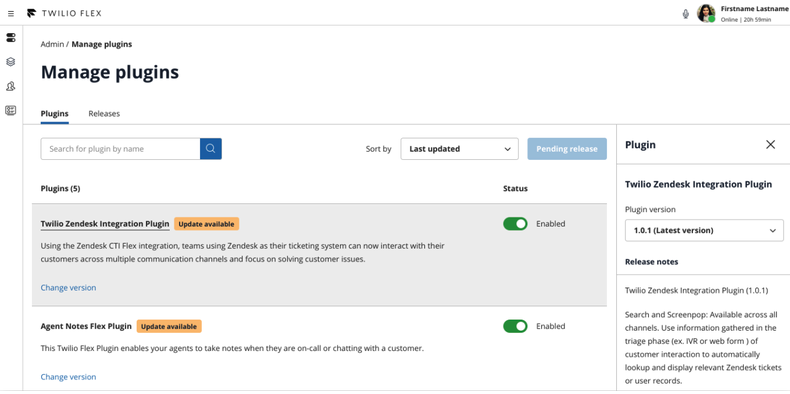
Flex Plugins CLI now supports archiving plugins and configurations
Do your developers need the ability to archive a plugin, a plugin version, or a configuration? Now they can right from the Flex Plugins CLI. This enhancement is helpful when a plugin is no longer actively maintained or it has defects and should not be enabled. To learn more click here.

- Flex Plugins CLI is now compatible with npm 7
- Support for debugging with source maps in local development mode
- Access the Twilio CLI active profile via process.env.TWILIO_PROFILE variable
Flex Plugins CLI now enables and disables plugins in a single step
Are you managing multiple plugins? Need a simple way to enable or disable a single plugin? Now you can. Developers can now provide the disable-plugin and enable-plugin arguments in the release and create-configuration commands. To learn more click here.
- Flex plugins no longer need to start with “plugin-”
Flex Integrations
Now that you have learned a bit about Flex plugins, let’s pivot to Flex integrations.
Now – it’s fair to say that some integrations require plugins. But, some of our currently available integrations start with an API. While Twilio Flex provides a programmable contact center to fit your needs, it also integrates with other solutions such as CRMs, Workforce Engagement Management suites (WEM), in-house built systems and processes, and contact center add-ons such as dialers. Flex can integrate with any solutions you require, as long as there is an API available.
We released some integrations with best-of-breed solutions (Calabrio, Acqueon, and Glance), which can be further customized or programmed to include and exclude features and fields depending on your needs. The power and differentiation comes from how data moves back and forth between Flex and the integrated systems.
1 - Calabrio ONE Integration
Calabrio offers a Workforce Engagement Management (WEM) suite for Twilio Flex that makes it easy to take control of your contact center data, drive innovation, and harness the power of the voice of your customers.
One powerful example of where to use Calabrio ONE: if your company is stuck using excel spreadsheets to track agent time, attendance, and daily activities. As companies grow, maintaining labor intensive spreadsheets becomes nearly impossible. Companies need a better, more efficient method.
With Twilio Flex and Calabrio ONE, customers can break free from spreadsheets using Calabrio’s WFM solution to schedule, monitor, and modify agent schedules, all while providing intuitive supervisor tools. Agents also love the enhancements because their daily schedule will be visible within Flex (consider: fewer apps to use, and less swivel chairing).
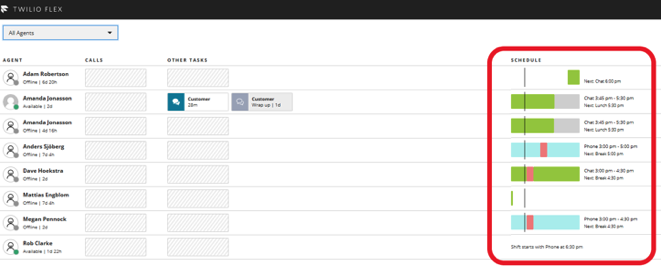
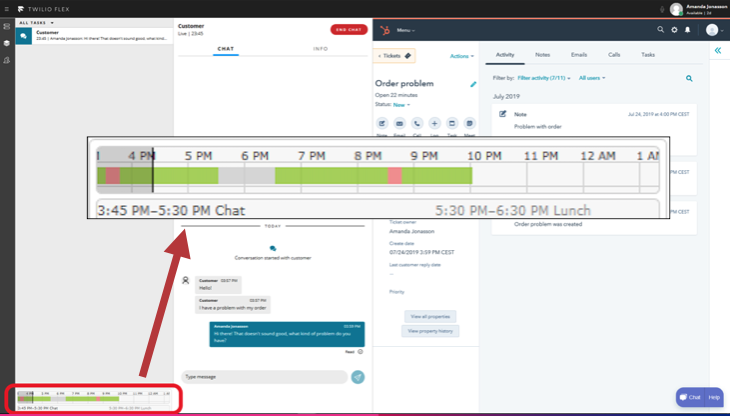
We have more documentation to show you how this integration is done using Twilio APIs. For more information on Calabrio and the Integration, please visit the Calabrio One Integration Guide.
2 - Acqueon Integration
Our Acqueon integration provides Flex customers with a solution for outbound operations and removes the complexity to build outbound solutions. Acqueon enables abilities including:
- Preview, progressive, and predictive dialing
- Contact management and segmentation
- Built-in features to mitigate compliance issues
- Live and assisted outreach including agent-less campaigns
Acqueon Use Case
One example of where to use Acqueon: if you require a more effective way to contact your end users and encourage them to repay their loans.
With Twilio Flex and Acqueon, customers are able to program Flex for their specific needs and integrate a custom in-house CRM (or any CRM) dedicated to loans. Integrating in-house CRMs into Flex provides a single source of truth without the need to open other applications. The CRM provides the contact list enabling specific outbound campaigns (see image below) tailored to call hundreds of end users daily – efficiently. The results might range from improvements in contact rates, to increased loan repayments, to potential decreases in loan forbearance rates.
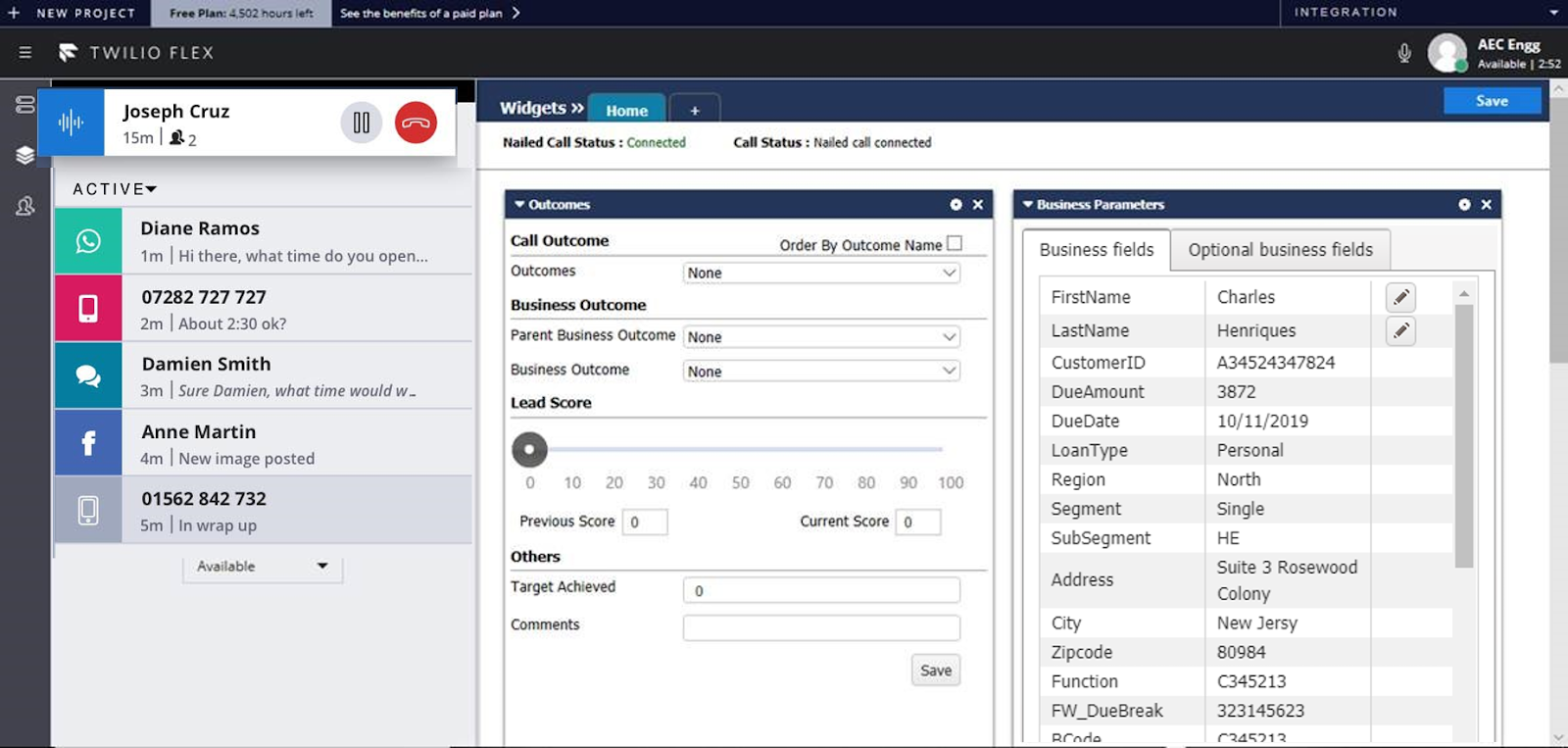
And all this data can be populated to and from your preferred CRM streamlining workflows while making interactions faster (improving customer satisfaction) and reducing the number of systems agents need to use (increasing agent satisfaction).
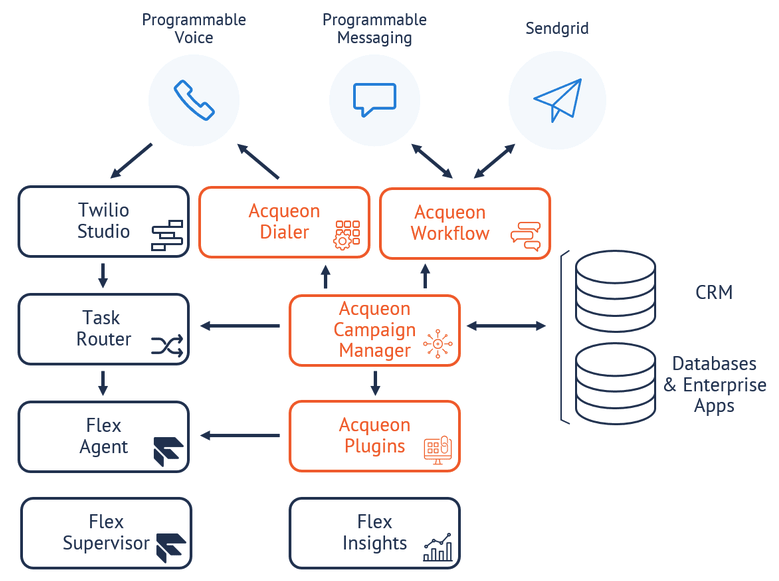
To learn more about Acqueon and the integration, visit the Acqueon Engagement Integration Guide.
3 - Glance Integration
With a Glance integration, Flex customers can leverage co-browsing and screen sharing capabilities to empower agents to deliver a personalized experience to meet a mobile, web, or desktop customer’s needs. Our Glance integration provides the following:
- Co-browse directly from the Twilio Flex platform
- Data obfuscation (credit card, SSN, etc.)
- 1-Click Connect
- Integrate with Twilio Web Chat, CRM systems, and more
One example on where to use Glance: your customers may be on your website and working on an online form. But what if they need assistance filling it out – that is where Glance comes in.
Customers can request a co-browsing session with an expert to help them walk through the form. All of that is done with 1-click, to connect to customers directly from the Flex Agent UI. Customers can now share their screens with ease, improving customer satisfaction and delivering higher service center efficiency.
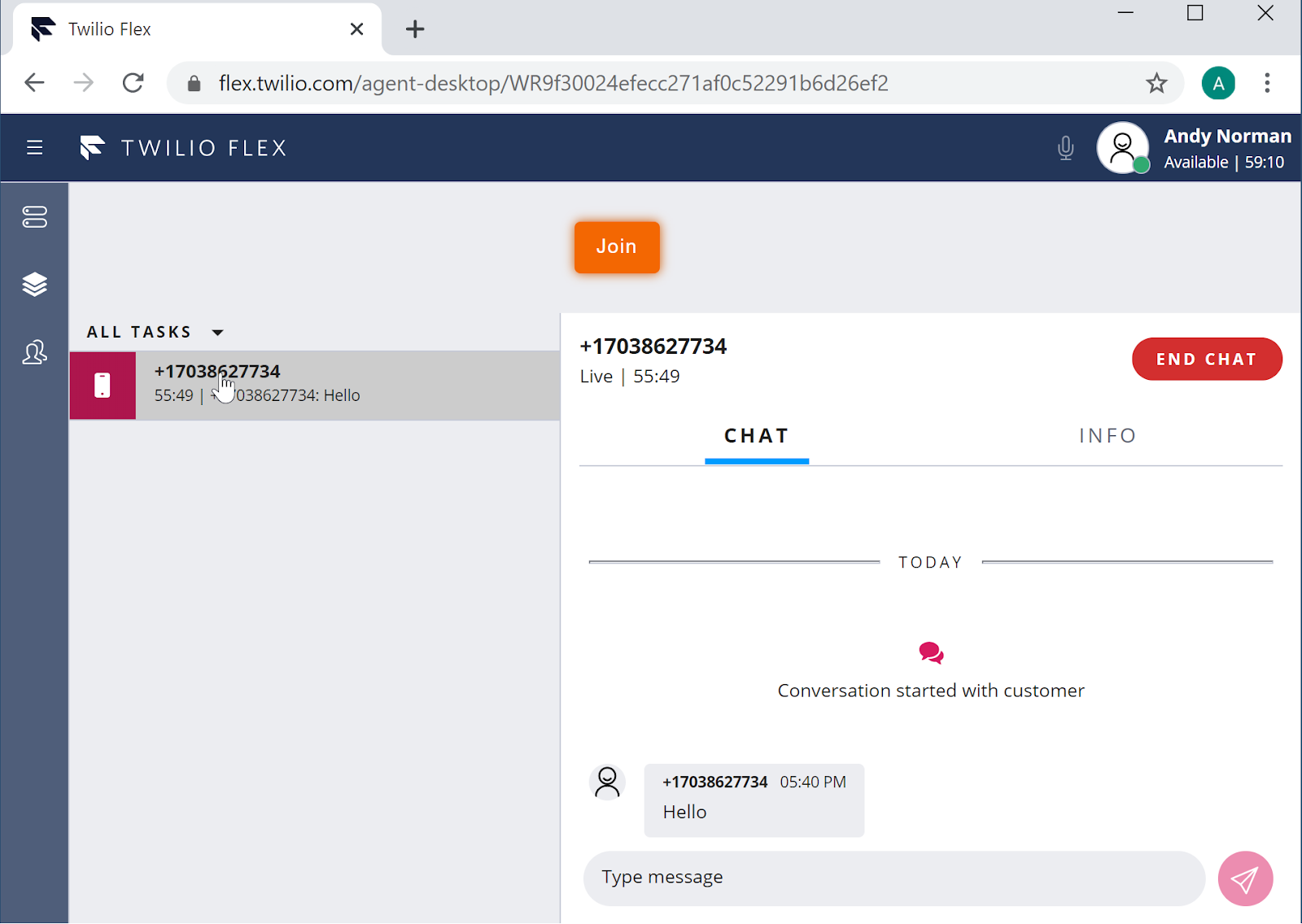
To learn more about Glance and the integration, visit the Twilio Partner Ecosystem Page or read more about the Partner Ecosystem.
Expanding Flex with integrations and plugins
As we discussed in this blog post, not all customers are the same. Can you take existing solutions and adapt them to your unique contact center needs? The answer is no, at least not in a straightforward way. Some vendors will say that they can layer in additional APIs or SDKs – but most will fall short leaving customers with the same, inflexible contact center.
With Twilio Flex, customers can rapidly personalize their customer experience by using their own plugins and integrating best-of-breed solutions that you already use – such as Calabrio (WEM), Acqueon (Dialer), and Glance (co-browsing & screen sharing).
Your business isn’t like other businesses. You’re unique – that sets you apart. And with Twilio’s APIs, Flex plugins and integrations to 3rd party solutions, you can differentiate and win on customer experience.
For more information on plugins and integrations, please visit the following pages:
- Twilio Flex Plugins Quickstart Guide
- Plugins Installation Guide
- Migrate Existing Plugins to the CLI Guide
- Twilio Flex Changelog
- Twilio's Partner Ecosystem
David Worley is a Principal Product Marketing Manager at Twilio supporting Flex – the world's most flexible contact center. He has vast experience in the high tech space, from sales to operations to product marketing. David's passion is helping customers create unique experiences to support the total customer journey. He can be reached at dworley [at] twilio.com.
Related Posts
Related Resources
Twilio Docs
From APIs to SDKs to sample apps
API reference documentation, SDKs, helper libraries, quickstarts, and tutorials for your language and platform.
Resource Center
The latest ebooks, industry reports, and webinars
Learn from customer engagement experts to improve your own communication.
Ahoy
Twilio's developer community hub
Best practices, code samples, and inspiration to build communications and digital engagement experiences.