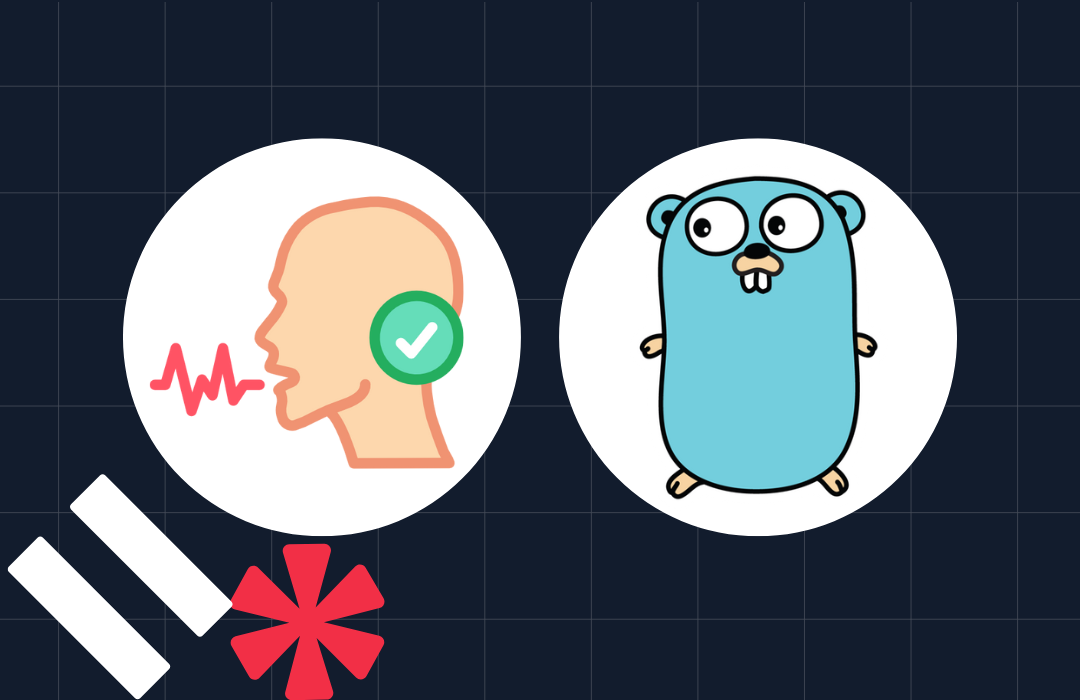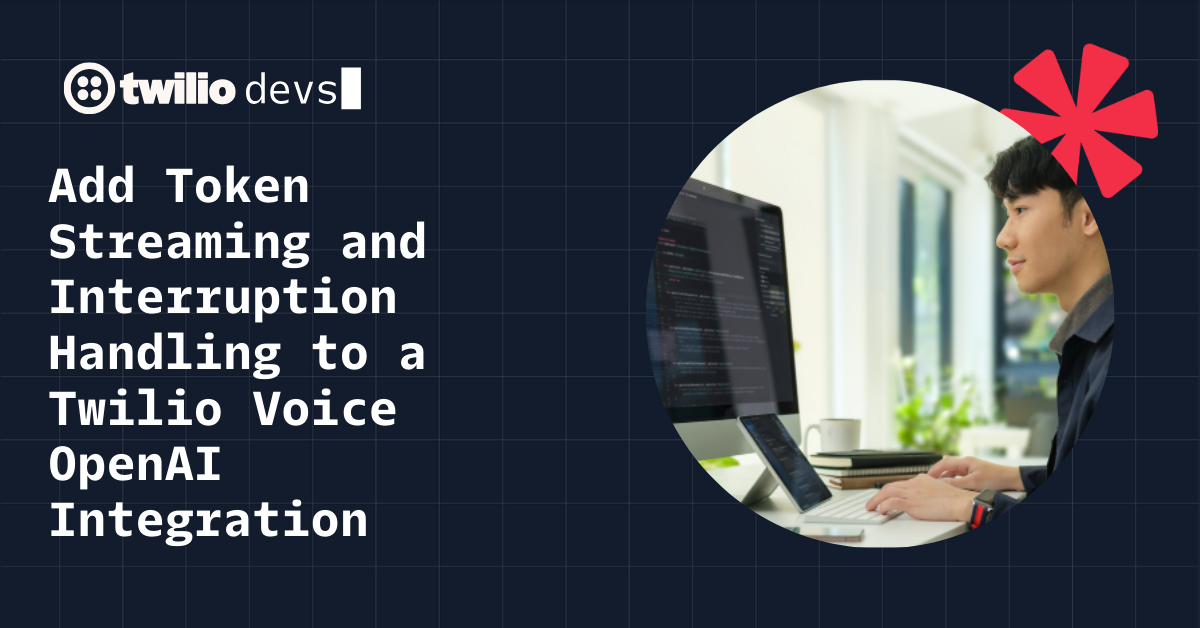Keep Grandma Happy by Taking Your Landline With You
Time to read: 3 minutes

About a year ago my wife and I moved into a new house in San Diego and ended up having a landline once again. While I have no attachment to my landline, I do love my Grandma, and this is about the only way she ever gets in touch with me. Unfortunately for Grandma, I decided to take apart my home phone and use it for a Garden monitor last month, which means I needed to find a way to port my landline to Twilio. Luckily Danielle Morrill wrote a post on this very topic a few years ago and with some tweaks I was able to get my mobile phone ringing whenever Grandma called my home number. Now I’d like to improve upon Danielle’s original post and walk you through just how easy it is to port your landline to Twilio.
How to Port a Number
Porting a number into Twilio is free, and usually takes 2-3 weeks depending on what carrier you’re porting from.
To get started with porting, log into your Twilio account and make sure you’ve upgraded to a paid account. Once the number is in, it will cost $1/month to hold onto it, so you’ll need some funds to cover that.
Once you’re in and have added funds, head over to the phone numbers page and select the “Port a number” button.
Filling out the porting form is pretty straightforward but requires two additional steps. First you need to verify that you understand what porting means.
Next you need to submit two documents; a letter of authorization and a billing statement from your phone provider.
At this point, our porting team takes over and moves things along and gives you updates along the way.
How to Configure Call Forwarding
Once you’ve got your number ported to Twilio, you’ll probably want to set it up to receive inbound calls and forward them to your mobile phone. There are two ways to do this:
- write a call-forwarding application of your own using TwiML
- use a call-forwarding twimlet, which is pre-written TwiML
Write a call-forwarding application using TwiML
Luckily call-forwarding only requires 3 lines of XML, hosted on a server and publicly accessible with a URL that you can use to configure your Twilio number. The TwiML to forward a call looks like this:
Now all you need to do is throw this file up on a public server. Probably the easiest way to serve up this twiml is through twimlbin.
Once you’re on twimlbin.com, click on “Create new Twimlbin”.
Next simply paste the TwiML example from above in the field.
Now all you need to do is paste this URL into the Voice Request URL for your Twilio number.
Use a call-forwarding twimlet
Twimlets are simple stateless applications hosted by Twilio. Multiple Twimlets can be chained together to create sophisticated apps (great for rapid prototyping), and the Forward Twimlet is a simple app you can use to send incoming calls to your Twilio number out to your mobile phone.
In this example, I’m going to forward calls to my Twilio number on to the Twilio company phone, but you can do this with any number you wish. Each Twimlet comes with a simple URL generator, just fill out the form and copy the URL it creates.
Now all you need to do is paste this URL into the Voice Request URL for your Twilio number.
Extra features for your landline
Great, now your Grandma can get in touch with you, and calls are being forwarded to your mobile phone. However, now your home phone is on steroids (Twilio steroids) and it can do a multitude of things. Here are a few ideas:
- Record all of your home phone calls (kind of creepy, but helpful if you have a stalker)
- Play nice background music, or beach noises behind every call
- Conference in your Aunts and Uncles whenever Grandma calls
- Create the most amazing answering machine by adding an IVR or touch-tone menu to your voicemail, allowing people to select from a menu of options or greetings.
If you do something even cooler, or if you just want to rap about the best voicemail greetings from the 90’s, be sure to hit me up on twitter or email.
Related Posts
Related Resources
Twilio Docs
From APIs to SDKs to sample apps
API reference documentation, SDKs, helper libraries, quickstarts, and tutorials for your language and platform.
Resource Center
The latest ebooks, industry reports, and webinars
Learn from customer engagement experts to improve your own communication.
Ahoy
Twilio's developer community hub
Best practices, code samples, and inspiration to build communications and digital engagement experiences.