Introducing the New Twilio Console
Time to read: 3 minutes
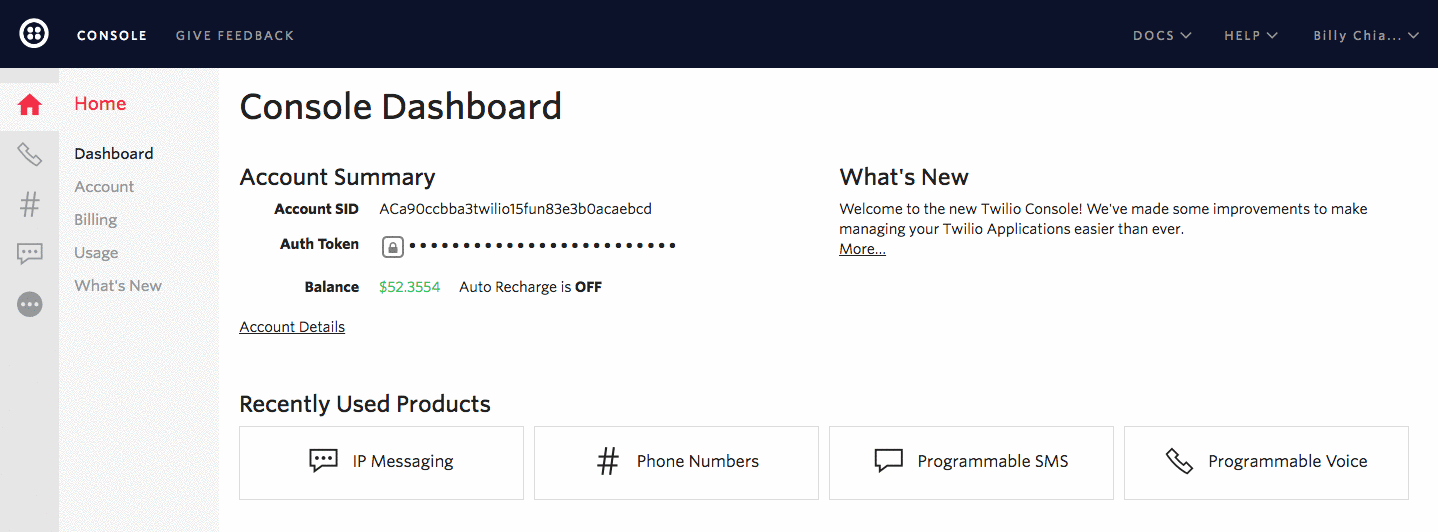
Today, we are excited to announce beta access to the Twilio Console, an all-new account portal. The Console is a complete visual and functional update providing easier access to manage your account as well as debug and operate your Twilio-based applications.
Back in the day
When Twilio began we had one API: Voice. In 2008, for the first time ever, developers could add phone calls to any application with a few lines of code.
Then we added SMS. In these days our developer portal was simple. The Twilio API was one unified product. You could log in and within a few clicks you could manage your voice and SMS configuration easily.
Then we added MMS, Client, Shortcodes, API Explorer, SIP interfaces, SIP Trunking, TaskRouter, Network Traversal, Audit Events, CoPilot, API Keys, LookUp, Authy, Video, IP Messaging, and the list keeps growing…
The menu in our account portal went from looking like this…
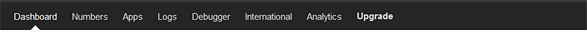
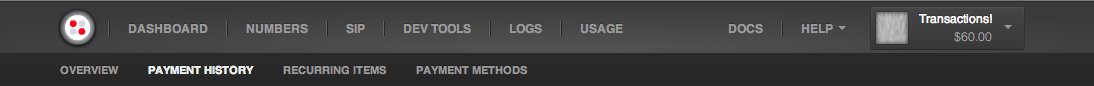
to this…
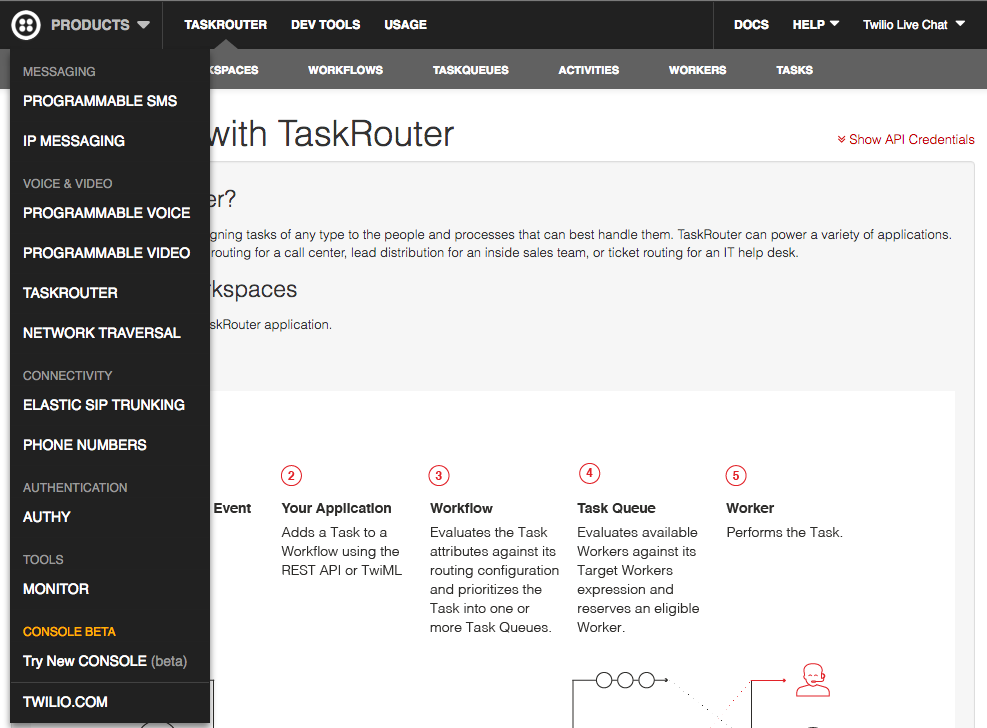
As Twilio evolved from a phone calls & SMS API into a full suite of communications tools we needed a way to handle the additional complexity. Our original portal wasn’t designed to accommodate this breadth of functionality.
It was time to re-engineer.
Usability testing
When we started our redesign, we wanted to keep things simple and easy-to-understand while we added more features. To make sure our design updates were on track with this goal, we conducted several months of usability testing.
Each month we hosted multiple moderated 1-on-1 sessions. Both new and existing Twilio users were invited to test early versions of the Console. We recorded their screen, along with a video of their face as they were asked to perform various tasks.
Yeah, it’s a little strange to watch someone’s face as they test out your product, but a wrinkled brow or the hint of a smile tells you instantly what works and what doesn’t. We took this qualitative feedback very seriously as we iterated the design and moved towards a more friendly UX.
A sincere thanks goes out to everyone who helped us revise early versions of the Console to get to the experience we have today.
New features
Here are just a few of the many updates and improvements.
When logged in, users now land in the Console Dashboard. The dashboard surfaces quick and contextual information, like the products you’ve recently used, as well as links out to the rest of the Console.
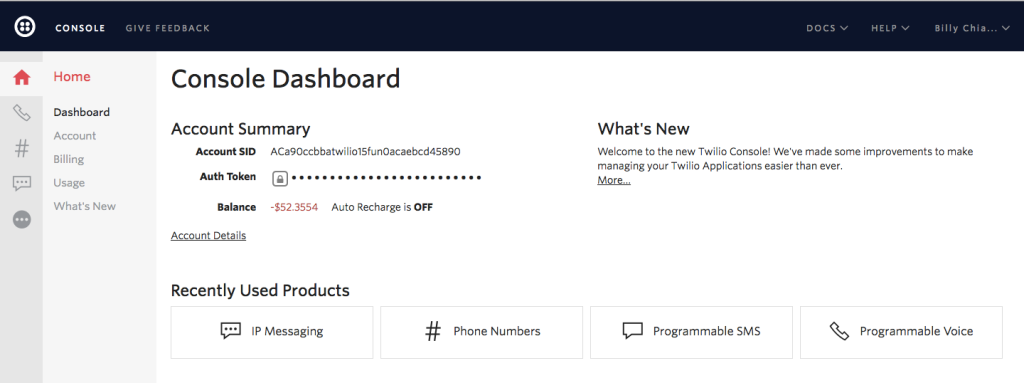
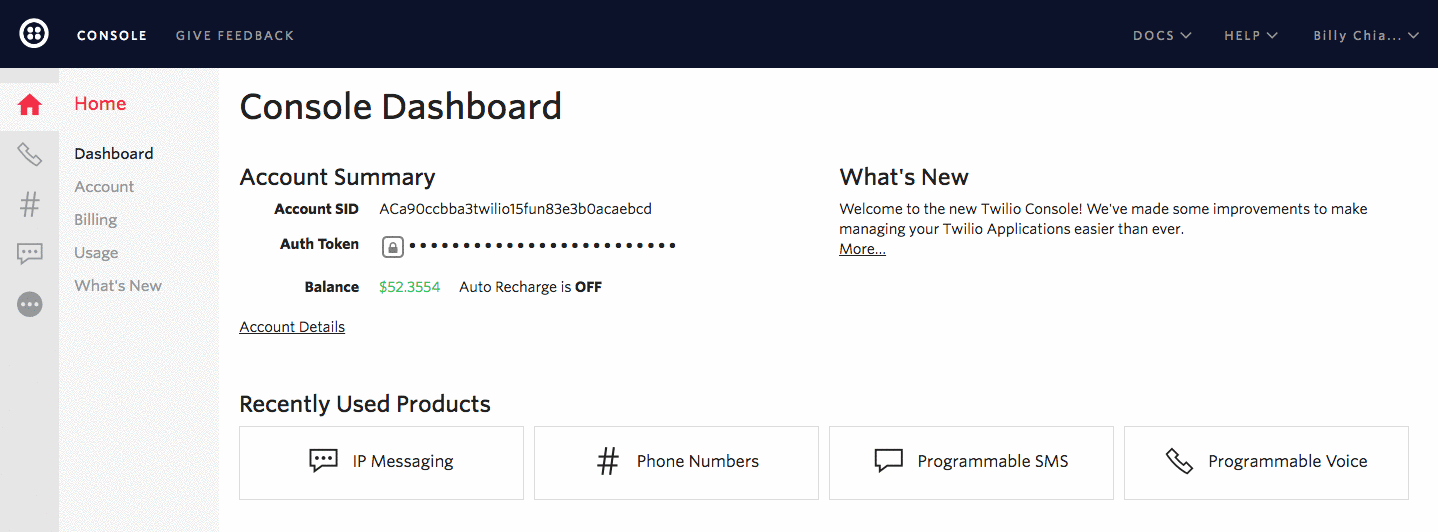
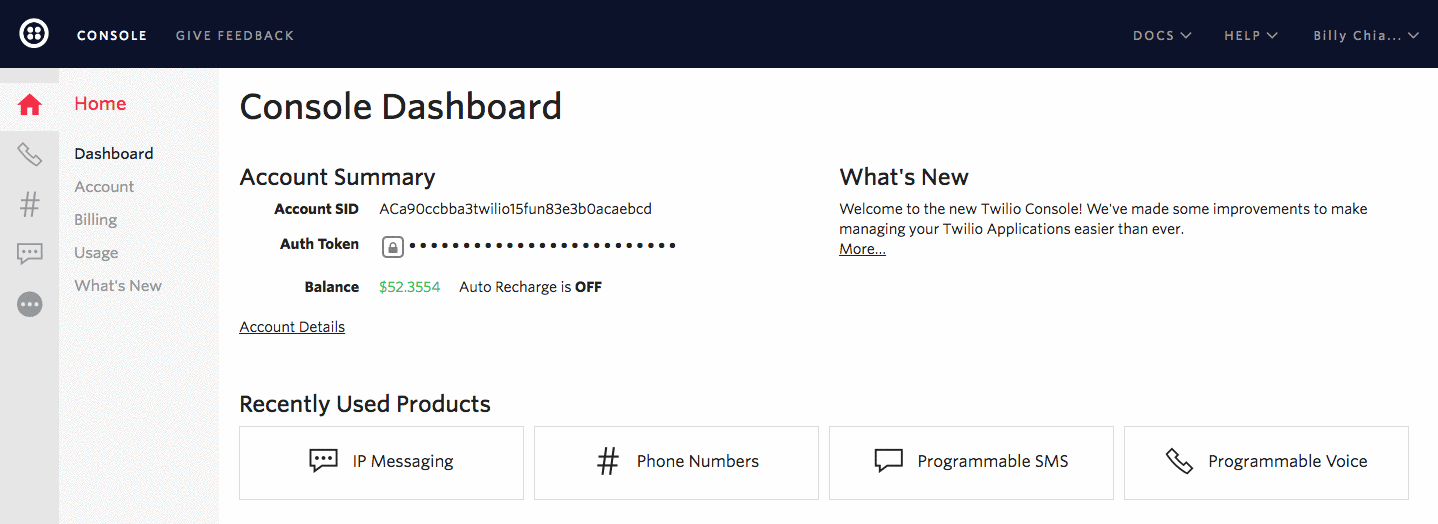
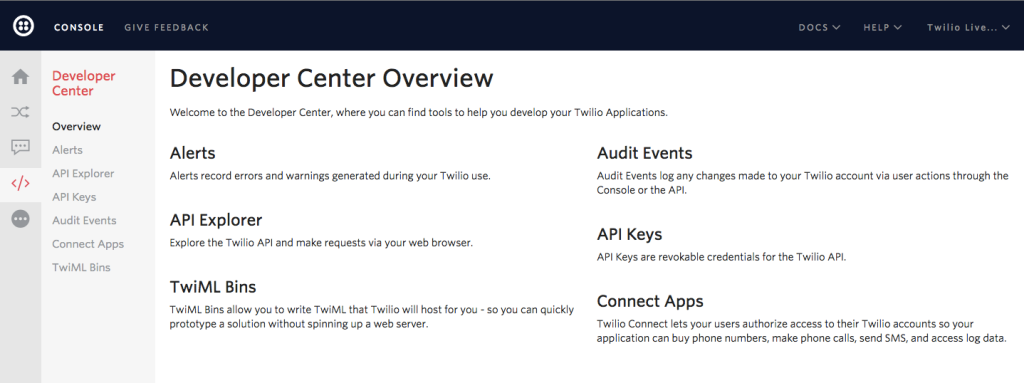
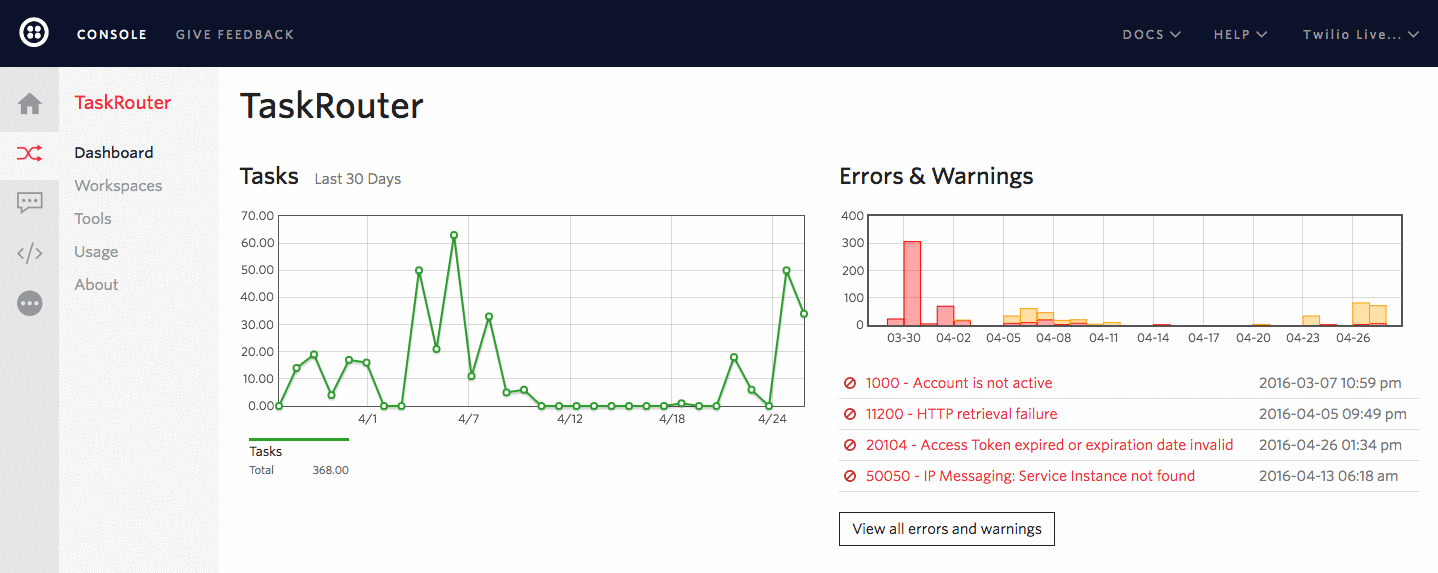
For a full list of improvements log in to the Console and check out the what’s new page.
How do I get it?
If you are a new Twilio user who just signed up today, then you’ll get the new Console experience by default. If you are an existing user and you’d like to try the new Console, click on Products > Try New Console in the portal’s main menu:
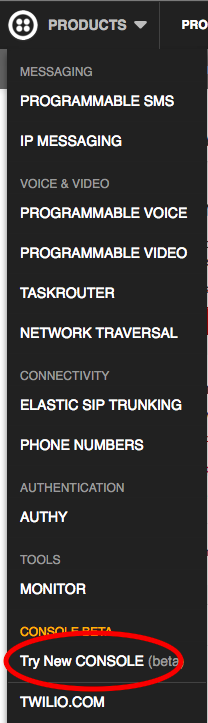
For a the next few weeks you’ll be able to freely switch back and forth between using the beta version of the Console and the existing account portal. Keep in mind that new products and features will only be added to the new Console as we move forward. To go back to the previous account portal, hover over the beta tag and click on Exit Beta in the top menu.
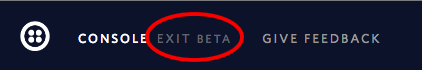
We’d love your feedback
The new Console experience has gone through extensive beta testing including many hours of screen recording and usability testing. If you find additional improvements we can make, please click on Give Feedback in the top menu.
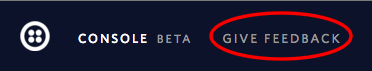
We’re super excited to offer this new and improved experience. Today’s announcement is just the start of many updates we have cooking. Be sure to come to Signal, The Developer Conference for Communications to meet the Twilio UX team and see everything we are launching.
To get started exploring all of the new features and functionality log in to the new Console.
Related Posts
Related Resources
Twilio Docs
From APIs to SDKs to sample apps
API reference documentation, SDKs, helper libraries, quickstarts, and tutorials for your language and platform.
Resource Center
The latest ebooks, industry reports, and webinars
Learn from customer engagement experts to improve your own communication.
Ahoy
Twilio's developer community hub
Best practices, code samples, and inspiration to build communications and digital engagement experiences.

