How I Built My Mom A Donna Summer Themed Conference Line
Time to read:
This post is part of Twilio’s archive and may contain outdated information. We’re always building something new, so be sure to check out our latest posts for the most up-to-date insights.
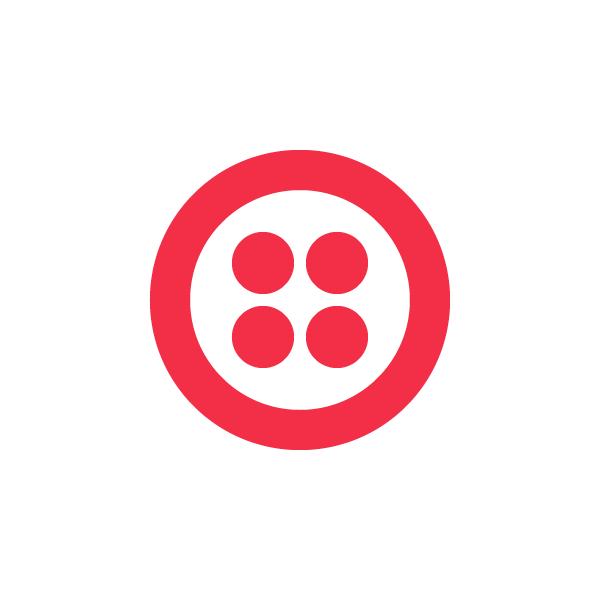
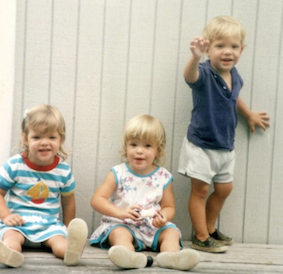
This holiday season, I decided to use Twilio Conference so all my relatives, triplet sisters, dogs, cousins, and uncles could all talk to one another on one line. This cuts our Christmas Day phone calls down by approximately 1000% I’ll show you how to build your own Twilio Conference line for the holidays, or any day.
Getting Started
If you haven’t registered for a Twilio Account, you can register for a free account here. Once you’ve purchased a number, it’s time to get started setting up the conference line.
When you click on your number, you’ll see a field for Voice Request URL. That’s the code that Twilio will execute when you call your number. I used TwiML bin to host my code but you can use any hosting service you’d like. Now onto the TwiML.
Getting Familiar with TwiML
To build this conference line we will use four basic Twilio Verbs we lovingly call TwiML
What Twilio does in response to your request
reads the text greeting I wrote for my family members
adds another party to the call after they’ve called into the conference line
is a subsection of that allows you to set up a conference room.
Building The Conference Line
First, use to write what you want your caller to hear when they dial in. Here’s the greeting I wrote for my family.
After you greet the caller, connect them to the conference room using , and start the conference using
Where Donna Summers Comes In
To create custom wait music for your callers to listen to, set up a wait URL that will play an MP3, WAV or TwiML document. This all happens inside the verb. My mom loves Donna Summer so I chose the MP3 “Last Dance.” You can choose whatever song you like.
As soon as you cap off your TwiML with you’re done! You’ve got a holiday line with a custom greeting and wait music ready for anyone to call into.
Try out the conference I set up by calling 202 800 1675.
Related Posts
Related Resources
Twilio Docs
From APIs to SDKs to sample apps
API reference documentation, SDKs, helper libraries, quickstarts, and tutorials for your language and platform.
Resource Center
The latest ebooks, industry reports, and webinars
Learn from customer engagement experts to improve your own communication.
Ahoy
Twilio's developer community hub
Best practices, code samples, and inspiration to build communications and digital engagement experiences.


