Create a Database Queue to Send SMS in PHP with Laravel Queues and Twilio SMS
Time to read:
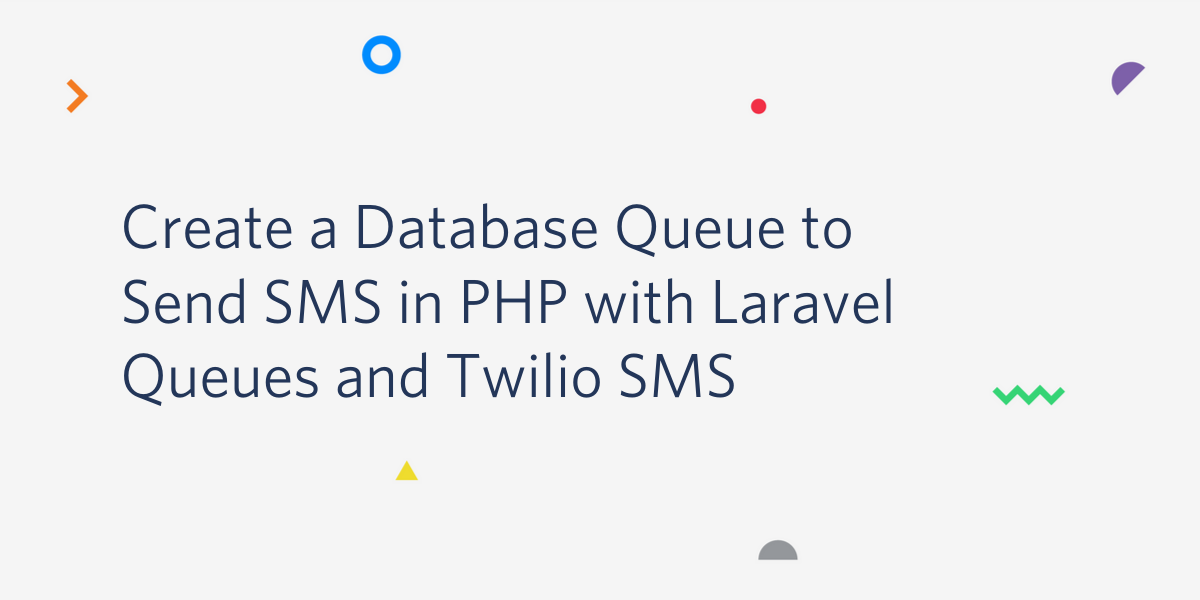
Queues are ways in which we enable our application to listen and act based on predefined events. They allow us to delay tasks that would otherwise interfere with the user experience or our application’s performance.
From the Laravel docs, "Laravel queues provide a unified API across a variety of different queue backends, such as Beanstalk, Amazon SQS, Redis, or even a relational database."
What are we Building?
In this tutorial, we will be creating an application that utilizes Laravel queues to send our users “Happy Birthday” messages on their birthday. We will create a command that fetches all users whose birthdays are today, and sends them to the queue to be processed.
Pre-requisites
- Basic understanding of the Laravel framework
- Composer
- A Twilio Account and Twilio SDK credentials
Setting Up our Application
As our application is Laravel-based, we will create a new Laravel application. If you're not familiar with the Laravel framework, here is a solid guide to help you get started. Create a new application with the laravel new command and assign the folder name.
Next, Update the database-related configurations in your project's .env file. If you are unfamiliar with dotenv, you can learn more about how this configuration safely protects your credentials from public view.
This assumes that you already have a database named birthday_reminder. If you don't, feel free to create it at this point.
Now, open up the user migrations file located at YOUR-APP-NAME/database/migrations/2014_10_12_000000_create_users_table.php and update the up() method to this:
This method will generate the users table with the phone and date_of_birth columns.
Next we will modify the $fillable attribute of our User model class to reflect the changes in our users table structure. The User Model can be found in the file app/User.php.
Seeding the Database
In real-life, our users would be providing us with the data at sign up or when they update their profile. To keep things simple, we will seed our database with sample data. Let's create the seeder file by running php artisan make:seeder UsersTableSeeder from our project root and add the following code to the newly created file database/seeds/UsersTableSeeder.php.
NOTE: To see this work though, use real phone numbers and use the current date as the date_of_birth, so that our queue can process them instantly.
Next, open up database/seeds/DatabaseSeeder.php and paste in the following:
This will tell Laravel to run our UsersTableSeeder when we attempt to seed the database. Now, run the seeders with:
Install the Twilio PHP SDK
The Twilio SMS API provides a robust interface for your application to programmatically use Twilio services. We will be using the Twilio PHP SDK to send the SMS. Import it via Composer with the following command.
Next, add the variables below to your .env file.
With that setup, let's make our Twilio configuration available globally. Open up config/services.php and add the following to the services array already present:
Meet Laravel Jobs
In Laravel, queues are represented by Jobs. Generating a new queued job is accomplished by using the Artisan command, similarly to generating controllers and models. Let's create a job:
By default, the above command would create a SendBirthdayMessage.php file in app/Jobs. The following code will represent our logic to send a birthday message:
Now, we need a way to fetch all users whose birthdays are today, so we can dispatch the jobs that would send the message. To do that, we will use an Artisan command. It’s likely that you've used some of the built-in commands already (think php artisan db:seed, php artisan serve, etc). Here is some pretty in-depth documentation for it, should you desire to learn more. We’ll now create a custom one with the following command:
This command generates a BirthdaysReminderCommand class in app/Console/Commands. The signature attribute of the newly created class is what we call from the Artisan CLI, similar to db:seed and cache:clear. The description attribute is simply a basic summary of what our command does. Update both attributes like so:
Change the handle() method to match the code below:
In essence, what we are doing is fetching all the users whose birthdays are today and dispatching the BirthdayReminderJob which would in turn, send the SMS.
Configuring our Queue Driver
As mentioned earlier, Laravel supports different queue implementation such as Database, Redis, Beanstalk, etc. For this post though, we will be using the Database driver. All we need to do is set up the necessary database tables. This can be achieved by running the following commands:
Now that the table is set up, let's start up our queue and listen for dispatched jobs.
Testing
While our queue listener is still running, run the Artisan commands using the same signature we added to the BirthdaysReminderCommand:
If works as expected, the SMS should be sent to the matched user(s) and reflected on the Twilio dashboard as well.
Conclusion
We have a better grasp of using queues with the Laravel framework now. If you're deploying to production, you could set up a cron job to execute birthdays:send-wish every day or explore process monitors such as Supervisor.
In any case, feel free to reach out to me on Twitter @firechael if you have questions or suggestions.
Related Posts
Related Resources
Twilio Docs
From APIs to SDKs to sample apps
API reference documentation, SDKs, helper libraries, quickstarts, and tutorials for your language and platform.
Resource Center
The latest ebooks, industry reports, and webinars
Learn from customer engagement experts to improve your own communication.
Ahoy
Twilio's developer community hub
Best practices, code samples, and inspiration to build communications and digital engagement experiences.


