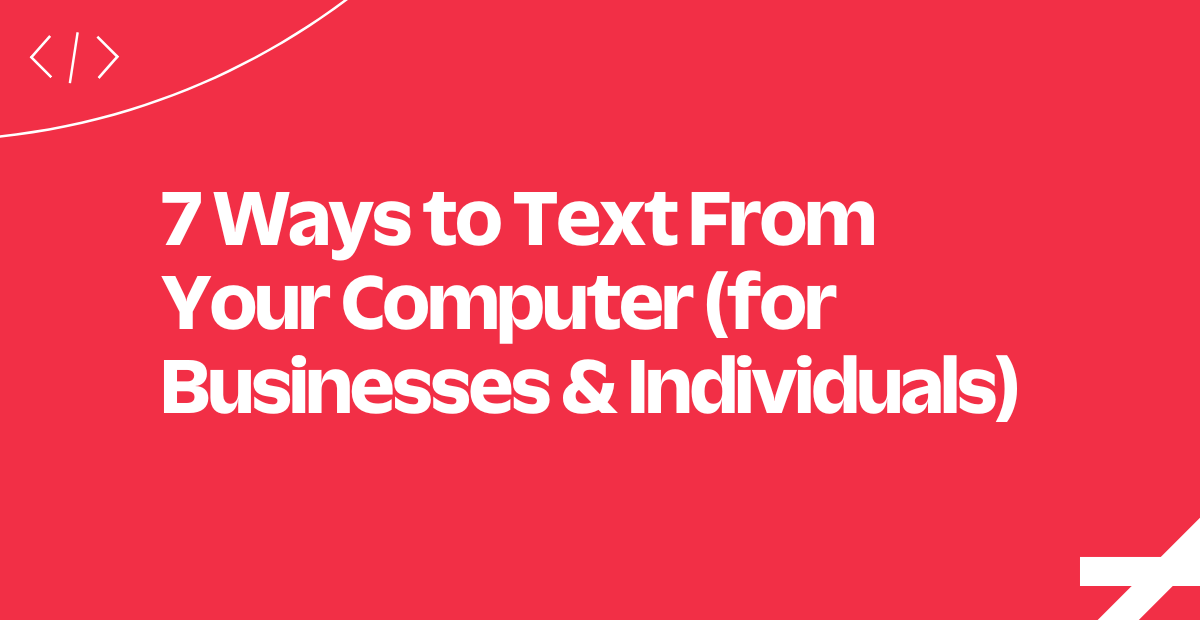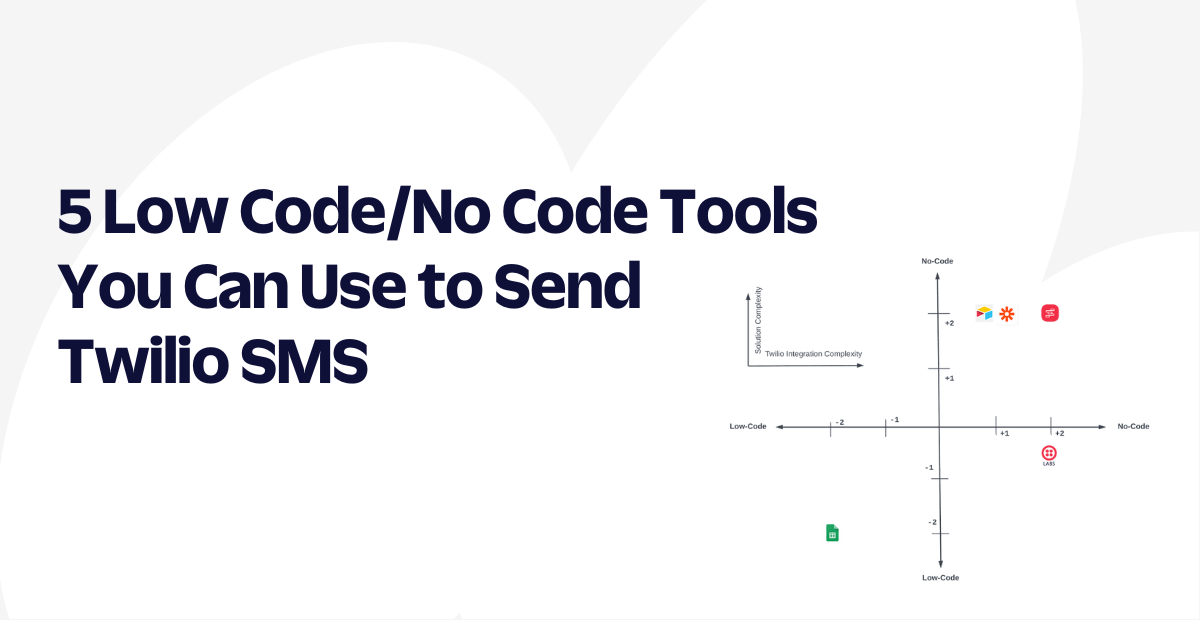Complete Guide to No-Code Apps (Tools, Tips, & Platforms)
Time to read: 7 minutes

Once upon a time, you had to hire a developer to build everything from your website to your mobile app. Now, thanks to the evolution of no-code and low-code software, anyone who wants to build a digital product or service can become a citizen developer.
No-code apps and platforms give entrepreneurs a level-playing ground for building mobile, web, and business applications. Whether businesses need to build custom in-house solutions or SaaS apps, no-code tools can get the job done.
Below, we'll walk you through everything you need to know about no code. We'll answer "what is no code," highlight nuances between no code and low code, and show you a few of our favorite no-code app builders.
What is no code?
No-code app platforms empower you to build apps through a user-friendly interface. This could be click-and-choose, drag-and-drop, or WYSIWYG app builders—the important factor is that it requires no code. None.
That means you can build a mobile or web application without Python, JavaScript, Swift, C++, Go, or any other programming know-how. No-code tools usually rely on APIs and integrations to connect data between databases and web services.
However, it's important to note that no-code app builders aren't a replacement for developers. Far from it. These tools let you build apps, but they lack the functionality and flexibility that custom code offers. Plus, they're only allowing you to build using drag-and-drop elements—not necessarily anything revolutionary or brand new.
If you need a complex, custom-made solution, chances are you'll need a developer (or two) to get the job done.
Think about it. It took thousands of developers to build Facebook, but you can create a Facebook profile page in just a few minutes, all on your own. Hundreds of developers built Squarespace, but you can now create a fully functional Squarespace site all by your lonesome in minutes.
That's the power of no-code software.
Right now, hundreds of no-code platforms exist, but expect to see that number grow exponentially over the coming years. With the need for developers outpacing supply, more apps will need to offer no-code tools for businesses to be able to use available solutions.
No code vs. low code
No-code and low-code software aren't the same. Low-code software is just what it sounds like—it's an in-the-middle option between no-code and full-on code. Developers and nontechnical-savvy individuals can use low-code platforms to develop applications quickly by minimizing the need for extensive coding.
Low-code app builders provide code samples, scripts, and integrations to make it easy to develop. However, the apps are usually geared toward different audiences. For example, you'll find some low-code apps are intended for developers to accelerate their workflows. Others are designed for less-technically proficient builders with element libraries, integrations, and the like.
With low-code apps, you'll need a little know-how for the programming languages involved. It's usually not extensive, but you'll at least need to know how and where to copy code snippets to get the apps up and running.
While low-code platforms aren't as nondeveloper-friendly as no-code software, they offer a bit more functionality and flexibility. You can customize some aspects of your app, like editing HTML and source code, when need be.
9 best no-code app builders
1. Twilio Studio
Twilio Studio lets you build flexible communication applications with simple drag-and-drop tools. Whether you need to build a conversational chatbot or a robust interactive voice response (IVR) menu, Twilio Studio helps you get the job done.
We provide extensive documentation to walk you step-by-step through whatever you need to build:
- Appointment reminders
- Surveys
- SMS autoresponder
- Lead routing
- IVR
- Chatbot
- And more ...
Twilio Studio simply lets you make a workflow tree using if-this-then-that triggers. For example, if a customer misses a phone call, send a follow-up email. If a customer makes an appointment, send a confirmation text.
To see Twilio Studio in action, read how Nikki Rubin built a no-code SMS survey app with Twilio Studio.
Need to get a little more customized? No problem. Use custom code alongside the drag-and-drop tools to build precise applications.
2. Squarespace
Squarespace is one of the most user-friendly drag-and-drop website builders on the internet. Using professional templates and simple widgets, you can spin up a desktop and mobile-friendly website in minutes instead of days or weeks.
Plus, there are thousands of plugins to help you seamlessly integrate and customize your site without writing a single line of code. Add booking forms, event calendars, audio snippets, e-commerce components, and more in just a few clicks.
If you need functionality beyond what Squarespace offers out of the box, then you can add custom code where needed. Squarespace even offers a Developer Platform to give you access to styles, scripts, APIs, a Local Development Server, and more.
3. Twilio SendGrid
Twilio SendGrid's email marketing tool helps you get your email program up and running without any code. Design your emails with a drag-and-drop editor, code, or a blend of both. It's the perfect no-code and low-code option for building emails with maximum flexibility.
You can even import templates from a designer or developer straight into Twilio SendGrid. All you'll need to do is copy and paste the code right into the editor, and voilà—the platform will do the rest.
Beyond email marketing campaigns, Twilio SendGrid offers other no-code necessary solutions:
- Signup forms
- Email marketing automation
- Email testing
- Responsive email templates
- List management
4. Appy Pie
Appy Pie provides a variety of no-code app solutions for nontechnical builders. You can use Appy Pie to create a mobile app, website, workflow automation, or chatbot.
The platform's user interface gives you easy-to-use templates and straightforward customization options to help you build an integrated app that's different from any other out there. You'll have the ability to create advanced push notifications based on criteria such as user behavior, geographic location, time of day, and more.
When you need to get a mobile app up and running and don't want to write a line of code, give Appy Pie a try.
5. Twilio Quick Deploy
Twilio Quick Deploy offers users a searchable directory of customizable code samples that help developers rapidly prototype and nondevelopers explore different communication applications.
Quick Deploy helps you create working apps for use cases across SMS, video, voice, email, verify, and more. All you'll need is a Twilio account and a provided API key—that's it.
Here are a few ways you can use Quick Deploy:
- Generate and send one-time passcodes to verify users.
- Build a voice autoresponse that'll answer incoming calls with a message.
- Create triggers to send SMS messages when a user completes a designated event.
- Build and deploy a basic 1:1 video chat interface.
- Forward incoming SMS messages to your email inbox.
6. Salesforce
Salesforce is a CRM platform that lets you collect, store, and pass data back and forth between applications. In the past, you needed Salesforce-savvy developers to build out solutions, but now the company has introduced no-code tools to the platform.
Nontechnical end users can build workflows that users, customers, and employees must go through to submit necessary data. You can set conditions (such as required and optional fields), ensure users watch trainings, and/or read the documentation before signing.
Users can also build their own dashboards to display data where and how they'd like. You can add data categories and filter views to see exactly what you want.
7. Kintone
Kintone provides no-code and low-code collaboration tools for businesses of all sizes. You can use the platform to build business apps, automate team workflows, and sync your data across services.
Here are a few things you can build with Kintone:
- Workflow management
- Project and task management
- Remote work platform
- Company intranet
- Spreadsheet conversion into a dynamic database
- Claims management
- Cloud-based CRM
- HR and workforce management
Simple integrations and add-ons make it easy to customize your app to your needs without adding any code. Plus, Kintone comes with an application library that has 1,000+ prebuilt app templates to help you get your solutions up and running quickly.
8. Kissflow
Kissflow is a unified digital workplace that lets you consolidate all of your apps and work into a single platform. Build your apps and solutions with powerful no-code editors that'll empower citizen developers to get work done without IT support.
You can use Kissflow for everything from workflow management to collaboration. Within collaboration features alone, you can build secret channels, surveys, announcements, nested comments, file-sharing functionality, and more.
When it comes to building custom-made tools for your internal teams to collaborate, streamline, and automate workflows, Kissflow is one of the best no-code app builders.
9. Coda
Coda is a doc that you can customize to connect your spreadsheets, apps, and databases. Instead of bouncing between tabs and applications in your browser, Coda puts all your relevant information in a single customizable doc.
You just use a simple drag-and-drop editor to add integrations, tables, filtered views, surveys, quizzes, to-do lists, photos, and more. Start with a template or build your Coda doc from scratch—it's up to you.
Chris Green, Product Manager at Boston Consulting Group, summed it up well with this description: "Coda matches our builder ethos by providing the power of Excel wizardry with the ease of stacking [LEGO]."
Get started with Twilio's no-code tools
Ready to start building apps and solutions with no-code tools? You've come to the right place. At Twilio, we design products and software that both developers and nontechnical builders can use to build communication solutions.
Here are a few ways you can get started:
- Sign up for a free account and give Twilio Studio a try. It makes it easy to build tree menus for your communication workflows.
- Visit our Quick Deploy library to see what solutions you can get up and running in minutes without a single line of code.
- Sign up for a free Twilio SendGrid account and experiment with sending email marketing campaigns and building out robust automations.
We can’t wait to see what you build!
Related Posts
Related Resources
Twilio Docs
From APIs to SDKs to sample apps
API reference documentation, SDKs, helper libraries, quickstarts, and tutorials for your language and platform.
Resource Center
The latest ebooks, industry reports, and webinars
Learn from customer engagement experts to improve your own communication.
Ahoy
Twilio's developer community hub
Best practices, code samples, and inspiration to build communications and digital engagement experiences.