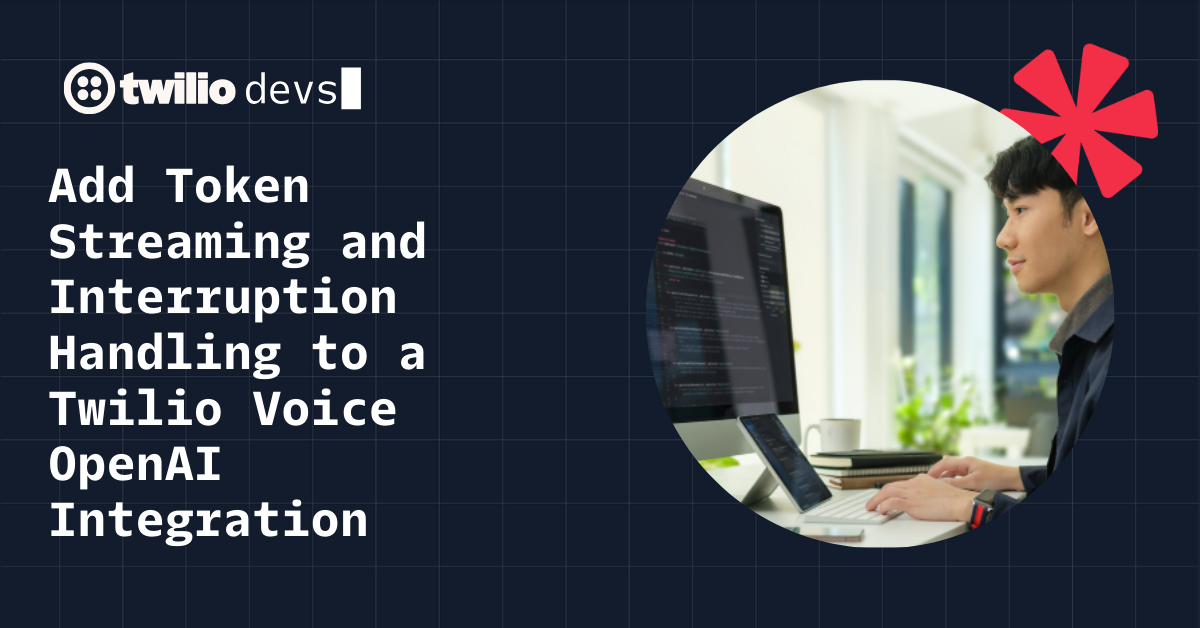5 easy ways to build with Twilio IoT
Time to read: 6 minutes

Make the next big Internet of Things... thing.
SIGNAL 2020 was a big one for Twilio IoT. In the keynote, CEO Jeff Lawson talked about Microvisor: Twilio IoT’s new device builder platform for embedded developers. Microvisor is currently in a closed private beta, so we can’t play with it yet. However, we also got to see Twilio IoT’s more widely available offerings via demos, talks, and games.

SIGNAL TV’s live IoT robot battles, powered by Electric Imp. See the full segment here.
If you’re itching to hear more about the Microvisor, stay tuned or check out the Twilio IoT live video session coming out on November 5th. And for those of you who want to start building right now, here’s some currently available Twilio IoT tools that you can use today.
1. Electric Imp
Sometimes, we want to build for the Internet of Things, but we don’t want to set up the connectivity, hosting, messaging, hardware, and laundry list of other things that need attention. At times like these (i.e. all the time for me), it’s great to have Twilio Electric Imp, which sets up all this stuff for you.
Twilio Electric Imp is an end-to-end IoT solution featuring IoT cloud middleware, secure hardware, and an online IDE and deployment dashboard. It’s easy to get started by using their site, but if that’s not your scene, command line tools are also available.
Twilio announced its acquisition of Electric Imp earlier this year. Founded in 2011, Electric Imp has spent years making it easy to build and deploy connected products, like smart ovens, IoT air conditioners, or at-home hockey swag synced with your team.
The original Budweiser Red Light, which helps hockey fans celebrate goals with their teams, powered by Electric Imp
The platform is also famous for having a software structure that you can use to get extremely low-power solutions—the default language is event driven, enabling automatic power management, and has some simple sleep options. In fact, Electric Imp has customers in the field with battery-powered devices that run for years without needing to be serviced.
Electric Imp offers flexibility for those who aren’t going to set up their own massive cloud system. Developers can customize not only the device code, but also the cloudlike “agent code” (programmable IoT middleware) that can proxy API requests, messaging, and display data, among other things. You can also monitor your devices remotely and send OTA firmware updates: a great feature set whether you’re working with devices deployed all over the world, or if you’re working with one prototype you’ve accidentally sealed into a tricky enclosure.
What Now?
- See more weird and excellent Electric Imp builds, like this automatic “Busy” light for when you’re having meetings, or these Twitch-controlled pictionary spinners and battle roombas
- Buy an Electric Imp developer kit, like these two pieces used in the roombas or this one seen in the video above. Or-- if you’re looking to experiment with different kinds of connectivity-- the Imp006 has cellular and Wi-Fi with a bluetooth setup option.
- Learn about Squirrel, Electric Imp’s event driven programming language
- Once you have your boards, create your Electric Imp developer account and check out the Electric Imp Quickstart
- For more info about use cases, architecture, and differences between Electric Imp and the new Microvisor, check out this video session
2. Mason
Screens are showing up everywhere these days—in cars, planes, taxis, front desks, vending machines, and more. So-called “single-purpose touchscreen devices,” i.e., touchscreen tablets that don’t have the same level of function as consumer tablets, are becoming a part of everyday life.

If you’re looking to prototype and manage a tablet or phone-like device, you should try Mason. Mason provides hardware and software for you to build, scale, and manage single-purpose Android devices like smart barcode readers, advertising displays, dashcams, kiosks, and more. You can deploy apps to your Mason devices remotely, use Mason's SDK to set defaults for on-board device controls like the power button, and manage your fleet of devices in an intuitive dashboard. With Twilio SIM connectivity under-the-hood, Mason is a great way for you to bring your tablet-based IoT device to market.
What now?
- Head over to Mason and order your first Developer kit. Use the code TWILIODK to qualify for 30% off.
- Run through this Quick Start to get your device connected fast. If you’d prefer a more detailed walkthrough, you should start with Setting up a Dev Kit Device and then continue with Creating a Mason Project.
3. Super SIM (public beta)
Let’s say you have a device already, or that you’re all set with respect to cellular dev boards and prototyping stacks. If all you need is the connectivity, you should try Twilio Super SIM.
Super SIM is Twilio’s newest multi-IMSI SIM. It gives you control over which carriers your device uses in different regions. It’s a good option if you have concerns about the pricing of your global connectivity, whether you’re looking at a single SIM for a prototype or hundreds of thousands for a production run of devices.

A SixFab Cellular IoT Hat for Raspberry Pi, with a Twilio Super SIM
What now?
Super SIM is now in public beta. If you’d like to test this out with your own hardware stack, you can order Super SIMs in the Twilio Console. You can also try these Super SIM with a few dev boards we’ve already tested out, such as:
- Super SIM on Raspberry Pi: The Sixfab Cellular IoT Hat (BG96)
- Learn about Super SIM and how it works while sending AT commands to your modem with Python scripts.
- Order your Super SIMs, get a Raspberry Pi, and order a Sixfab Cellular IoT Hat
- Follow our Getting Started example
- Super SIM on Arduino-based boards
- We’ve tested Super SIM with a few boards that use the Arduino IDE: the Adafruit Feather FONA 32u4 and the Arduino MKR GSM 1400
You can also check out this video session on Super SIM, which goes over some of the details of how it works for IoT products.
4. Twilio APIs + Your Hardware
If you’ve already got your connectivity figured out, you can always bring a little more Twilio to your IoT prototype by using one of Twilio’s many APIs for notification and communication.
Twilio became famous for integrating phone lines and services with modern, easy-to-use APIs. You can use the internet to call someone, text someone, put a bunch of people in a conference call, send someone a phone call that is actually just an mp3, connect someone to a text or audio bot, and more.
Any IoT prototype + Twilio becomes instantly more connected to our everyday tools. Have your devices automatically notify you via text, or send WhatsApp messages to control robots remotely. (A classic old hack for Twilio IoT was the “poop button,” an Amazon button hack that called a parent’s phone to wake them if a kid got up in the night needing to “go.”) Twilio even has a drag-and-drop code interface that makes it easy to add Twilio APIs to other tools, even if you don’t have a lot of coding experience.
What now?
- Sign up for a Twilio account (If you sign up for a new account through this link, you’ll get an extra $10 in credit when you upgrade.)
- Get inspired with weird IoT builds, such as the famous potty training poop button, or this mailbox notifier that uses Twilio APIs to send notifications when your post arrives. You can also watch the TwilioDevs YouTube channel for more build ideas.
5. Twilio IoT workshops, streams, and build classes
We’re always coming out with new ways for you to build with Twilio IoT. Check out Twilio’s streams on Twitch, our developer content on YouTube, and keep an eye out for online workshops and build classes where you can get hands-on with Twilio-related hardware projects.
What now?
- Sign up to hear about Twilio developer community events
- Follow TwilioDevs and Twilio on Twitter
- Subscribe to Twilio on Twitch and YouTube
- Get inspired by other developers in the Emerging Stronger with IoT webinar series, where builders of IoT show how they are helping businesses thrive during the pandemic with IoT.
More questions about IoT? Sign up for an account to get started or talk to Sales about IoT connectivity solutions.
Christine Sunu, creator of strange and beautiful internet-connected objects, is the IoT Developer Community Engagement Manager at Twilio. Find Christine on Twitter (@christinesunu) or Github (cmsunu28), read more of her posts here, and watch her on the TwilioDevs YouTube channel
Related Posts
Related Resources
Twilio Docs
From APIs to SDKs to sample apps
API reference documentation, SDKs, helper libraries, quickstarts, and tutorials for your language and platform.
Resource Center
The latest ebooks, industry reports, and webinars
Learn from customer engagement experts to improve your own communication.
Ahoy
Twilio's developer community hub
Best practices, code samples, and inspiration to build communications and digital engagement experiences.