New Developer Contest: Build Click-to-Call Integration
Time to read: 2 minutes
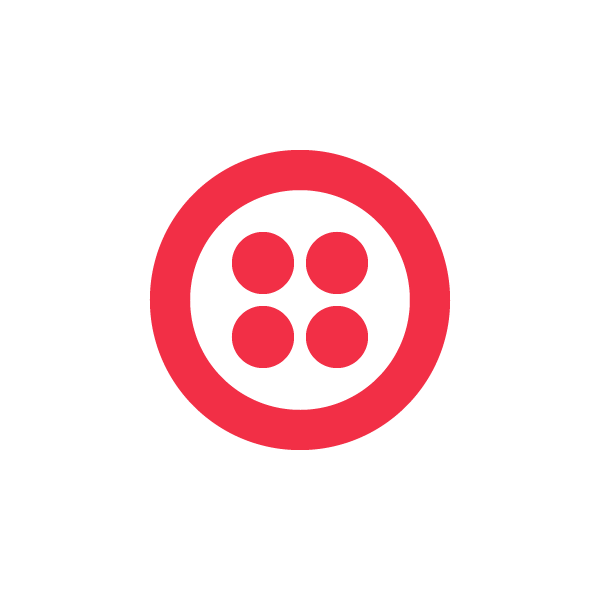

You’ve got until 11:59pm on Sunday, February 7th, to make your submission. Be sure to visit the contest page for all the details, and submit here. Let us know if you have any questions, and happy coding!
What is Click to Call?

Twilio makes
it easy to implement and integrate click-to-call directly into your web
application. To learn more check out the Twilio How To: Click to Call for sample code
Click to Call Integrations in Action
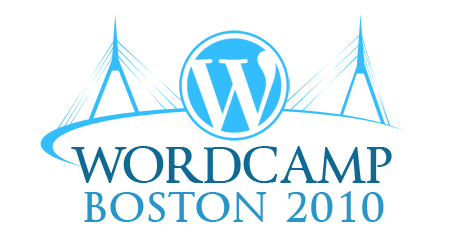
Twilio wp-click2call Plugin Launches at Wordcamp Boston from Twilio on Vimeo.
Integrations to Consider
Integration with any platform is fair game, no matter how many other click-to-call integrations have been done on it (including WordPress). If there is a piece of software you are using every day that you think would benefit from connecting users with a single call, consider adding click-to-call functionality. Here are some ideas to get you started:
- * Typepad
- * Zendesk
- * Twitter (see TweetToCall for an example) – maybe as a Firefox plugin?
- * Salesforce
- * Craiglist or Yelp (Firefox plugins?)
Bonus: Make a Screencast!
It’s obviously not required, but we’d love to see you create a screencast explaining how to use your click-to-call integration. Think of it as a living, breathing FAQ. It’s sure to grab the attention of your audience and is extremely helpful to visual learners. We will be releasing a screencast of how to use the wp-click2call plugin later this week.
Related Posts
Related Resources
Twilio Docs
From APIs to SDKs to sample apps
API reference documentation, SDKs, helper libraries, quickstarts, and tutorials for your language and platform.
Resource Center
The latest ebooks, industry reports, and webinars
Learn from customer engagement experts to improve your own communication.
Ahoy
Twilio's developer community hub
Best practices, code samples, and inspiration to build communications and digital engagement experiences.

.png)