Getting Started With Auto Layout for iOS in Xcode 8
Time to read:
This post is part of Twilio’s archive and may contain outdated information. We’re always building something new, so be sure to check out our latest posts for the most up-to-date insights.
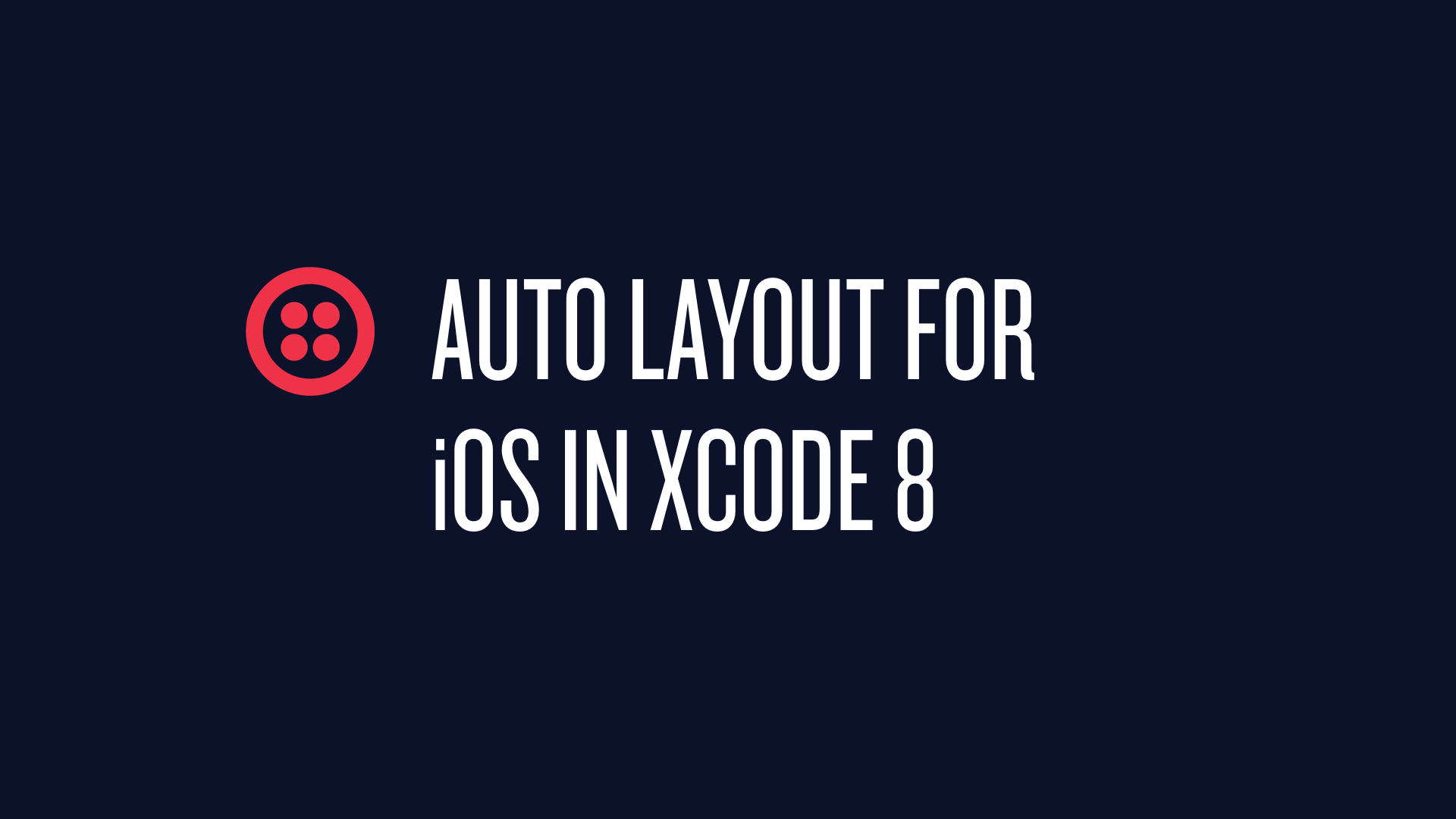
Have you ever started an iOS project and opened up Interface Builder and thought: ‘What do all of these buttons and menus do?’ If so, watch this 10-minute video we’ve prepared that covers the basics of Auto Layout for iOS in Xcode 8:
More Auto Layout Resources
If you want to learn more about what was explained in the video, here are some resources from Apple’s Auto Layout Guide that dig further into these concepts:
To learn more advanced Auto Layout techniques, give this list a read:
- Size Class Specific Layout – Size classes allow you to vary your user interface layout based on the form factor of the device being used.
- Working With Self Sizing Table View Cells – In iOS, you can use Auto Layout to define the height of a table view cell.
- Programmatically Creating Constraints – If you decide Interface Builder isn’t your thing this will show you one way to do Auto Layout in code instead.
Until Next Time
Auto Layout is extremely flexible and after getting passed the initial feeling of complexity it can be pretty fun to work with. If you want to add even more tools to your mobile toolbelt check out Twilio IP Messaging and Twilio Video. Let me know what you’re building. You can find me on Twitter @brentschooley or email me at brent@twilio.com.
Related Posts
Related Resources
Twilio Docs
From APIs to SDKs to sample apps
API reference documentation, SDKs, helper libraries, quickstarts, and tutorials for your language and platform.
Resource Center
The latest ebooks, industry reports, and webinars
Learn from customer engagement experts to improve your own communication.
Ahoy
Twilio's developer community hub
Best practices, code samples, and inspiration to build communications and digital engagement experiences.


