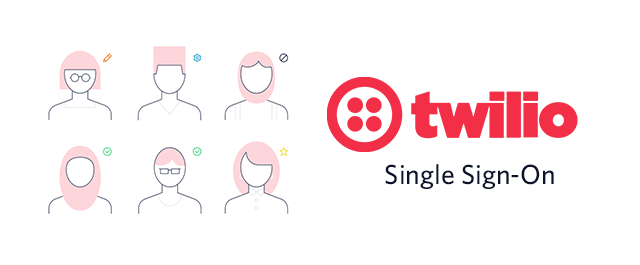Introducing Enterprise Admin Center
Time to read:
This post is part of Twilio’s archive and may contain outdated information. We’re always building something new, so be sure to check out our latest posts for the most up-to-date insights.

Today, we’re launching Admin Center for Twilio Enterprise Plan customers—a new capability that brings together all Projects within your organization. Admin Center allows IT staff, Security staff, and senior management to view Projects, modify Project settings, view users, and update user permissions. It provides your company with centralized administration for all of your Twilio assets, helping you manage your Twilio applications and reduce operational risk.
To fully understand how this product, and how it may be relevant to your organization, let’s review how Projects and user accounts work on Twilio.
The Standard Twilio Architecture
When a person signs up for Twilio, we create two entities. First is a user entity that represents the person. Each user has a unique user SID and Twilio mandates that two user accounts cannot share an email address as well. The second entity, called a Project, is created when someone follows the signup flow. A Project is a container for your application — it houses assets such as phone numbers, payment details, and configuration pertinent to your application.
Every Project has one “owner”, but there’s no limit to the number of users that can be invited into a Project.

The standard Twilio Project and user model is very flexible. Under this model, anyone can go to Twilio, sign up, create a Project, and start building. Subsequently, they can invite any users as they see fit.
While this flexibility is great for getting started quickly, it may not be what your organization needs as you get to production. Such flexibility also may pose challenges if you have compliance requirements – as management may not know how many Projects exist, for what purpose, who created them, and who else has access to these assets. Admin center addresses these concerns by consolidating all of your Projects and providing centralized management capabilities.
How Admin Center Works
The infrastructure underlying Admin Center is different. With Admin Center, we’re introducing a notion of an Organization, which represents either a team, a unit, or a company. An organization contains Projects, and any number of Projects can roll up to an Organization. Furthermore, users can be designated as admins for an organization. These users have access to the Admin Center and can perform some actions on behalf of the organization.
The key benefit is that all of your Projects, regardless of which employee created them, roll up into one organization. Your designated admins can then perform management actions—such as adding & removing users, viewing app Projects, and updating Project settings.

This is important for several reasons, first, your Accounts can be managed and maintained by Administrators that you designate. Furthermore, it’s simple to transfer Administrative responsibilities. If you have staff changes, Twilio account administration can change accordingly.
Getting Started
Currently, this feature is available to select Twilio Enterprise Plan customers, as part of the IT and Operations capabilities alongside several other important features like SSO, advanced security, and data control capabilities. If you’re interested, contact your Twilio Sales Rep or Sales Engineer to get access. We can’t wait to work with you to provision an organization, roll up relevant Projects, and enable Admin Center for select staff in your company or team.
Related Posts
Related Resources
Twilio Docs
From APIs to SDKs to sample apps
API reference documentation, SDKs, helper libraries, quickstarts, and tutorials for your language and platform.
Resource Center
The latest ebooks, industry reports, and webinars
Learn from customer engagement experts to improve your own communication.
Ahoy
Twilio's developer community hub
Best practices, code samples, and inspiration to build communications and digital engagement experiences.