Intelligent Discovery AI Assistant
Public Beta
Intelligent Discovery AI Assistant is currently available as a Public Beta product and information contained in this document is subject to change. Public Beta products aren't covered by a Twilio Service Level Agreement. Learn more in the "Twilio Beta Product Support" Help Center article.
The Intelligent Discovery AI Assistant is an AI-driven assistant enabling you to interact with messaging data using natural language. The Assistant helps you troubleshoot messaging-related issues, including deliverability errors. It can assist with data analysis and dive deeper into your messaging data to find potential root causes. The Assistant provides recommendations to solve messaging errors and potential issues. You can provide feedback on each response and the overall Assistant experience. You can seamlessly request to talk to a live Twilio support person if you still face unresolved issues.
Twilio customers often face challenges locating relevant information within the Twilio Console. The current troubleshooting process can be time-consuming, potentially leading to support tickets and business disruptions. This can introduce significant costs, delays, and loss of customer trust. The longer an issue persists, the higher the cost and the greater the risk to customer relationships.
There is a clear demand for a self-serve utility that allows businesses to continue operations smoothly before resorting to support tickets. Such an assistant increases the reach of timely help to everyone, enabling you to resolve issues faster and manage problems without losing the trust of your end users.
Intelligent Discovery caters to both non-technical business users and technical users.
The Assistant can assist you with a variety of tasks related to Twilio's messaging services. Here are some of the things it can do for you:
- Take questions in natural language and answer in natural language.
- Start with one of our guided flows or feel free to ask questions directly using the chat feature.
Here are some examples of potential questions that the Assistant can support:
- How many messages that I sent to Canada in the past 7 days have failed?
- What are the messages which are failing because of the error code 30034?
- How can I fix the error 30007?
- Identify message delivery problems: The Assistant can analyze your messaging data to identify issues with message delivery, such as failed or undelivered messages. It can answer questions related to channels (SMS, MMS, WhatsApp, RCS, etc.), messaging services, countries, phone numbers, subaccounts, message status, carriers, etc.
- Top error codes: Provide a list of the most common error codes affecting your messages.
- Country-specific issues: Identify countries where your messages are facing delivery problems.
- Phone number issues: Highlight specific phone numbers that are experiencing delivery issues.
- Subaccount analysis: Analyze messaging issues specific to your subaccounts.
- Retention: The Assistant supports analysis on the messaging data generated in the last 30 days.
- Context: The Assistant carries the context of previously asked questions in order to formulate the next response.

- Actionable recommendations: Offer advanced and personalized recommendations to resolve specific issues identified in your message history.
- Knowledge base lookup: Search the Twilio knowledge base for solutions to specific error codes or issues. Learn more about Recommendations.

- Human agent: You can get human help if the AI Assistant can't resolve all of your issues. You can connect seamlessly with a human agent without leaving the Assistant window. All of the Assistant interaction history is accessible to the human agents, resulting in faster issue resolution.
- Continue interaction in the Twilio Help Center: You can transfer chat history to the Help Center seamlessly and continue the chat in the Help Center if a human agent isn't available in the Assistant. You can choose multiple options in the Help Center to take further actions based on your support plan.
- Create support ticket: You can create quality support tickets with the help of the Assistant interaction history.
- Contact support using phone.

- Twilio service status: Provide the current status of Twilio services, including any downtimes, outages, or maintenance.
- Product information: Answer questions about Twilio products and services.
- Best practices: Share best practices for using Twilio's messaging services effectively.
To access the Intelligent Discovery AI Assistant, you can use one of the following methods:
- Click the Discover Messaging with AI button on the Logs console home page.
- Click the Troubleshoot button near the error code on the Logs details page.
- Click the Try Intelligent Discovery Beta button in the upper-middle of the Messaging Insights Console page.
This opens a chat interface where you can interact with the Assistant.
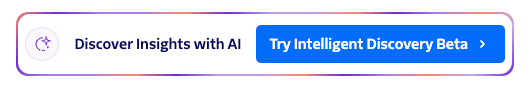
- Rapid execution: Sorted summary tables are part of responses so that you can take actions faster.
- Trust and transparency: The What's showing button provides the query equivalent to offer transparency to you.
- Assistant boundaries: The Assistant adheres to legal boundaries.
- Quick navigation to home screen: A back button is available for quick navigation to the home screen.
- Interaction history: If you log in, signing off deletes your history, and going to the home page also removes it.
- Various ways to provide feedback: You can give feedback using thumbs up and thumbs down options, as well as overall session feedback.
- Ease of use: The Assistant uses natural language responses.
- Guided flows: The Assistant provides guided flows for ease of use.
- Free-form chat flows: You can engage in free-form chat flows.
Intelligent Discovery AI Assistant uses third-party artificial technology and machine learning technologies.
Twilio's AI Nutrition Facts provide an overview of the AI feature you're using. This should help you can better understand how the AI works with your data. Intelligent Discovery AI Assistant qualities are outlined in the following Intelligent Discovery AI Assistant Nutrition Facts label. To learn more and review the glossary regarding the AI Nutrition Facts Label, consult Twilio's AI Nutrition Facts page.
AI Nutrition Facts
Intelligent Discovery AI Assistant
- Description
- The Intelligent Discovery AI Assistant is an AI-driven assistant enabling users to interact with messaging data using natural language. The Assistant helps you troubleshoot messaging-related issues, including deliverability errors. It can assist with data analysis and dive deeper into your messaging data to find potential root causes. The Assistant provides recommendations to solve messaging errors and potential issues. Customers can provide feedback on each response and the overall Assistant experience. Customers can seamlessly request to talk to a live Twilio support person if they still face unresolved issues.
- Privacy Ladder Level
- 1
- Feature is Optional
- No
- Model Type
- Generative
- Base Model
- Twilio Proprietary + OpenAI GPT-4
- Base Model Trained with Customer Data
- No
- Customer Data is Shared with Model Vendor
- Yes
- Training Data Anonymized
- N/A
- Data Deletion
- Yes
- Human in the Loop
- Yes
- Data Retention
- 30 days
- Logging & Auditing
- Yes
- Guardrails
- Yes
- Input/Output Consistency
- Yes
- Other Resources
- See Twilio public documentation.
Trust Ingredients
This is only for interaction and intent aspect from the conversation that the user has with the Intelligent Discovery AI Assistant. Twilio does not share PII with the model vendor.
Twilio only deletes conversation data created during the interactions with the Assistant.
Customers can opt to talk to a Twilio human agent if the Assistant is not able to solve their issues, but it is not required. The human agent can also collect feedback to improve the Assistant
Compliance
Twilio is leveraging the model vendor for this.
Twilio is leveraging the model vendor for this.
Learn more about this label at nutrition-facts.ai
Intelligent Discovery for Messaging Insights democratizes actionable insights from messaging data, making it accessible to both developers and non-technical business users. By leveraging AI-driven natural language processing, this feature simplifies troubleshooting and enhances the ability to gain valuable insights from communications data. Here are some possible next steps and additional resources to help you get started: