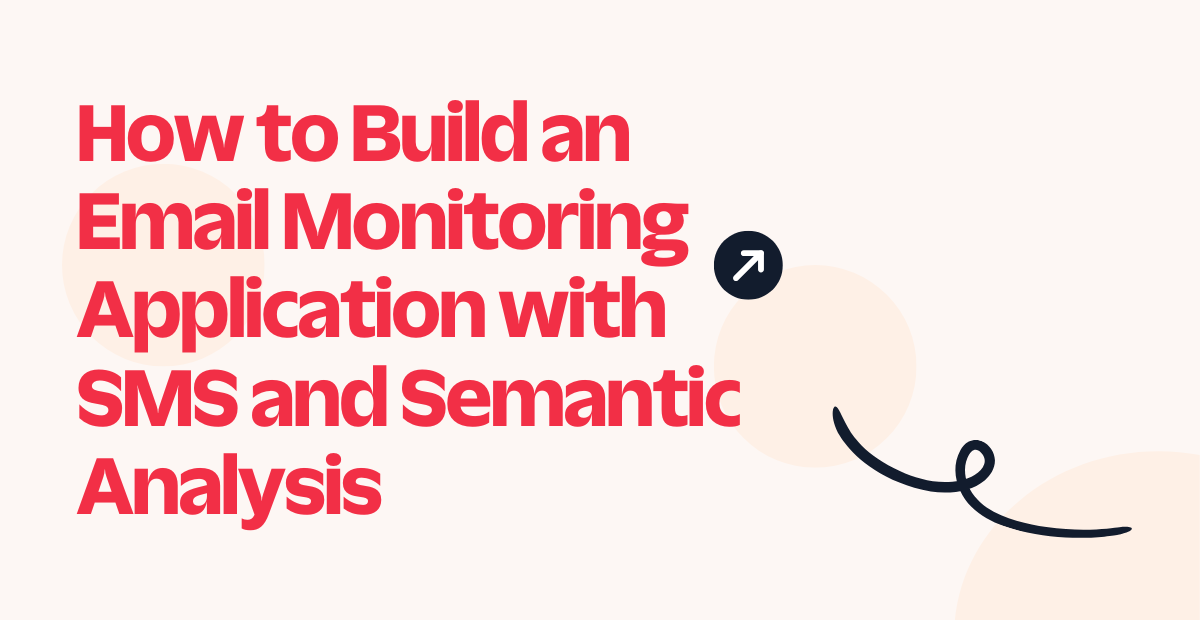Empower Your Business To Communicate with Customers Using Twilio

As businesses grow, so does the need for efficient and effective customer communication. Whether responding to inquiries or sending notifications, communication is crucial to keeping your customers happy and your business thriving. That’s where Twilio comes in.
Twilio is a cloud communication platform that provides tools for building communication applications such as voice, video, SMS, and more. With Twilio’s Programmable Voice and Programmable Messaging, businesses can easily communicate with their customers on any device and through any channel. And now, with SuperWorkerAI’s CRM for Twilio, it’s straightforward to manage your customer communication directly in your browser.
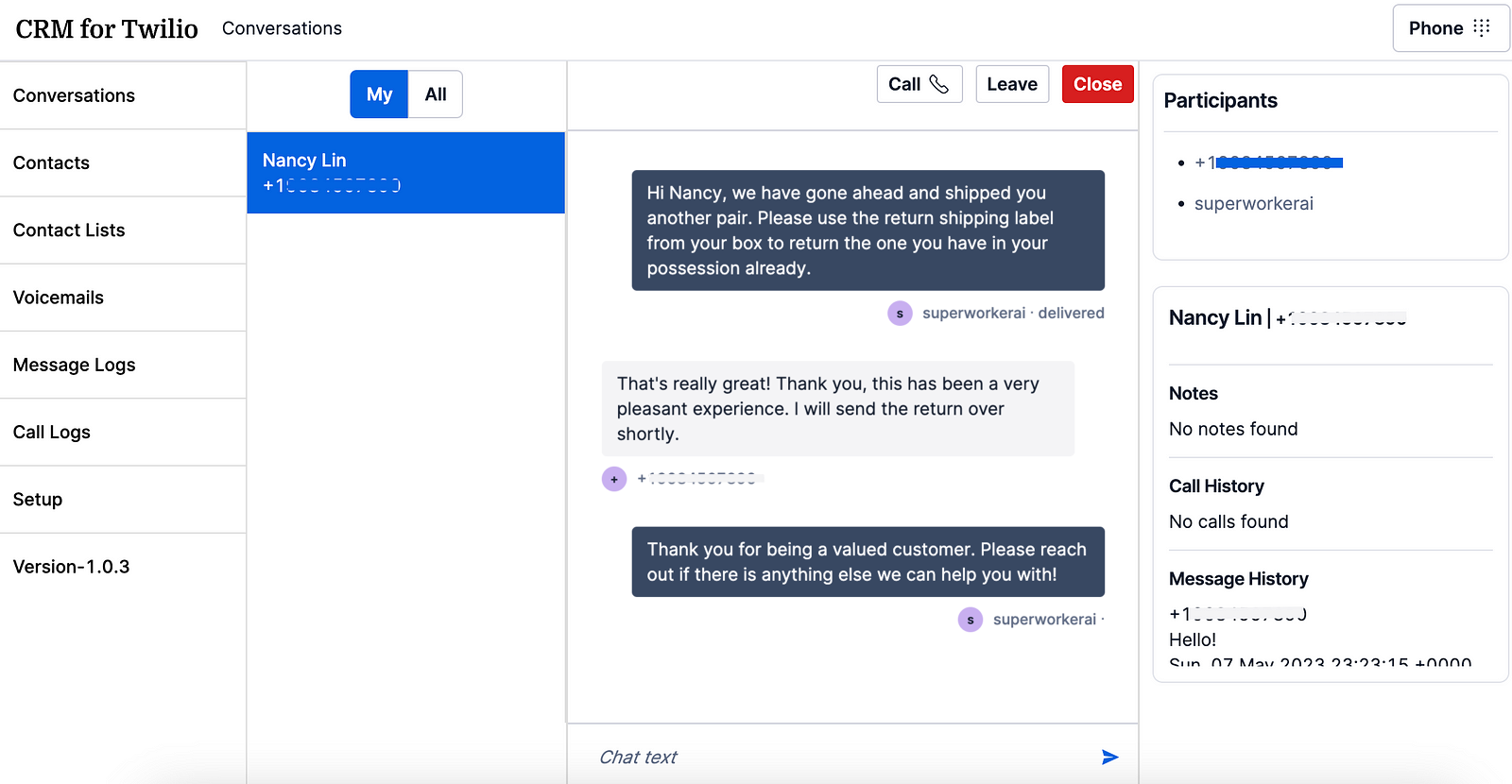
Prerequisites
To get started with the CRM for Twilio extension, you will need to set up a few prerequisites.
- First, you will need a Twilio account. If you don’t already have one, you can sign up for one here.
Additionally, you will need an API Key and Secret to allow the extension to interact with your Twilio account.
- You can learn how to create an API Key here.
- You can create an API Key here.
Finally, you will need at least one Twilio phone number with voice and SMS capabilities.
- You can learn how to purchase a phone number here.
- You can purchase a phone number here.
Once you have all the prerequisites set up, it’s time to dive into the exciting features of the CRM for Twilio extension, which you can find here:
Once you have downloaded the extension, you will go through the setup process to start using it.
Getting started with the SuperWorkerAI CRM for Twilio extension
Text Messaging: With Twilio’s Programmable Messaging and Conversations, you can send notifications and engage in two-way conversations with your clients without leaving the CRM interface.

Voice Calling: With the CRM for Twilio extension you can make or receive voice calls right from your browser, thanks to Twilio’s Programmable Voice. This means you can take your customer calls from anywhere, without needing a physical phone.

Voicemails: With automatic voicemail setup, your customers can leave you a message, ensuring you stay up-to-date with all their needs and concerns. And when you have voicemail, manage recordings directly from your browser with the extension.

Histories: Easily track your communications in one central location with the ability to view both call logs and message logs.

Security: One of the best things about the CRM for Twilio extension is all data is kept either in your browser or your Twilio account, with no middle man or servers processing your data. This means your information is never visible to anyone at SuperWorkerAI, and your data is limited to only you and anyone with access to your Twilio account.

Call or Text Your Contacts Online with Twilio
If you’re looking for a straightforward way to manage your customer communication, SuperWorkerAI’s CRM for Twilio extension is definitely worth checking out. With its feature-rich functionality and secure architecture that keeps data in your browser or with your Twilio account, it’s a great tool for any business looking to streamline their communication processes.
Nick Khurana is part of the Solutions Engineering team at Twilio. As an avid problem solver, Nick is always looking for ways to help Twilio clients achieve business success and realize business value by using Twilio APIs to interact with their customers. You can find Nick on LinkedIn, here.
Related Posts
Related Resources
Twilio Docs
From APIs to SDKs to sample apps
API reference documentation, SDKs, helper libraries, quickstarts, and tutorials for your language and platform.
Resource Center
The latest ebooks, industry reports, and webinars
Learn from customer engagement experts to improve your own communication.
Ahoy
Twilio's developer community hub
Best practices, code samples, and inspiration to build communications and digital engagement experiences.