How to Send an MMS with Java
Time to read:

Twilio is all about powering communication and doing it conveniently and fast in any language.
With the help of Twilio and Java, you can deliver a quick message to someone without having to pick up your mobile device.
In this article, you'll be using your handy dandy command line and writing a couple of lines of Java code to send an MMS in an insanely fast manner. So why wait? Let's get started!
Tutorial requirements
- A free or paid Twilio account. If you are new to Twilio get your free account now! (If you sign up through this link, Twilio will give you $10 credit when you upgrade.)
- Some prior knowledge of Java or a willingness to learn.
- A smartphone with active service, to test the project
Configuration
We’ll start off by creating a directory to store the files of our project. Inside your favorite terminal, enter:
In this article, we will be downloading the standalone Twilio Java helper library. Download a pre-built jar file here. The latest version of the jar files during the time this article was published is twilio-8.9.0-with-dependencies.jar. Scroll down to download the file and save it to your java_mms project directory.
Buy a Twilio phone number
If you haven't done so already, purchase a Twilio number to send the MMS.
Log in to the Twilio Console, select Phone Numbers, and then click on the red plus sign to buy a Twilio number. Note that if you are using a free account you will be using your trial credit for this purchase.
In the Buy a Number screen you can select your country and check MMS in the capabilities field. If you’d like to request a number from your region, you can enter your area code in the Number field.
However, keep in mind that MMS is only supported for all carriers in the US and Canada at this time so you might not see the MMS box if you are outside these countries.
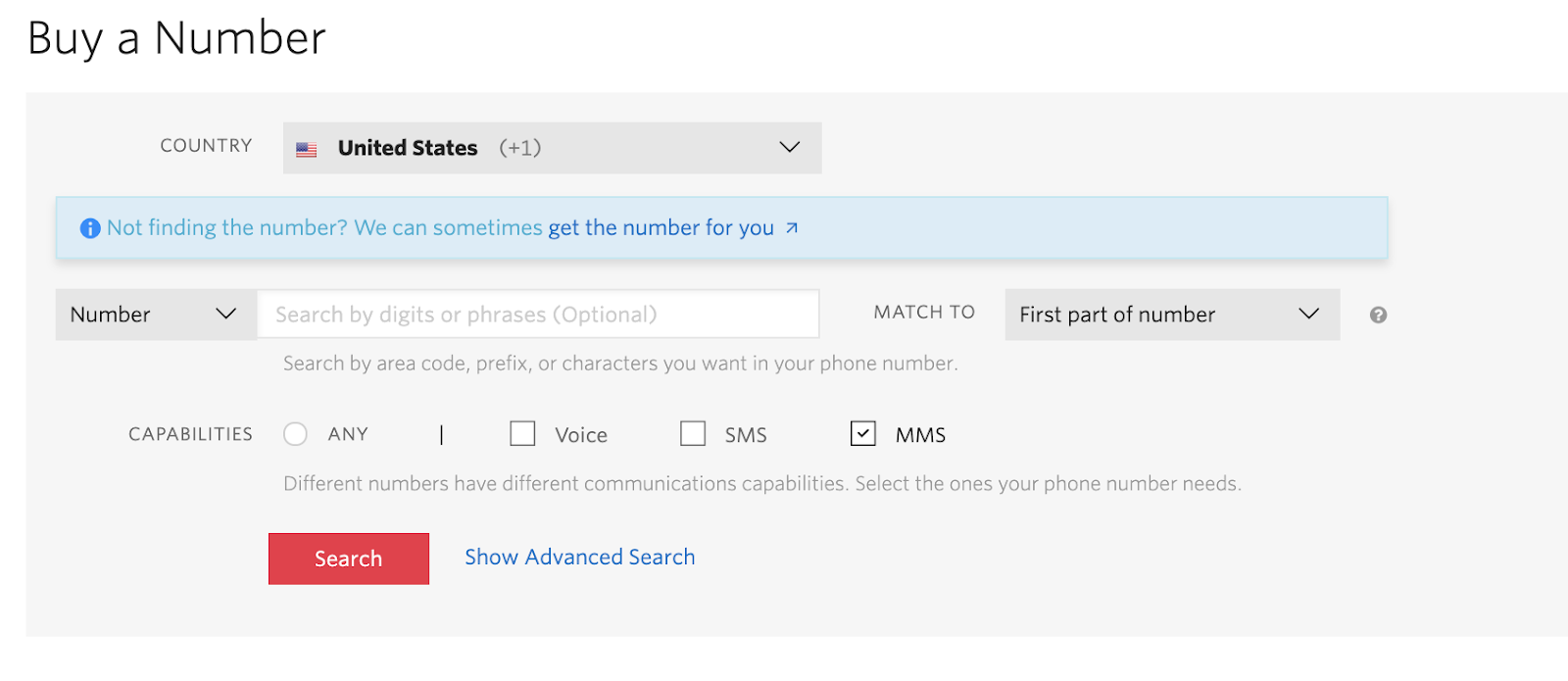
Click the Search button to see what numbers are available, and then click “Buy” for the number that you like from the results. After you confirm your purchase, click the Close button.
Send an MMS with Java
Create a file named SendMMS.java in your project directory and paste the following code:
It is best practice to protect your Twilio account credentials by setting environment variables.
You can find your account credentials on the Twilio Console.
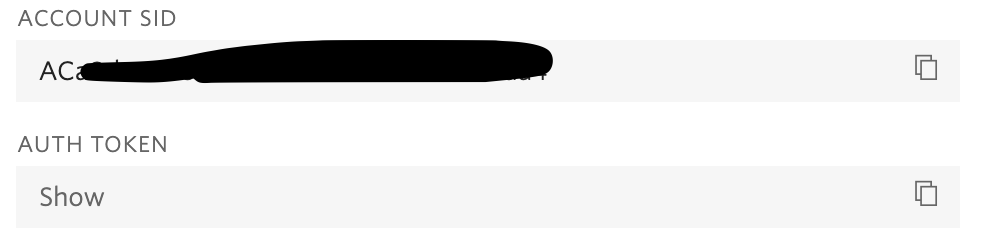
If you are using macOS or Linux, run the commands below to export your account credentials into a twilio.env file. Then, if you plan on storing your project on a git repository, you will create a .gitignore file so that you do not accidentally commit your credentials.
For Windows developers, you can assign your credentials to environment variables as seen below:
The SendMMS class defines a void main function where the Twilio client is initialized using the ACCOUNT_SID and AUTH_TOKEN variables set above. Replace <YOUR_PHONE_NUMBER> and <YOUR_TWILIO_NUMBER> with your actual numbers, using the E.164 format.
We create a new message instance of the Message resource as provided by the Twilio REST API in order to send an MMS to your personal phone number from your Twilio phone number. Make sure to replace those placeholders with the appropriate values.
Since we want to send a media message, the setMediaUrl() function is called so that Twilio knows how to retrieve and send the media message. This means that the URL must be publicly accessible so keep that in mind when choosing an image to send. The current media message in the code displays Twilio's favorite "Draw the Owl" meme, but feel free to change the URL to point to your favorite image.
After the message is sent, the message SID is printed on your terminal for your reference.
Save your file and compile the SendMMS class by typing this command in your terminal:
If you are using macOS or Linux, run the successfully built Java class with the following command:
For Windows developers, use the following command to send the MMS from your terminal. Notice that the only difference is that the Windows command uses a semicolon as a separator in the class path:
In just a moment, you will see a ping from your personal phone with the MMS sent directly from your terminal!
What's next for sending MMS with Java?
Congratulations on writing a short Java file and using the command line to send a quick MMS to your phone! This was so wickedly quick, can you even believe it was possible?
There's so much more you can do with Twilio and code without even picking up your phone. Perhaps you can figure out how to reply to inbound SMS in Java as well.
Explore some other neat functions you can play around with in Java or test out Twilio's very own CLI:
Let me know about the projects you're building with Java and Twilio MMS by reaching out to me over email!
Diane Phan is a Developer Network editor on the Developer Voices team. She loves to help programmers tackle difficult challenges that might prevent them from bringing their projects to life. She can be reached at dphan [at] twilio.com or LinkedIn.
Related Posts
Related Resources
Twilio Docs
From APIs to SDKs to sample apps
API reference documentation, SDKs, helper libraries, quickstarts, and tutorials for your language and platform.
Resource Center
The latest ebooks, industry reports, and webinars
Learn from customer engagement experts to improve your own communication.
Ahoy
Twilio's developer community hub
Best practices, code samples, and inspiration to build communications and digital engagement experiences.
.png/_jcr_content/renditions/compressed-800.webp)

