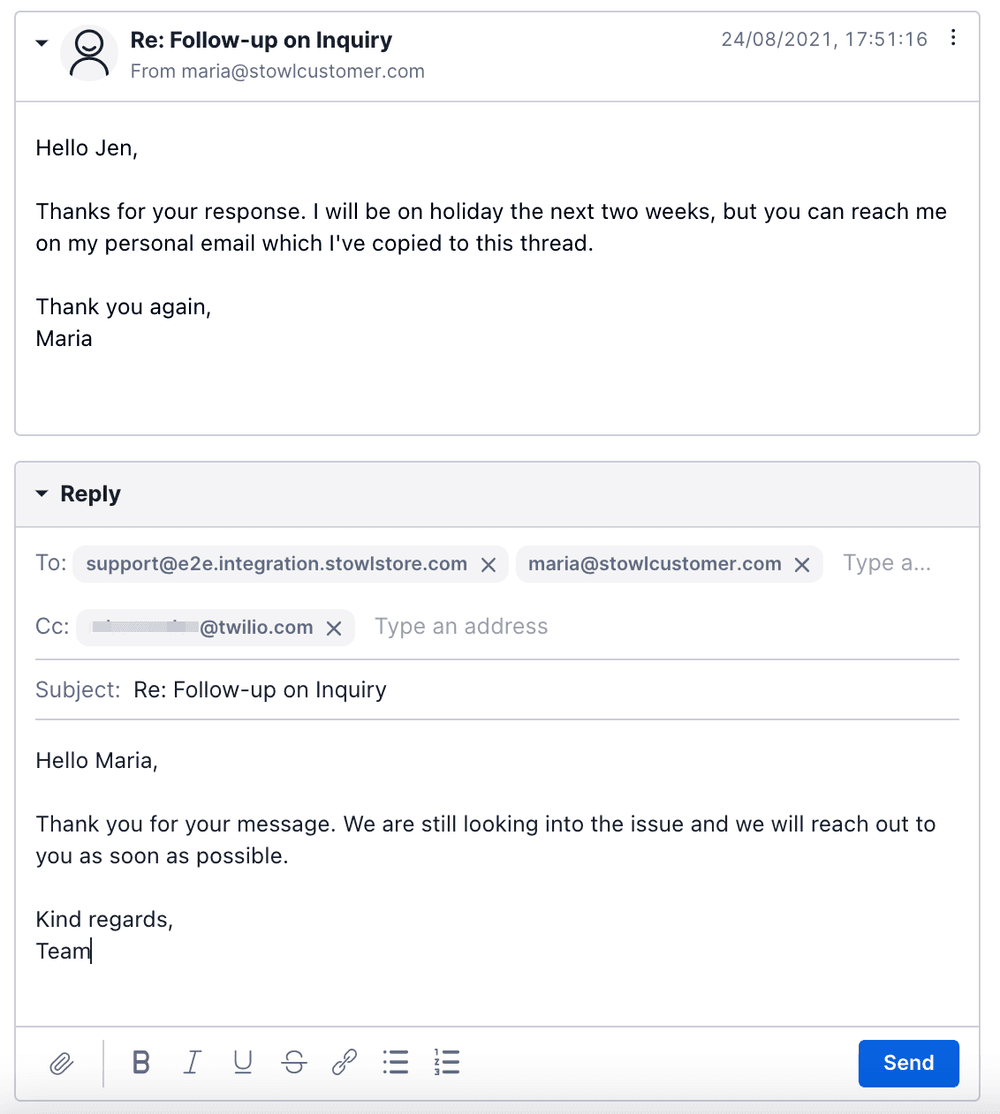Compose an email
Not a HIPAA Eligible Service
Email in Twilio Flex is not a HIPAA Eligible Service and should not be used in workflows that are subject to HIPAA.
When handling an email task, you can use the HTML editor to apply formatting to your message for the customer. The following formatting options are supported: bold, italic, underline, strikethrough, hyperlinks, numbered lists, and bulleted lists.
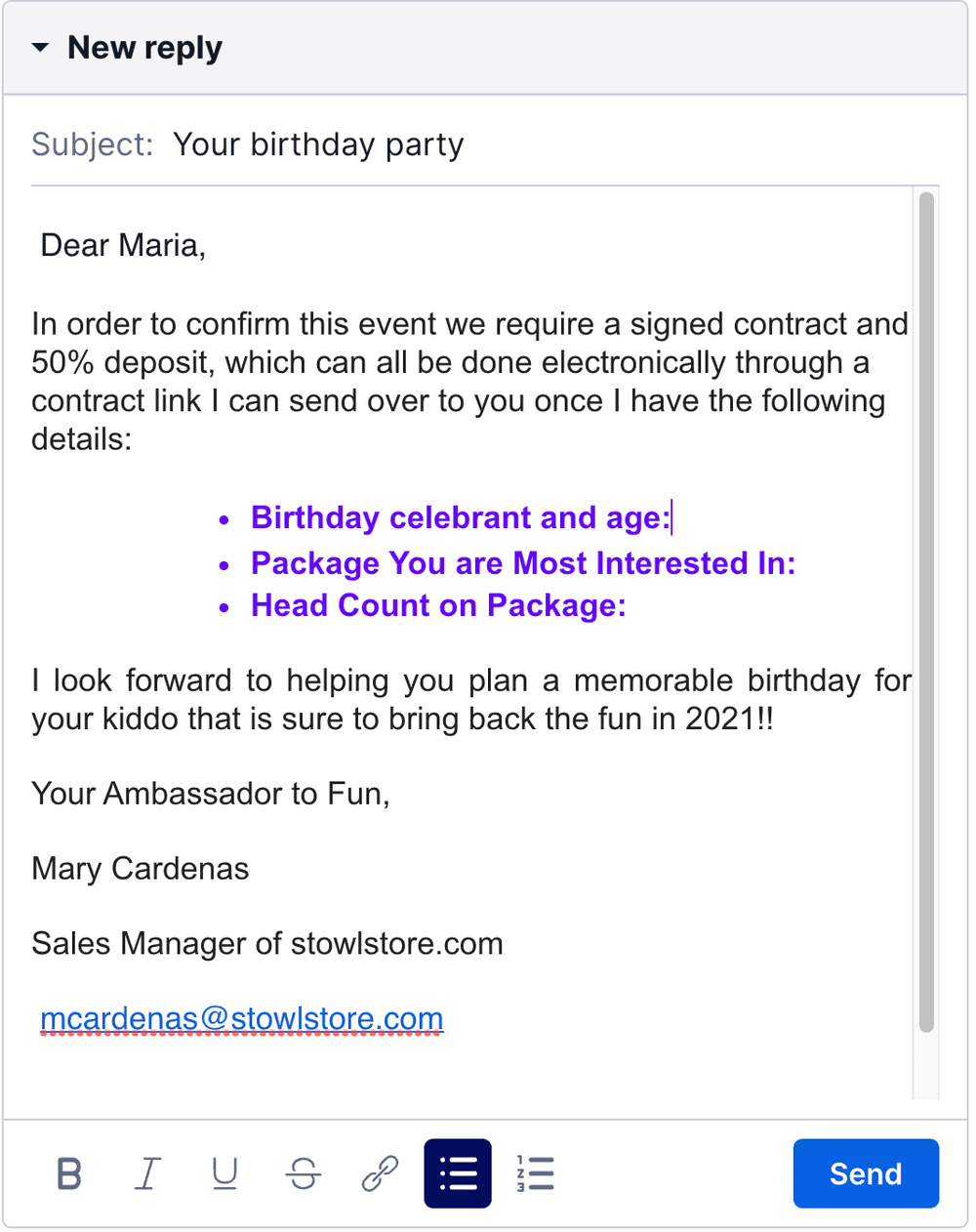
You can also use keyboard shortcuts to apply certain styles or undo your changes (Command + Z to undo a change on macOS, for example).
Flex currently supports Gmail and Outlook email clients.
The body of your email cannot be larger than 30KB. If you get close to the limit or exceed it, a warning will appear.
Both you and the customer can send and receive attachments in your email conversation. Click the attachment to view it in a new tab.
When adding an attachment, click the paperclip icon to select the file and add it. Currently, inline attachments--dragging a file, such as an image, to the body of your email--is not supported in outbound emails. However, inline attachments are supported in inbound emails from customers.
The following file types are supported for attachments: .pdf, .jpg and .jpeg, .png, .gif, .mp3, .mp4, .txt, .heic, and .amr. Other file types are not supported as attachments at this time.
Email attachments can be no larger than 20MB.
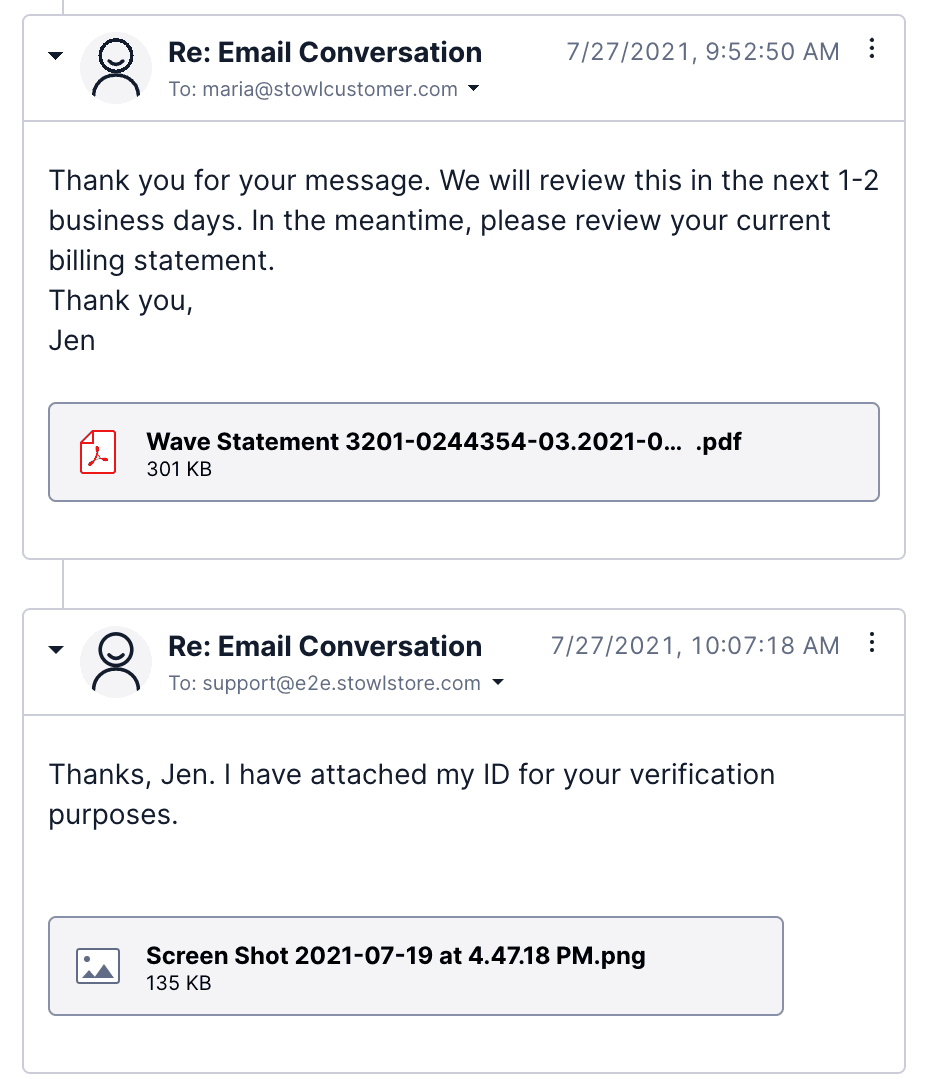
You and the customer can both add or remove email addresses to the To and CC fields at any point in an email conversation. The current limit for the number of email recipients is 50.