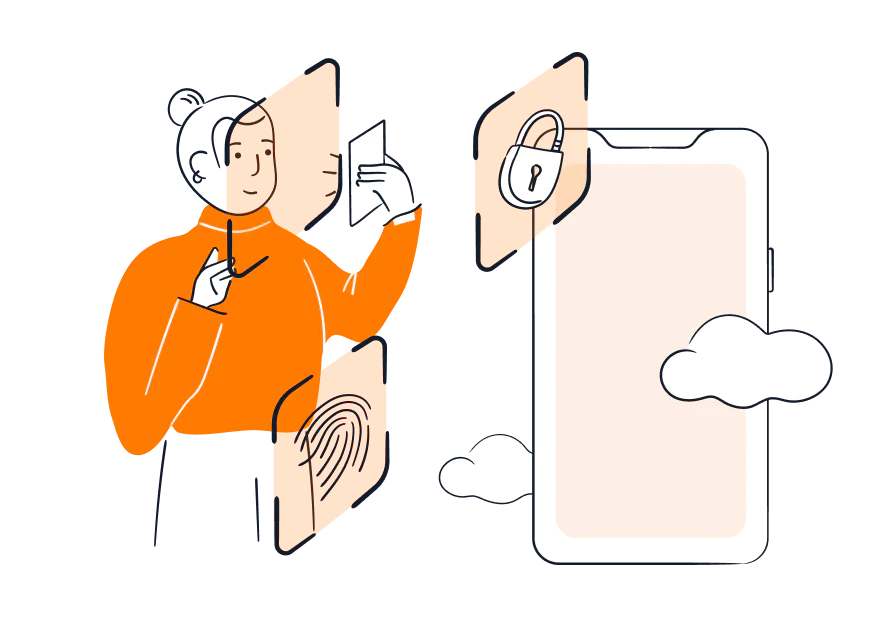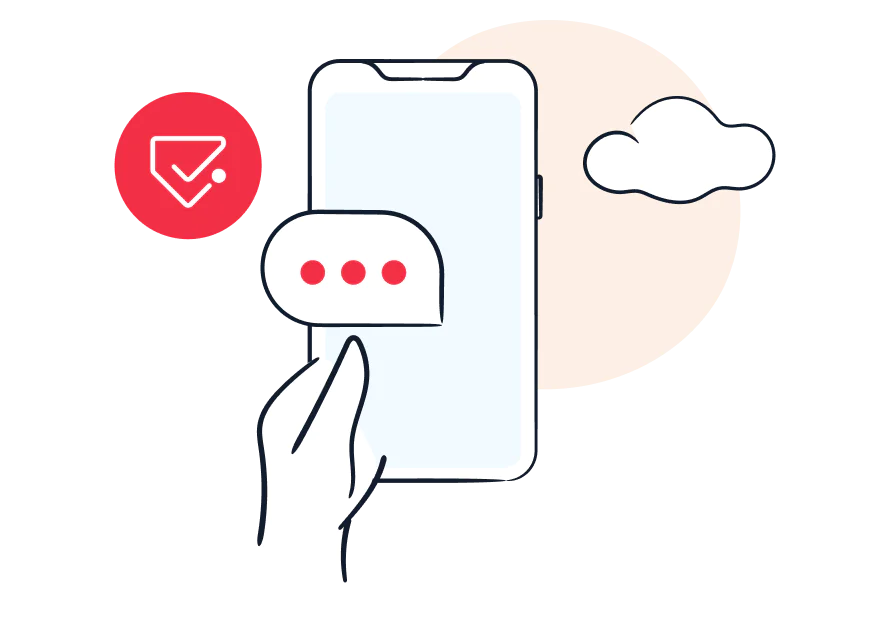Knowledge, or password-based authentication
Knowledge-based authentication has traditionally been the most common form of authentication. It requires an end user to share something only they would know — like a unique username or email address, password or personal identification number (PIN), or an answer to a security question such as “What is your mother’s maiden name?” — in order to access a secured system.
Usernames and passwords are one of the most common authentication methods for a reason. It’s a quick and easy way for end users to create an account with your brand and access your systems. That said, this ease of use comes with one big trade off: vulnerability.
Password-based authentication is also the most vulnerable authentication method as it is highly susceptible to hacking. For example, 66% of Americans admit to using the same password for more than one account and 123456 is one of the most common passwords used today. This reality doesn’t exactly inspire confidence and is why many businesses require customers to use another additional form of authentication.
Possession authentication
Possession authentication requires an end user to be in control of a piece of information or a physical device, like a smartphone with an authentication app or a security key that generates a one-time passcode, to verify their identity. There are two types of possession authentication:
Possession: Using a tool like Twilio Verify, your business can quickly confirm user identities via SMS, passkeys, Silent Network Authentication, voice, WhatsApp, time-based one-time passwords, push notifications, silent device approval, and email.
Ownership: Identity Match, on the other hand, goes beyond possession to ensure a user is the actual owner of a phone number by matching user-supplied data against authoritative sources. This is the best way to thwart bots and deter false account creations. Email address validation is also a form of identity ownership verification.
The pros of possession-based user authentication? Physical devices or access information can easily be replaced or deactivated should a user forget or lose them. The cons? This does put the burden of remembering to keep the physical device on their person. Unfortunately, the ever-present threat of loss, theft, or just forgetting to bring them can jeopardize a users’ access and your systems’ security.
Inherence, or biometric authentication
Lastly, biometric factors authenticate a user’s identity based on their distinct biological characteristics, like their retina patterns, iris scans, fingerprints, facial features, or voice. These characteristics are inherently unique to each individual, making them difficult to replicate or fake.
This authentication method offers both security and convenience for users, as they can authenticate their identity in seconds using a fingerprint or facial scan. Just note that biometric data is considered personally identifiable information (PII), which evokes privacy concerns and legal compliance considerations. Additionally, inherence-based authentication requires your users' devices to be compatible with the required technology. This compatibility factor might restrict its usefulness across various devices or platforms.