The SMS Campaign Component
You can use Twilio for Salesforce to send customized bulk SMS messages to all members of a campaign. Before you get started, you should recognize two important points:
- Anyone you send messages to as a part of a campaign must have opted-in somehow to receive those messages.
- A Contact or Lead must have a mobile phone number on their record to receive a text message. Other phone numbers will not be used.
Warning
Use of the SMS Campaign Component requires users to have access to the Twilio Messaging folder in order to display potential deliverability ratings. If a user does not have access to this folder and the reports it contains, the component will display an error.
This short video will show you how to set up the SMS Campaign component using Lightning, but you can also jump down to a step-by-step guide.
-
Navigate to one of your campaigns. In the top-right corner, click on the gear icon and then click on Edit Page :
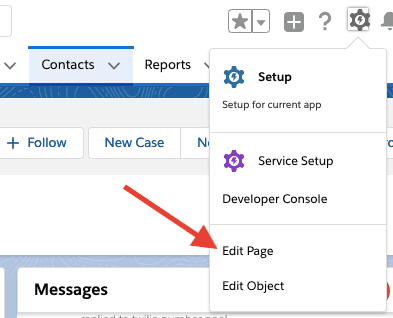
-
In the sidebar of the Lightning editor, go to the Custom — Managed section, and grab the Twilio — Bulk Message Builder component and drag it onto the page layout:
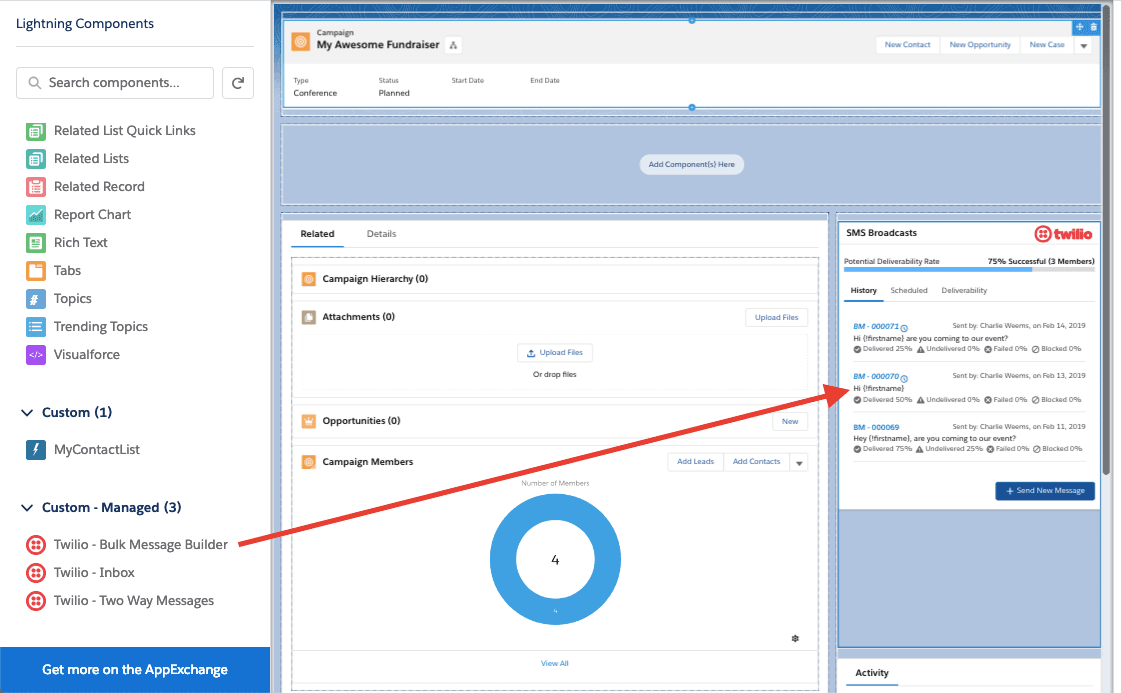
-
Click the Save button in the top-right corner.
Warning
If you don't see any custom components, you probably need to enable MyDomain for your Salesforce organization. You can read more about enabling MyDomain in Salesforce's documentation.