信頼性の高いSMSメッセージを通じ世界の顧客に向けてアピール
信頼性に優れたSMSソリューションの開発は、MessagingXを使用すると簡単です。Twilioが提供する、開発者向けAPI、拡張性、内蔵ソフトウェアは、コンプライアンスや、ルーティング、高度なユースケースに対応します。どれも、市場展開の迅速化と並外れた配信到達性を実現します。
信頼性に優れたSMSソリューションの開発は、MessagingXを使用すると簡単です。Twilioが提供する、開発者向けAPI、拡張性、内蔵ソフトウェアは、コンプライアンスや、ルーティング、高度なユースケースに対応します。どれも、市場展開の迅速化と並外れた配信到達性を実現します。
API
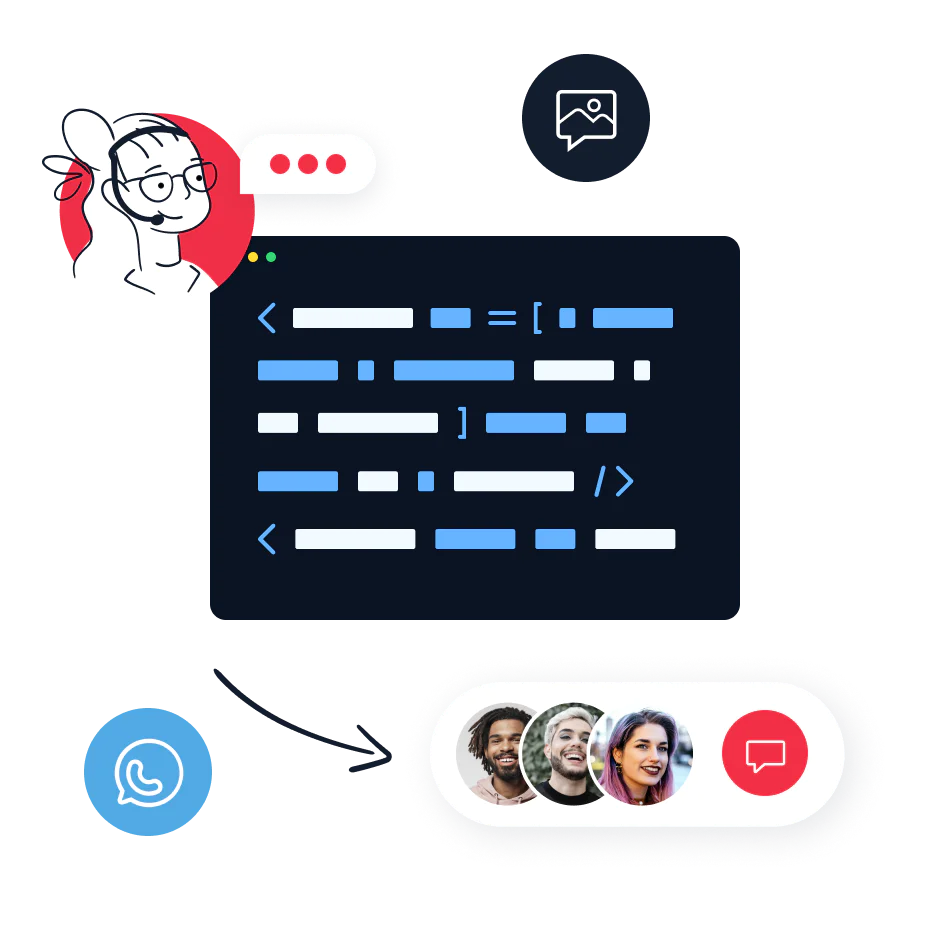
MMS、SMS、WhatsAppのトランザクションメッセージの送信が、単一APIで可能になります。
ローカライズされた送信者、コンプライアンスツール、グローバルガイドラインにより、180か国以上に確実にリーチ。
コンプライアンス、配信到達性、返信などをTwilioのプログラム可能なソフトウェアを通じて管理。
リアルタイム分析により、メッセージ配信やエンゲージメントを監視・トラブルシューティング。
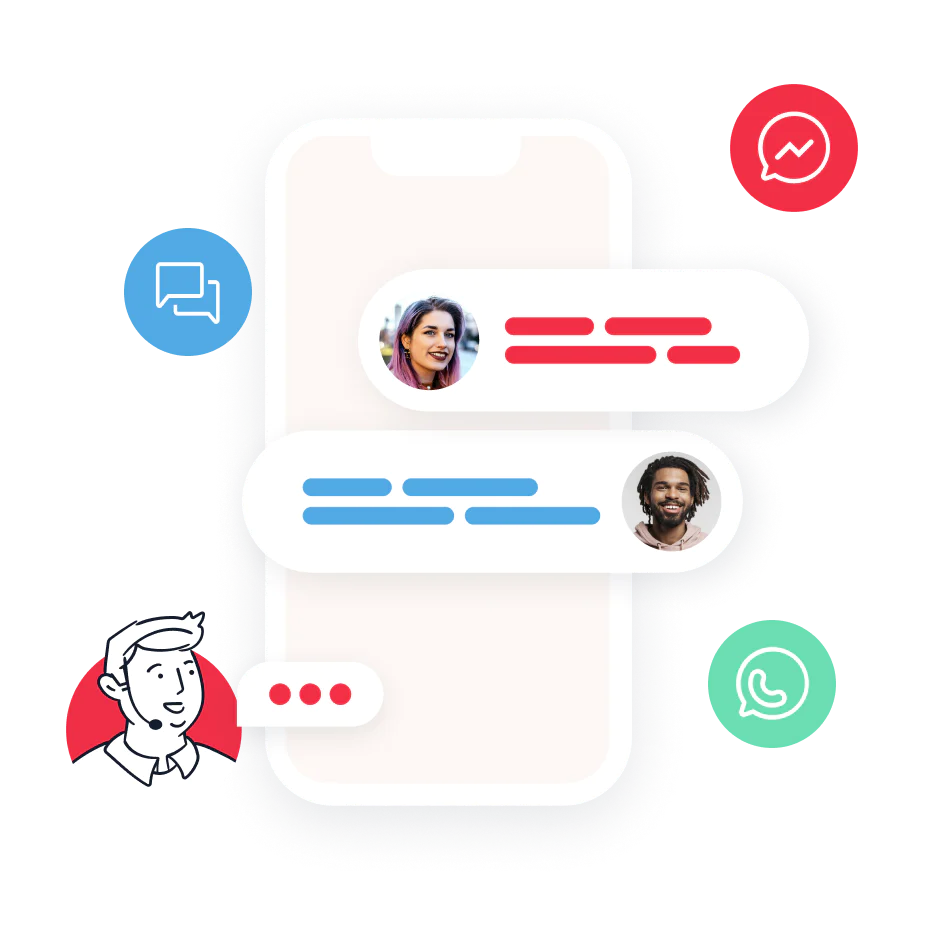
双方向のエンゲージメントは、単一APIを使用したMMSなどのクロスチャネルメッセージングにより促進されます。
SMS、MMS、チャット、Facebook Messenger、GoogleのBusiness Messages、WhatsAppでの商取引やサポートを強化。
参加者の管理、メッセージのアーカイブ、ワークフローのオーケストレーションをコードの追加なしに実現。
クイックスタート、サンプルアプリ、SDKにより、迅速に市場参入。
ユースケース
開発者リソース
クイックスタートガイド、コードスニペット、SDK、その他、Twilioの包括的なリソースライブラリーをご覧いただき、Facebook Messenger対応をMessagingXで迅速に構築してくだい。
メッセージを作成
料金
テキストメッセージの大規模な送受信は、信頼性に優れた単一プラットフォーム「MessagingX」で2種類の開発者向けAPIを使用すると実現します。料金は従量制です。使用量や使用期間に応じて割引が適用されます。